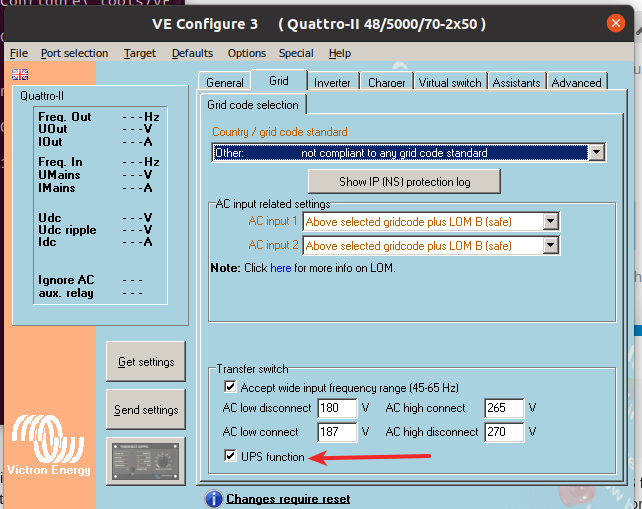It was a while back, but the one issue I distinctly recall was the inverter would randomly shut off with the overload LED blinking (it wasn’t due to an overload event). This went away as soon as I set the correct grid code.
I took a complete guess. Maybe @plonkster would be able to shed light on the luckiness of my guess. ![]()
There was an issue in older firmware (before 486 or something like that, I forget) where an erroneous overload would sometimes occur while the system was ON GRID. I have never seen an off-grid overload alarm that wasn’t caused by an actual overload.
Remember that overload is somewhat voltage-dependent too. The Multi can go a little over its maximum rating for some period of time, ranging from several minutes down to a second (at 200% Pnominal). But in all cases, the Multi will shut down and declare an overload if it cannot keep the voltage up, and your battery voltage plays a role in that. Ambient temperature also plays a role. If the inverter is running hot, overload occurs earlier.
My observation was rather with regards to the “dip” that we see when the grid is lost. The “dip” I was speculating to be due to the Multi’s voltage dropping as it tries to power the entire grid, until it opens its relay and the voltage gets back up. Isn’t this effectively what happens in that first 10-20ms of loadshedding? So the size of the dip you see depends on how quick the Multi can open its AC-in relay?
The time to open the relay should be more or less constant, so it shouldn’t change and cause slower reaction over time. I do think it has something to do with “powering the entire grid” as you say, the voltage must necessarily drop, and there is always going to be a dip. This dip will depend on a lot of things, how fast the voltage drops out (which probably depends on the neighbouring houses and their loads!), what your own loads are at the time.
In short, I don’t think anything is wrong. This is just what it is, depending on a lot of interacting factors, the changeover will sometimes be a little faster than at other times.
Out of interest, is it a class D amp?
My old NAD C352 has never made any audible clips when switching on my Multi II
Maybe a cool little solution could be: Automatically opening the AC-in relay a few minute before scheduled loadshedding. If not possible to do this on the inverter itself, maybe a relay on your incoming mains. Can be operated by HA and the code the guys seem to have figured out in loading the loadshedding schedule.
Yes it is hacky, but if it is a big bother, it would probably not be too expensive.
Makes sense based on my own observations. Last night LS at 10 pm, also the one at 00:00, no observation of lights dipping. At like 6 pm I can clearly see the lights dip.
But bugger me, the regular LS is now making me want to put a 48v 2.4kva online UPS between the inverter and the house circuits that need “protection”, running off the same batts just to get to the protections it has built-in.
Will be a small additional drain on the batts, but bugger me if that is pennies on the rand when shiite needs replacement, for I see the insurers are also getting tougher on surge claims.
This sounds like a core weakness when running something like ESS?
The normal UPS tick-box function used to work quite well when the grid failed, but with ESS first trying to figure out what’s going on, you’re experiencing more of a problem before the inverter bails out. Without ESS it should be able to switch at the earliest sign of trouble.
I don’t think it’s an implementation issue, probably fundamental. Is anyone going off during a peak time and feel like testing without ESS?
Look I’m a total newbie, but I have a suspicion that it might have something to do with the ESS setting:
Keep batteries charged
Optimized with BatteryLife
I normally use the last setting with a Minimum SoC: 50% On Saturday my system shut down for 30seconds when the grid failed. Battery Soc was on 67% at the time the grid failed. Since then I switched to “Keep batteries charged”. Will see what happens at 4pm at loadshedding.
Could this possibly be?
I’m running ESS and not having this issue at all… if you want to be grid tied, you probably can’t get around it.
When you set Keep Batteries Charged, the GX device tells the Multi to import 32kW, which is a wish (not a command), so it causes the Multi to charge as hard as it can, and then just keep the batteries full.
Of course that means the control of the Multi is focused on the voltage of the battery rather than the input power (which is what it would do otherwise), so it could be a factor, but I doubt that’s the real reason.
Yup, that is what I am thinking as well. When the grid fails, it acts like a massive load on the input side and until the transfer switch opens, it’s dragging you down. I suspect that it doesn’t matter how fast you move, that is always going to happen.
I’ve used both of those settings (and without BatteryLife) and my Multiplus 1 has never shut-down due to grid failures (or overload or anything, to be honest).
I have another possible explanation for the lights “dipping” when loadshedding kicks in.
In a typical ESS setup, your MP2 is constantly monitoring the incoming AC from Eskom so it can “push” just the required amount of power towards the loads. In order to do this, the MP2 must adjust its own output voltage to closely match the incoming Eskom AC, cycle-by-cycle.
Now when Eskom starts Loadshedding, the incoming AC doesn’t cleanly drop to zero (like a trip switch on your DB) - it can dip and bounce around a bit before eventually falling to zero. The MP2 will therefore try to follow the collapsing AC voltage until it falls outside of the voltage limits defined in the Grid Code settings.
The noticeable “dipping” of lights is therefore most likely related to how erratically the Mains voltage collapses as loadshedding starts. This could also explain why this seems worse during early evening (high network loads) as opposed to midnight.
I still have the lights flickering problem - I eventually had to put my unifity router / access points on an UPS too, because they kept on restarting.
I wish this could work better, to be honest…
I heard recently about something you can try.
First, set your grid code to “Other”. Then enable the “UPS function” checkbox.
The UPS function does nothing with the other grid codes, but with “Other” it makes the Multi reject a bad AC input faster, which may make the changeover (when the power fails) faster.
I’m running the ESS assistant - so I assume that will hide the UPS checkbox?
Settings as per Plonk are on the inverter. ESS stays in place.
AAah, confusion yet again. The inverter has a “UPS function” setting, which is quite independent from ESS, that makes it a bit more critical about the AC waveform, so it typically leads to better rejection of bad AC, but can also cause more disconnections at “normal” times.
This tickbox is only available with Grid Code “Other”. For the rest, the Grid Code determines the behaviour.
Note that if you do this, then technically you are not NRS097 compliant. But then, some days it seems our grid isn’t really NRS097 compliant.
Excellent thank you @plonkster. I just have not had time to fire up a VM on my mac to check if this was there. I shall see if I can test this somewhere where it does not bother the NRS097 grid.