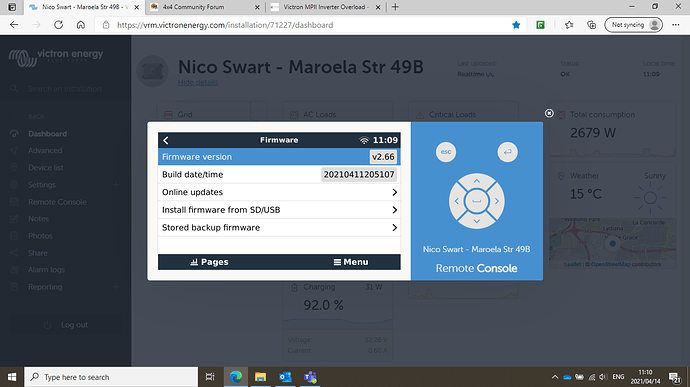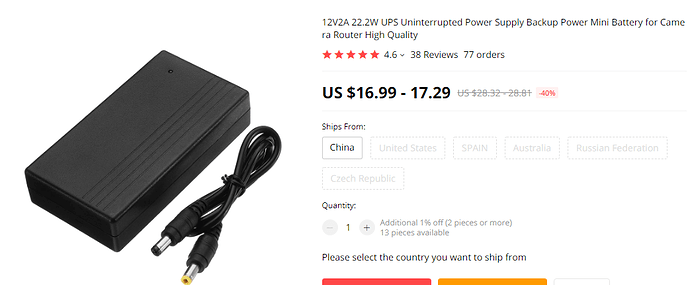@Bobby I felt the same but is was really painless. Try and make sure your GX is powered from the batteries directly. I think that can solve alot of stress. I had to reconfig the assistant but just downloaded the file before the upgrade and then uploaded it after. Make sure you have the last VEConfigure App!
Thanks @mmaritz 
I typed “YES” to all the questions and powered on my internet router via the camping inverter, and then closed my eyes 
Once restarted all was fully operational with no problems!
It’s quite hard to brick a Multi. Just saying. Even when it appears to be dead (and during development I deliberately soft-bricked it a few times), you can always get it back.
Just don’t restart the GX. The GX remembers seeing a Multi as long as you don’t restart it, and will always allow a recovery attempt. The moment you restart the GX, it 1) forgets the Multi, and 2) cannot scan for it, since it is now in bootloader mode and not responding.
It is still possible to get the Multi back even in this state, but now you need either an MK3-USB… or tech support.
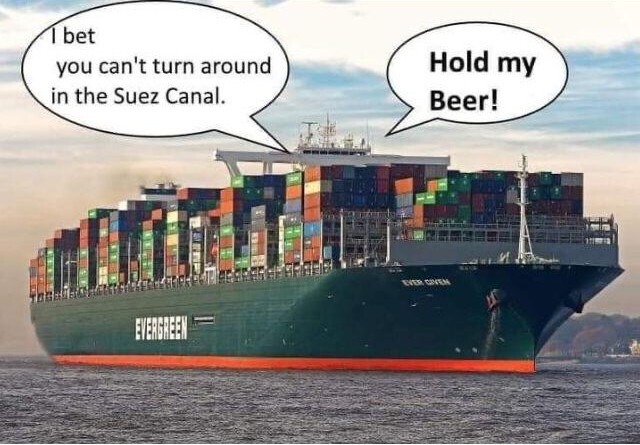
The time to make jokes about the Suez Canal is over. That ship has sailed!





I guess anything is possible, but what I experienced was absolutely painless and slick process.
As long as I ensured that Venus is battery powered and internet had no interruptions - it was easy peasy 
It is designed to deal with an internet outage. Remember that Victron is predominantly a supplier for off-grid sites, so on the vast majority of cases the inverter is the only AC source. The internet will go down during the update. But even this is handled in the majority of cases. In rare cases (where the internet connection takes a long time to recover), the process may be interrupted and you may have to finish manually.
Ah. This puts me more at ease. I assumed that if the internet drops you need to restore the configuration so it’s best to have that also battery powered.
Aaaaand looking back you already clearly mentioned if it takes a long time and it’s documented in the documentation that the one with all the T’s shared.
Quick question. How is the GX device powered in a Multi that has a built-in GX? I’m assuming it’s OK to also run this remote update on them without a need to worry about the GX losing power? I want to recommend this to a couple of friends with built-in GX’s, but don’t want them to end up in a bootloader / soft-bricked state because of me…
It’s powered from the DC bus. Both the newer EasySolar-GX models (with the LCD) and the older ones (eg older 5kVA models that had a CCGX built in) have it wired to the DC bus.
Jislaaik guys, I’d like to attempt this but my confidence levels are very low.
Could you give me some pointers as what to watch out for or make sure about?
I have the Multi II 3Kva
My software version it seems is ok being 2.66
My Venus GX is powered directly from the batteries.
I have no idea about that other VE Bus firmware version that needs to be at least 426. Where do I check for this?
My internet will switch off when the Multi powers down, and this is some cause for concern as as the Venus takes up to 15 minutes or more to restore itself/find internet connection again if same was shutdown, as it is on the wifi’s range limit basically.
I guess I need to figure out how keep the internet up and running. Maybe create a hotspot on my phone for the Venus to connect to for this operation?
What else am I missing?
Maybe something like this is a cheap solution?
https://www.aliexpress.com/item/32870151760.html?spm=a2g0s.9042311.0.0.27424c4dhp6cgB
My issue is that I have 3 routers, all in different rooms and they are all connected to each other. To get them all on this UPS will be a nightmare.
Do you need all 3 to keep the GX connected? If it runs off the mail router that is all you need to have on backup power
You should be able to also see that on the GX under your device list. On VRM if you go to Device List and click on Firmware Update it will find all your connected devices and show their versions. 426 is quite outdated, so I doubt you’ll be on that firmware depending on when your Multi was installed and if it was updated during the installation.
I guess that this is part of the long time that @plonkster was referring to for the internet to recover which may be a problem.
That’s not a bad idea. I’m just not 100% sure what the data usage will look like during the process seeing how you’ll be on mobile data. It seems like the firmware files are quite small, but I’m not sure about the usage for configuration file that will download during the process.
EDIT:
From Guy Steward’s video it seems like the configuration file is also only a couple KB in size, so that shouldn’t use too much. I think.
If I remember correctly you have some loads before the Multi. Are there any plugs there as well or not? If so, I would suggest getting an extension cord from a plug not on the output of the Multi and keeping the main router/s up with that for the upgrade process. Hopefully the GX connects to the main router’s wifi or do you need more up?
That’s the firmware of the GX device. The firmware of the Multi you will see if you go to the Device List and then access the Multi from there, then go to the Device option:
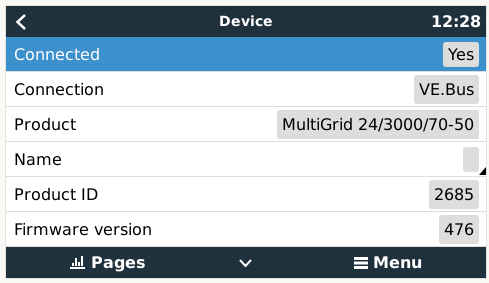
If you have a changeover switch (to move all loads to the grid, you really should have such a switch for the installation to comply in CoCT and for maintenance purposes), you can simply move the whole house to the grid. Then the internet router runs from the grid and does not go down when the Multi switches off.
Otherwise, as you say, you can also use the access point on the phone. But really, anyone with a proper installation that has grid power, need only throw the changeover switch. It also means your loads don’t go up and down repeatedly while the Multi updates. Because it will switch on after the firmware update… and then switch off again when you upload the configuration/assistants. So the loads are going to go down twice…
Thank you Plonkster, I can’t believe I forgot about this. I indeed insisted on a changeover switch for my installation.
So is it’s fine if I just switch to Eskom? Its a 3 way switch with off being in the middle.
No need to shut anything else down at the inverter side? It wont have a hissy fit when it realizes that no loads are being demanded from it?
I just don’t want to be in a position where Eskom and my Multi compete as to who will be supplying the power…
Nope, every plug in the house is on the Multi.
Thanks for this, it appears that I’m on version 476
I usually prefer to take the load off before I throw the changeover switch. This is not for the sake of the inverter (which doesn’t care one bit), it’s because the changeover switch (most people use the Hager DIN-mount one) is not really designed to be switched under heavy load. For me the simplest is actually the earth leakage (which is directly after my changeover and is designed to break working current). So I sommer push the test button (might as well test it once in a while right?), that throws off the loads, and then I move the changeover to the grid side and push the earth leakage back up.
Same process afterwards.
You mean these two in my critical loads db ![]() En dis wragtag waar 'n Hager!!!
En dis wragtag waar 'n Hager!!!
I’m feeling better and better about my installation. ![]()