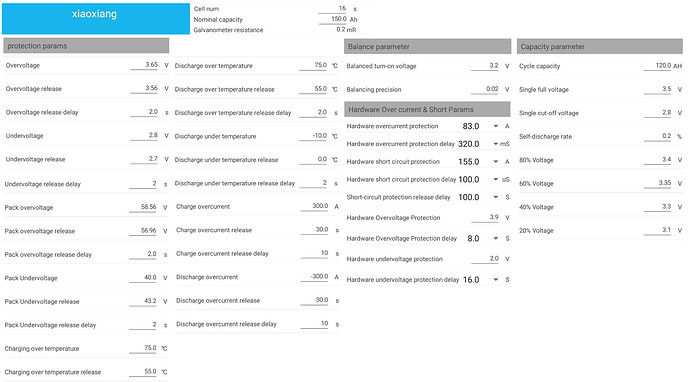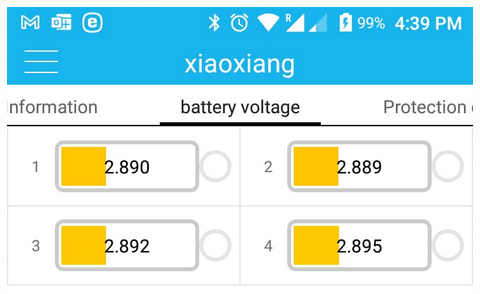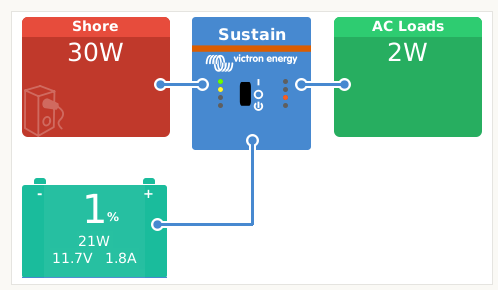Well, not only cables that are too thin, let’s just cover all bases here. It could by anything in the path that creates a higher impedance, for example, a poorly crimped lug could do it.
There are two ways to check your DC ripple, the more proper way (which needs expensive equipment) and the DIY way (which you can do with a multimeter). The “more proper” way is to attach an osciloscope to the terminals of the Multi, and run it at full load. What you will see on the scope is almost what looks like an inverted half-sinewave on top of the DC, with a frequency of about 100Hz. The so-called DC ripple. This is completely normal, but you don’t want this ripple to be too large. At full load this could be as much as a couple hundred millivolt, measured from the bottom to the top. The Multi starts to complain when the ripple exceeds 1V.
The cheap way is to put the multimeter on the AC range and to simply measure the DC terminals on the Multi. Because the meter has AC decoupling capacitors on this range, the DC is filtered out and you see only the AC component. If you have a true RMS meter, you should get the same result as with the scope. If you have a cheaper meter (don’t we all!), you will still get a result (in the sense that a large value is bad news), but it might not correspond precisely to the value you’d measure with better equipment.