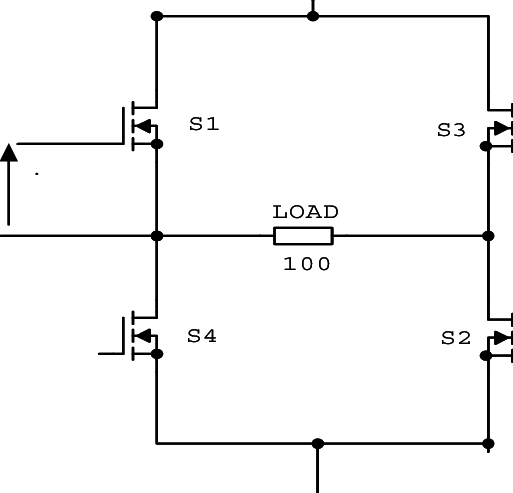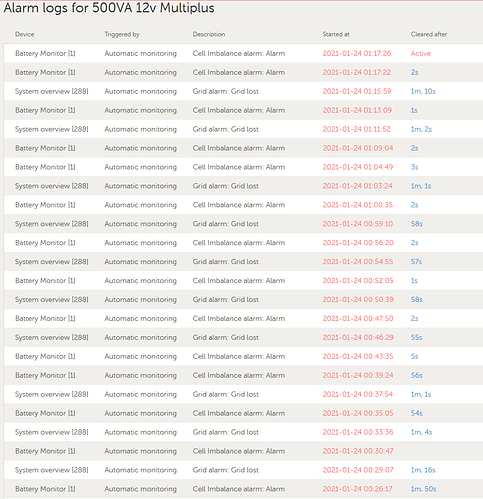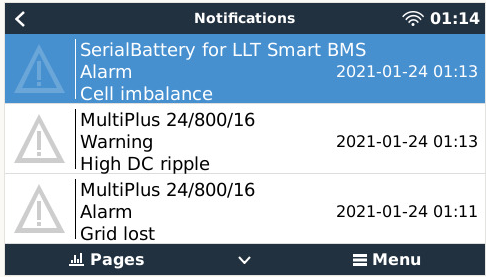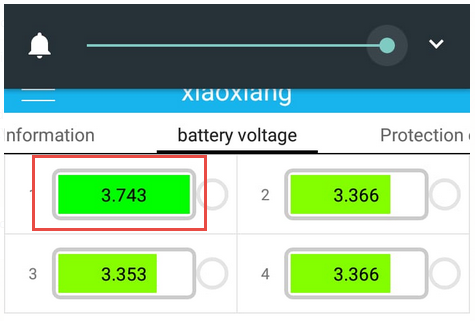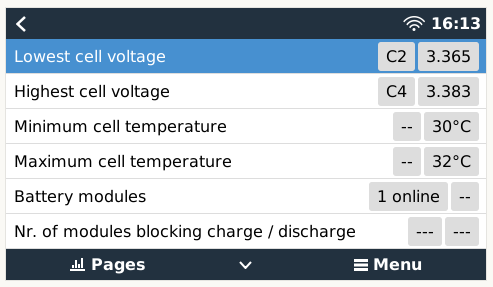@VisN I have a story to share about warranties and Victron and what not.
I’ve had a DC Ripple or two on my 5kva.
Have a client who had the same cells and Daly BMS, within 2 days he also got a DC Ripple or two, last one so bad, his 250/100 blew.
Battery supplier refunded the battery, client got a 1st Life Revov bank.
Victron replaced his MPPT under warranty BUT … not again for same error they said.
In both our cases the DC Ripples happened when the SOC was >95% at <300w AC
My cables, 50mm2, where slightly over 5m, shortened them to <2m. No difference.
Client’s sparky did not get the memo, also 50mm2, until that was shortened them to <2m. Also no difference.
And the settings where set as per experts advice’s, which I lowered even more.
In both cases we where told to check crimps and joins. All checked out 100% spot on.
Back to the story.
The truth came out when I got a BMS that can share the data with the Venus and via Bluetooth.
Turns out, in my case, therefor the clients case too having had the same cells and BMS, it was all because of a Daly BMS with cells it could never get balanced, when >95% SOC.
Client got a Revov bank, problem has been gone for months now.
And as I said, I have a new BMS with proper data and interfacing, problem also gone.
I’m now playing with a 12v system, having a LOT of DC Ripple’s, and every single one is because of a cell going too high, BMS disconnecting, affecting the system.
Moral of my story:
- If the inverter is not faulty …
- Settings are per manufacturer specs …
- The cabling and connections are spot on and within specs …
Then the next place to look at are the Min/Max cell voltages in your data.
Because from what I’ve seen so to date, and I’m NOT an expert on lithium’s, is that we must not assume the BMS does it’s thing, that the cells stay in line, not even for brand name BMS’s.