The warranty perhaps? Last I checked the UP5000 had a 5 year warranty, vs. the 10 year warranty on the other models.
+1 on that. The Node-RED support (part of the Venus OS 2.90 “large” image) is awesome.
I was thinking on the same line. The problem is that the Narada are 16-cell batteries so that is a bit of a worry.
FreedomOne would be a good option if the Narada’s can be sold for a good price.
About to make this point. So farmers or large properties can keep the batteries close and install PV with PV-inverter far from their main installation. As long as you have an AC connection then all is great. I was considering this before we sold and moved to the coast!
Starting off with a 1kW inverter really focused the mind…amazing what you can do with 5A ![]()
Oh wow. I see it now. And the irony is that I’ve been coding C++ today too…
I just want to mention a thing: you could also ask Narada how they talk to Victron… Even ask them to support it. Most vendors are more than happy to make these kinds of changes. Might take a couple of months. In my experience most of the effort is finding the right email address, after which point it becomes very easy. (Or you get a hard no, which let’s you move on.)
Few others and I are running 280ah banks with just a Smartshunt “interfacing” with the Victron for the SOC. Smartshunt SOC vs BMS SOC also pretty close most of the time.
It also seems the banks we have don’t like to be “throttled” when reaching >90%, 1) takes way too long to charge the last 10% and 2) the balancing becomes “worse” over time, at low charge amps.
We leave them on the Victron algorithm/settings of Bulk 3.45v and Float 3.375v, so they keep on charging until Victron pulls back, spot on every day, after which it goes into that “mode” (***) of charging a bit, discharging a bit, rinse repeat for a while until the Delta sits at 0.008v with the bank at 100% SOC, more or less on the float volts. BMS and BMV both showing 100% SOC still.
The best part, balancing is set to start at 3.45v only.
Also noticed, a few times, that when charging the bank at like 120amps (panels + inverter), they tend to behave so much better.
My observations over months - the iPad sits in front of my kbd, Paul has actual data:
- On a balanced bank you don’t need an interface to Victron.
- And if the bank goes out of balance, it seems to do so faster when lowering the charge amps at +90% SOC than not.
- Lowering the charge amps when the Delta starts increasing past a certain point, works much better.
Note: The observations above were made on 4/15/16 and 17 cell banks over months.
(***) Not putting it in engineering/developers/Victron lingo, does not mean it is not happening.
Glad there are more of us working it from the “other” side.
Latest Victron Blogpost: When innovative educational technologies combined with solar infrastructure benefit the integration of refugees and the communities that host them. - Victron Energy
Narada batteries installed, but no monitoring connection to the Cerbo. There’s an RS485 & ethernet though…
But the +/- connections don’t inspire confidence in the installer.
@mariusm you will see they running a smart shunt on top that they are using for the AH monitoring, so that will work.
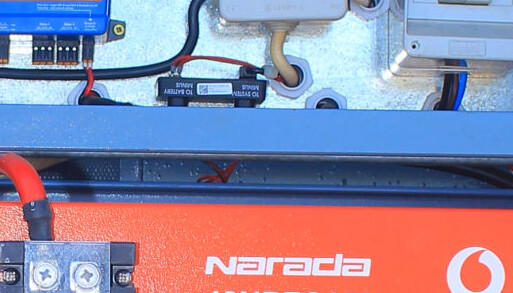
Funny thing, they use the terminators of victron on the batteries.
Why is there “Vodacom” printed on those Naradas? ![]()
Aaaa, wait, must be the cell tower from Vodacom shown, their being iPads in the vid.
Good spot @gman.
I actually noticed the Victron terminators first and thought there was a CAN connection going on and got all excited for @MyInverter! But then it wasn’t going anywhere… zooooom, ah, RS485.
So many emotions ![]()
Looking closer at that picture makes me wonder if @MyInverter’s new batteries maybe came with a concrete heatsink ![]()
Looks like there is Vodacom staff in the photos and Vodacom brand tablets so I guess it’s a vodacom sponser.
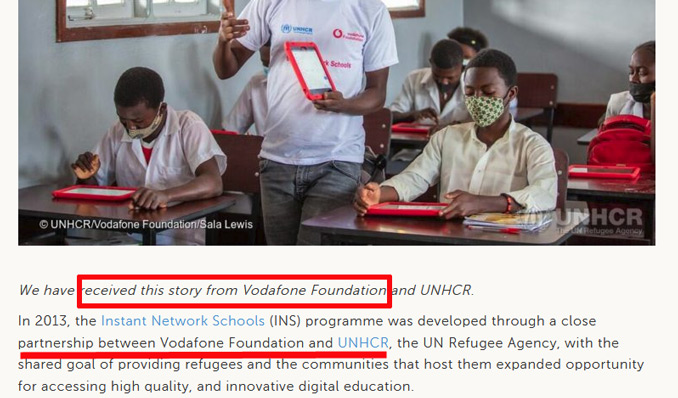
It’s a 120Ω resistor between pins 7 and 8. If you already have them… might as well use them ![]()
Thank you that was interesting!
While we on the topic of resistors ![]() question I have the pinout diagram for the RS485 coms basically:
question I have the pinout diagram for the RS485 coms basically:
RJ45
Pin 1, 8 RS485_B
Pin 2,7 RS485_A
Pin 3 NC
Pin 4 CAN_L
PIN 5 CAN_H
Pin 6 NC
Now I have had a few other cables for ICC and Solar Assit before opened up the USB part and see these connectors have RS485_A, RS485_B and Ground.
When they specify Pin 1,8 RS485_A does that mean you need to have both Pin 1 and 8 connected or does it mean you can use either Pin 1 or Pin 8?
Also there is No Pin that is Ground, do you map ground to NC? NC to me usually means normally closed ![]()
What type of USB connector would I need to buy to connect that RJ45 Pin out to? Super comfortable soldering, crimping RJ45 cables etc just not sure what USB <> RS485 module to buy to make up a Battery to PC cable.
They do specify you can use PbmsTools app which I found to communicate with the batter either via RS232 or RS485 via a CoM port on a pc.
I also noticed they have a RS232 port on the battery but it’s not a RJ11 jack like most the adaptors you get out there it’s a 5 pin RJ connector the RJ45 doesn’t fit its slightly smaller.
That would depend on the spec, but normally you should be able to use either one in this case.
RS485 don’t need ground. It use the difference value between A and B. That said you can just connect ground to the metal case or any ground you have. If it is not an isolated connector then it will already be ground on the USB side.
For relay/transistors NC is Normally Closed.
For pin outs NC is Not Connected (there is nothing there are that pin)
Anyone should work fine if you are going to make the cable up yourself. They all have the pins where you will connect your wires too. Best would be to make sure that there is a driver already part of the system so then you don’t need to load any software. For Victron the FTDI and CH340 based chips do have drivers already (could have some others as well)
Also remember that even your battery has a spesific interface that does not mean it can connect to the system you want. They still need to understand the protocol of the other system.
Think of the interface (CAN/RS485/RS232/TTL/Ve.Direct/etc) as the ability of a person to speak and hear and the protocol as the language they speak. I can hear a person speaking Greek, but I cannot do anything with what they say because I do not understand Greek.
If you have the option, pick the ftdi chip.These Waveshare devices are on the expensive side, but a good option. And the one I’ve got is an FTDi FT232, which is precisely what you want.
Thank you both!! Man I couldn’t get clarity on these questions before.
Really dumb question:
When the specs say it communicates over both RS232 and RJ485 do you need a RS485 FTDI adapter or will the RS232 ones you mentioned work for RS485?
Another question: RS485 is easy its a RJ45 but when I look on my batteries the RS232 port is not a RJ11 or RJ45 connection it’s somewhere in between. Slightly smaller than a RJ45 but bigger than a RJ11. It has 5 pins.
Will a normal RJ11 work or is there a specific RJ connector for that?
Are you sure it’s 5 pins? RJ11 is 6.
RS232 operates at up (down) to ~ +15V & -15V, whereas RS485 typically is 0V & 5V. So voltage-wise they’re not compatible. The actual signalling also isn’t compatible: RS232 has a dedicated TX & RX, where RS485 share them half-duplex and need to do the differential signalling thing.
Software-wise, they typically show up as a serial port / COM port: i.e. asynchronous serial. So you need the right adapter for what you want to do, but for the software it is the same.
I’d go for RS485 since it handles long (1000m?) cables well and is very good against interference. Also does multi-drop, but that doesn’t really matter in this case.
