Just to add. You get a RJ12 connector. It’s the one with the 6 wire crimping pins. RJ9 is the 4pins and RJ11 looks like the rj12 but got 4 crimping pins. I came across this with the Microcare MPPTs and there equipment where they use the RJ12 plugs. You can get them from mantech
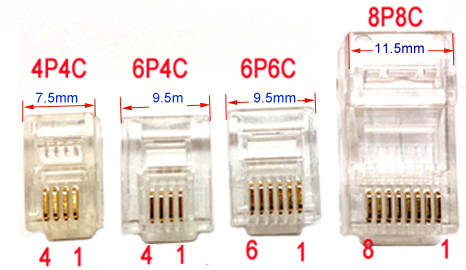
You cannot use different standards or protocols with each other. They need to be able to speak the same language over the same type of line. You get conversions modules between many of them.
Like @mariusm pointed out they even work with different voltages.
Also note that none of these standards or protocols dictate a spesific connection type. So if your battery has a RJ45 port for the RS485 and a RJ11 for the RS232 that is just what your manufacturer decided to use. The next one can decide to use RJ45 for everything and the next one to just use normal screw terminals instead.
Even the pinouts used on the connector could be different between devices.
DF Robot has a multi converter that might point this out in a picture.
With this you can convert anything from the left side to the right side or the other way around. You will notice that there are no spesific connectors on it (except the USB that has the connector as part of the standard as well)
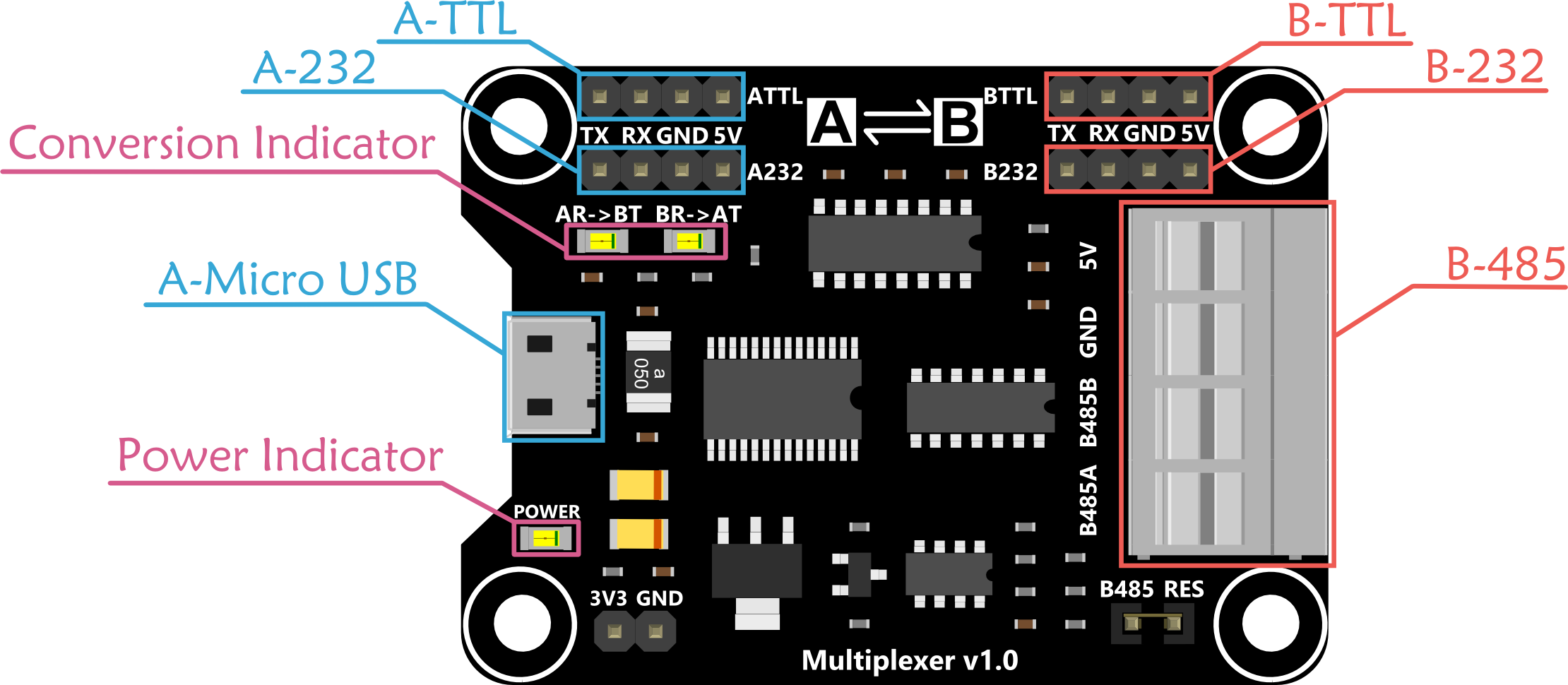
Also, just for completeness, I want to add something about what TTL means.
TTL == transistor-transistor logic. It means signals between 0V and 5V (or 3.3V in some cases). A zero is indicated with a voltage below 0.4V, and a 1 is indicated by a voltage over 2.4V.
RS232, which we sometimes use as a catch-all phrase for all serial comms, uses a +/- 15V signal, which is actually inverted: a positive voltage is a zero, and a negative voltage is a 1.
RS485 is a differential, where the voltage between the DATA+ and DATA- lines carry the data, and the signal range is only 5V (with some margin).
Now comes the interesting bit. You get transceiver chips that convert the TTL stream into RS232 (like the old MAX232 or the more modern MAX3232), and because it needs a negative voltage these things usually contains all the bits and pieces (charge pumps) to make a negative voltage for the signalling.
And you also get chips that converts that TTL signal into an RS485 signal.
If you look inside these USB-converters, you will find the same USB-serial chip (which speaks TTL level and is the same for both RS232 and RS485 cables), but then there will be an additional transceiver chip in there that converts it to the relevant signal levels. And that is not interchangeable.
That is why you will see that the Victron VE.Direct cable, the MK3 VE.Bus dongle, and the RS485 cables are all essentially just USB-serial (FTDi in most cases) chips. It was what comes AFTER the TTL serial that makes the difference.
You even get a WaveShare device that has TTL, RS232 and RS485. They simply put both transceivers in the same box, and give you options to connect to the one you want.
This is just incredible knowledge, thank you so much for sharing, its (well at least for me) super hard to find out this level of detail!
Thank you for taking the time to explain it!
I really like the option of that WaveShare device that’s one device that you can choose the communication type that’s just awesome!
Darn just saw no one stocks these ( WaveShare device that has TTL, RS232 and RS485) babies
Just click on the image that I have posted. Same type device but a bit cheaper and Micro Robotcs do have stock. The link will take you there
waveshare version (Local - RSA)… same place @Louisvdw’s link (in stock R445)
Thank you - ordered one ![]()
So interesting, I went out and bought 10 of each of the connectors (you always needs spares ![]() )
)
What’s interesting …
We already know the RJ45 doesn’t work. BUT
The 6P6C fits but doesn’t click in (feels like something is pushing it back)
Same for 6P4C and 4P4C.
Its definitely in a RJ type connector with 6 pins I just hope they haven’t made it to be some proprietary connector - any other ideas (this is for the RJ232 the RJ485 works fine with a RJ45)
Did you crimp the plug before trying to push it into the socket? Until you’ve crimped the plugs the pins will stick out and won’t go in the socket.
No i didnt and yes it works once I crimped it and now I am highly embarrassed ![]()
To be honest, the reason I thought of that is because I’ve made the same mistake myself!
*RS232
*RS485
Who thought up all these stupid numbers and letters anyway?
you will likely employ the necessary caution but just in case, I suspect the combination of the RS232 port and the pbms software has the potential to spoil your day - so make very sure before you click…
100% have learnt that so many times on different devices… Thanks for the call out!
Oh darnit all… I’ve never given it a second thought, and in hindsight, that’s odd enough. So RS is for “recommended standard”. By whom? Well… “them” apparently. No, someone called the EIA, an American old-boys club of electronic manufacturers.
At least it is less stupid than the official internet protocol definitions, which all have an RFC number. RFC, of course, is a request for… comments of course!
![]()
