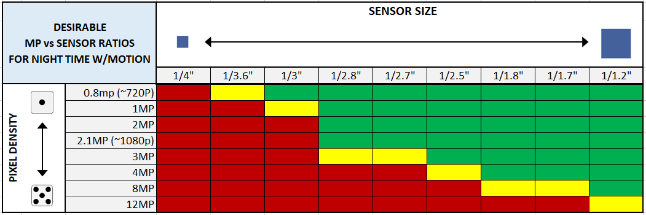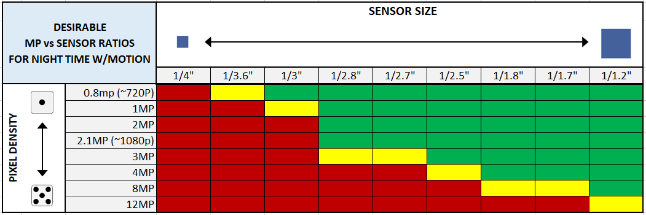My take ( and I may be wrong) on this doodad is this:
These cameras can be powered by 12v or POE, POE is not 12V.
That thing you link to, is a way to add externally supplied 12V onto an unused pair in the cable. So it would have to be matched to a Male DC & Male RJ45 to Female RJ45 Adapter on the remote end of the cable to tap off the 12V and feed it to the camera’s 12 V input.
And you would need a 12V power supply. So, all in all, a pretty messy solution.
POE is a different voltage. Adding POE is simpler, I would just get a POE capable unmanaged switch. Then the switch will just supply POE to devices that need it and just behave as a straightforward switch to devices on other ports.
Then you just plug the RJ45 cable into the camera, and it will work. No fiddling with 12V.
POE-capable switches are cheap and easy to find secondhand (even given away), as people replace their older 100Mbps switches with gigabit ones. 100Mbps is far more bandwidth than a camera requires.
So the setup is router > patch cable> poe-capable switch> copper long RJ45 cable>camera.
Any extra ports on the switch are a bonus if you want a second or third camera. They are essentially just like extra ports on your router.
Wifi is not a good option for cameras, and you should use a copper cable, not CCA (copper-clad aluminium), as that can cause issues with security cameras. There are also two thicknesses of the cores ( 24AWG & 22AWG, I think). You want to get the thicker cored cable.
Edit: Those types of cameras you link to are crap, and you will be disappointed. Look for Dahua or Hikvision cameras.
Edit,Edit:
I can’t take credit for this table, but don’t be fooled by megapixel marketing, you will get a world of difference in camera performance if you follow this table. And Yes a 2MP camera on the correct sensor size will outperform a 4MP camera on the same sensor.
Sure, a static image in good light will look better on a 4MP camera, and that’s how they’ll sell it.
But this is achieved by having a shutter speed that is too long. So as soon as a moving object appears it is just a blur without detail.
A 2MP camera has double the pixel size and captures more light, so the shutter speed can lowered and the noise is less. Really, you always want a shutter speed faster than 1/50 secs even at night.