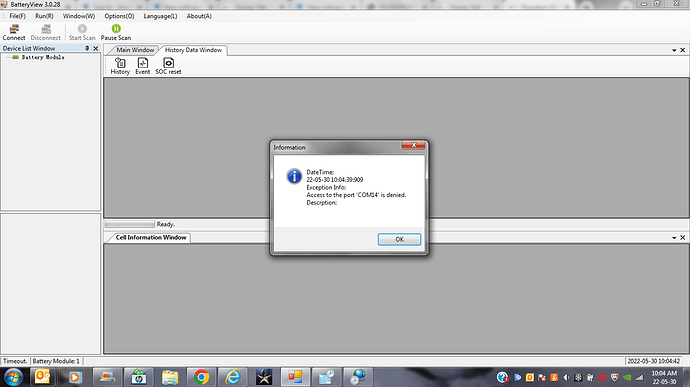Hi Mark, the Can High And Can low is the same on both the A and B cables, its only the Ground Wire Pin Layout that chances. You can use both successfully with all the Pylons.
Thanks Jaco… My knowledge a bit dated (Please note @jaxone )
The newest battery needs to be the master, always (Recommended by Pylontech). What inverter do you have?
Jaco : The inverter is an EasunPower Isolar SMV IV 5.6K, same unit as Axpert VM IV 5.6K.
It does not wanna talk with US3000C via BMS only with with the US2000B.
If thinking what Pylontech says , it’s a matter of software / firmware in the batteries as newer batteries would be backward compatible with old ones … therefore my attempt to upgrade the US2000B.
In the meantime I solved the problem with both console and BMS connection to all the modules.
Someone or somehow the RXD and TXD are switched on the US2000B.
JacoDeJongh , you say you have a way to unbrick the US2000B is something happens during upgrade ?
I can see this details on the US2000B now :
Board version : PHANTOMSAV10R03
Main Soft version : B67.9.0
Soft version : V2.9
Boot version : V2.0
Comm version : V2.0
Release Date : 21-04-29
Morning, Don’t you have the UP2500 Firmware? The same version or newer will do. I think the Firmware on board is corrupted. (I have contacted Pylontech support and my supplier. No response from Pylontech and the supplier techie appears to be not knowing much of these batteries. When I asked him about Batteryview he didn’t even know what it is !!!
I think a re-flash will do the trick.
Device address : 20
Manufacturer : PYLON
Device name : UP2500
Board version : PHANTOMSAV10R04
Main Soft version : B66.28
Soft version : V1.1
Boot version : V2.0
Comm version : V2.0
Release Date : 21-07-13
I have a US2000C (v1.3) bricked after a bad flash of the "us_c_v2.6_Crc.bin "(loaded instead of the “st2.7+e21.4.zip”)…uploading procedure blocked at 83%, and then battery seems dead, no bms, no console (also tried with lower version of BatteryView), no leds.
Is there any way to try to reflash this battery? I read the document where is mentioned a wake-up console pins 4 and 5 (signal from 5~12vdc), but I don’t understand which is the scope of these.
I tried to flash it because the battery won’t go on charging (always zero absorption and no discharge).
I think it was already broken before that.
Hello,
in the process of upgrading the firmware on my 10 US2000C Batteries I accidently flashed 2.7 FW instead of 1.4 on one of them ![]() . This Battery is now bricked. Is there any chance to get this special upgrade tool to try to fix it? I would appreciate any help.
. This Battery is now bricked. Is there any chance to get this special upgrade tool to try to fix it? I would appreciate any help.
Hi, I have 4 Pylontech US2000C three “Old” and one “new” (new is Master) I recieved everytime durung unloading the “internal Alarm” and the new Pylontech showed all lamps and beep (between 80 and 50%). I also saw short Cell Peeks of 4V during the alarm. Switch all off and on helped for some hours. Based on the recommendation I updated the old ones from 2.6 to 2.7 and the neww I left on 1.4. Now the alarm is less often (ca 2 days) but its still there. Do you have any Idea or is there an new firmware ? I heard of the magic Jeff who seems to make miracles. The Polyntech support is silent…
I think we have to keep in mind that this is not an official support platform. Jeff likely had to come here for the sole purpose of telling people not to update firmware from random sources (including this one!).
The official email address from their website remains service@pylontech.com.cn, or better even, through the reseller you bought the battery from.
For privacy reasons, we cannot divulge direct email addresses, unfortunately.
I now have 5 Pylontech , 3 X US3000C , 1 x US2000C and 1 x US2000BPL
I see they have very different firmware dates and would like to bring them to same fw level. I can see the US2000C is ALWAYS drawing more watts than others both on charge and discharge and hopefully the FW update would help … just not sure what FW should load on them and if should I use the ZIP on the US2000C or bin , as it does not have E2 / C3 in serial number.
P221091C3221xxxx
Main Soft version : B69.12.0.0
Soft version : V1.3
Boot version : V1.0
Comm version : V2.0
Release Date : 21-12-27
P21C016C321Cxxxx
Board : NF4.E2
Main Soft version : B69.9.0.0
Soft version : V1.2
Boot version : V1.0
Comm version : V2.0
Release Date : 21-12-01
P21C016C321Cxxxx
Board : NF4.E2
Main Soft version : B69.9.0.0
Soft version : V1.2
Boot version : V1.0
Comm version : V2.0
Release Date : 21-12-01
HPTCR0318130xxxx
Main Soft version : B67.10.0
Soft version : V1.8
Boot version : V2.0
Comm version : V2.0
Release Date : 21-01-15
HPTBH0229151xxxx
Device name : US2KBPL
Board version : PHANTOMSAV10R03
Main Soft version : B67.9.0
Soft version : V2.9
Boot version : V2.0
Comm version : V2.0
Release Date : 21-04-29
I’ve had (what I thought) 3 x US2000 Plus for a few years. I am just looking to buy another 2000 Plus to upgrade capacity, so thought it would be good to get the firmware in order. I just tried to use batteryview 3.0.28 to send ‘us2000B_Plus_V3.4_Crc.bin’ and it tried what looked like 3x times and then the batteries went offline to the inverter completely. Restarted them and system seems to be working but I took this as a warning to maybe not keep trying until I was sure the file I was trying to upload was correct! I have looked on my batteries and they actually say “Type: US2000” on the label and no mention of plus, even though I ordered plus batteries. The ebay image of the new label says “Type: US2000 Plus” which makes me think I don’t have the battery I thought I had and I was not using the correct firmware. Here current battery info from a putty session:
Device address : 1
Manufacturer : Pylon
Device name : US2KBPL
Board version : PHANTOMSAV10R03
Main Soft version : B65.9
Soft version : V2.0
Boot version : V1.4
Comm version : V2.0
Release Date : 18-08-09
What model is this and what is the correct firmware? I’d appreciate your input!
Hi Andy,
The device name is the model: US2KBPL = US2000B Plus
Pierre
Hi There Jaco & Jeff or anyone who can help me.
A few months ago I added x2 US3000C to my existing x4 US3000A.
This morning I successfully updated all 4 US3000A from v1.4(if not mistaken) to us3000a_V3.4_Crc.bin.
They are now reading in my CCGX perfectly and all is well. I was going to leave it there, but decided to also upgrade my US3000Cs to uo5000_us3000C_us2000C_v2.2_Crc.bin
This is where I had a major issue. The update stopped at 83% with that time error. Since then I am unable to access the console port (no LEDs are on etc.)
I am now using my 1 remaining US3000C and the other newly updated US3000A.
I have tried to figure out how to fix it by reading this entire post, but am still stuck and unsure what can be done.
Any assistance would be incredibly appreciated.
Hi there!
I have 8 “broken” US2000C after accidentally flashing the wrong firmware (old chip instead of new chip).
Did anyone in the meantime find out if this can be fixed by any means without sending all of them to the distributor.
Or, if the chips definitely can´t be re-flashed - did anyone find a source where only the BMS boards can be purchased?
Greetz, Angrosch
Any new firmware updates later than those already in this thread?
Specifically for US2000B Plus, currently have 3.4… any later?
US3000C, currently have 2.7… any later?
Hi, I have a similar issue on a US3000C. I have historically upgraded the units to v2.2 with Batteryview 3.0.24 with success. I now bought 3 more units which didn’t want to comunicate due to v1.4 firmware.
The update stopped at 83% as mentioned in the forum, and now it is completely unresponsive.
@Pylontech-Jeff if you can please be so kind to share the tool that @JaeDi mentioned. Would prefer to get them going before stripping out and sending back. Also have more to upgrade and would need to ensure that I get the correct files before I do more damage.
Soft version: V1.4
Release date: 22-01-24
Barcode: K225070C32262230
Thanks
Hi all
Im new to this forum.
I have two sets of UP5000 battries. Hous has two installed. Flat has two installed.
House
Software version V1.4
Release date: 22-01-24
Theese battries were obtained in August this year.
Serial no: Y225032C12250014 this one is bricked with the update. 83% then stopped.
Flat
Software version V2.6
Release date: 21-09-26
These battries were installed in Aug this year.
The BatteryView 3.0.28 does work, scan was not selected.
The I tried
BatteryView 3.0.24 and this one seems to be working.
I have one problem with both sets of battries. Master Slave battries.
On both set of battries Master dip switch 2 needs to be on.
Then I can start Master battery and he will start Slave.
Looking at the software version both are different. Any idea why.
Also looking at the forum I dont see which is the latest Firmware version.
BatteryView ver. 3.0.28 does work now , scan to be selected.
Mine just died at 83%. Can’t switch on what so ever.