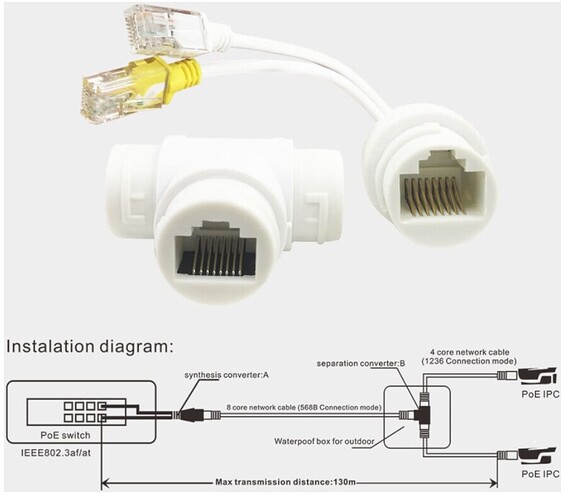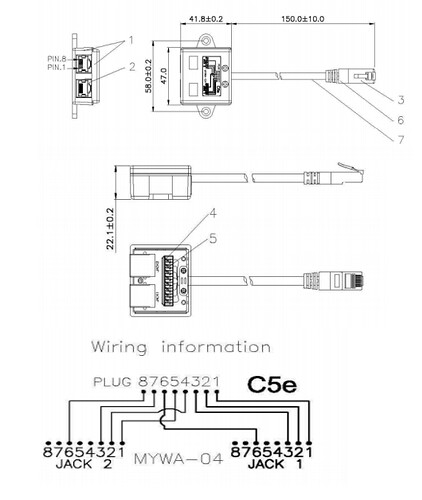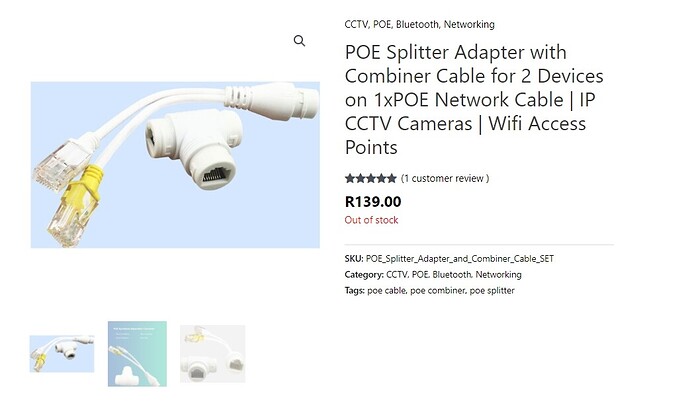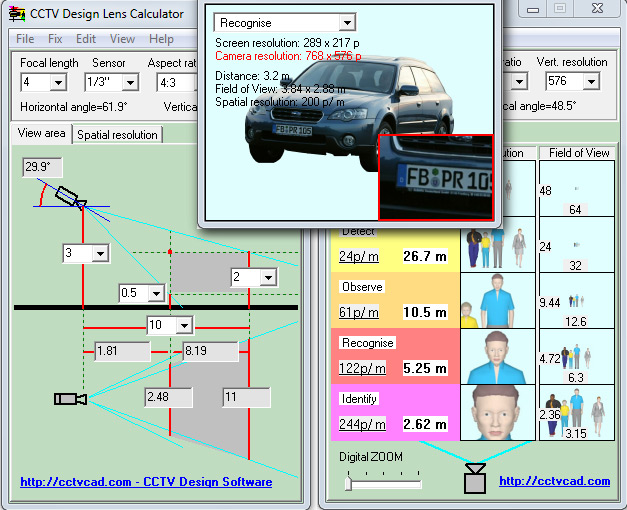hi folks, i need four of these, hd cabling do not have stock - cctv direct and top-cctv dont know what i’m talking about ![]() - any ideas in south africa?
- any ideas in south africa?
Have you tried Scoop??
If you have a crimping tool, just crimp the connectors yourself; it just splits 4 pairs into 2+2 pairs (but limits max connection speed to 100Mbps).
tx! what an idiot not to think of that… now just to get the wires right
Curious. Why not just 2 wires?
pulling cat5 over the same route will kill me… it is a poe nvr. so i can use one cat5 for two cameras provided they dont draw more power than the poe ports can provide. one cat5 gives me 8 wires, if the pinouts are correct i can use two to feed both cameras with electricity and have six left for data - the secret lies in not staring yourself blind at the idea of ONE cat5, but to see 8 wires, and as @_a_a_a correctly did, to think outside of the box consumer society would like us all to fit in… did i sufficiently unpack ![]()
the guy i spoke to also suggested pulling another cat5 - also all installers i got in touch with; obiously that will equate in more labour, more material ergo more money - so why apply grey matter if its gonna cost you??? ![]()
![]()
![]()
If the data is still ethernet, power and data actually share the conductors, making use of the fact that the data is differential and galvanically isolated - so one pair is biased to 48V more than the other pair (or whatever voltage your POE works at).
To do that you usually have to use pin 1,2,3 and 6 on the connector (as indicated in the OP image) and keep pairs as pairs:
-
Connection 1 (on both ends) …
1 – orange white
2 – orange
3 – green white
6 – green -
Connection 2 (on both ends)…
1 – blue white
2 – blue
3 – brown white
6 – brown
the afrikaans will be something like this [pardon crudeness] ‘dat so brein moet vrek…’
tx for the pin order, ‘electricity by colour’ ![]()
this will suit me well as i have crimped the cat5 non standard
from left
- orange/white
- orange
- blue/white
- blue
- green/white
- green
- brown/white
- brown
edit1… and here my crimping career starts all over again - so glad i bought 50 connectors ![]()
edit2… like such
further to me splitting cat5 as per previous post - a little feedback. yes, the expensive ‘splitters’ like the one in image do essentialy exactly what anyone can do for the cost of a little time and two rj45 connectors as suggested by @_a_a_a [and as per image where i brag with my pocket knife ![]() ]. provided the poe enabled port pushes through enough power to drive the cameras, which in my case was not the case. in other words my hikvision poe enabled nvr [labeled PRO mind you] does NOT deliver enough electricity to power one 7 watt, 0.5 amp pr cctv camera if i use only four wires per camera, it wants all eight.
]. provided the poe enabled port pushes through enough power to drive the cameras, which in my case was not the case. in other words my hikvision poe enabled nvr [labeled PRO mind you] does NOT deliver enough electricity to power one 7 watt, 0.5 amp pr cctv camera if i use only four wires per camera, it wants all eight.
this leaves me with three options:
a- power the cameras in situ and use the existing one cat5 for data for both cameras
b- provide more electricity from the nvr side over the cat5 OR
c- provide another cat5 cable for camera number two and run them both via poe.
in my case there is electricity at the camera site so i can power both cameras there with 12V and just use the cat5 for data, after disabling the poe feature of the nvr ports in question - option a- thus.
now the question remains, will the nvr detect the data from two cameras over one cat5 - it should…
in summary, the splitter issue has been resolved but now it is a power issue which has emerged.
the image shows the essential function of a splitter with two examples of the product:
EDIT- HIKVISION HAS INDICATED THAT I SHOULD MAKE USE OF A POE SWITCH IN ORDER TO DRIVE TWO CAMERAS WITH ONE CAT5… METHINKS THAT A POE ENABLED NVR SHOULD HAVE DONE AWAY WITH THE NEED FOR A POE SWITCH… BUT THEN AGAIN WHO WOULD BE SO STUPID TO PROVIDE THE SOLUTION TO SOMETHING SO BASIC AND LOOSE OUT ON PUSHING POE SWITCHES ![]()
![]()
Interesting … JUST ran into an issue with this, 2 PSU versus now I can use one.
Have Ubiquity Unifi AP Long range wifi points … now I wonder if one can connect 2 of the units to one power supply being a DC24v 0.5a, this one:
Anyone know if one can power two Ubiquity off one PSU?
EDIT: Argh! Ignore. Wifi points say 24v 05a … so there goes that idea.
Will leave if here though, as it is something to consider, can the PSU handle the split.
… will the power adaptor, say 12v, be able to increase the power over the cat5 to eventually drive two cameras? just thinking…
NOT SOLVED ![]()
it turns out there are more than one ‘mode’ of poe, different wiring protocols, the one as described above will not work with my hikvision nvr and i’m really battling to get a simple answer out of them: provide me with a wiring diagram of the poe enabled port.… and my Chinese proficiency prohibits calling their HQ ![]()
This is opportune as I am just getting into security cameras myself.
I spent the last fortnight researching as much as possible.
I’ll try to include the general things I have learned in this post for the benefit of others, as I didn’t know much about this field two weeks ago.
I would have made many rookie mistakes, so hopefully, I can help people avoid some.
I also have discovered the intricacies of POE.
There is POE, POE+, POE++ (also goes by other names) and the even higher POE. ( I don’t know what that’s called).
There is also a passive POE 24V version that those Ubiquiti APs use that cant be driven by the aforementioned. I think this is what @TheTerribleTriplet is referring to. Apparently, inline converters can change regular POE to this passive type of POE, but not the reverse.
Because of these variations, I have chosen to use an NVR without POE ports and have bought cheap second-hand POE switches off eBay, with a selection of POE flavours. These range from the Ubiquiti passive 24V passive, POE and POE +.
I am still learning, but PTZ cameras need POE +, and your stationary cams can use standard 15W POE. ( I think).
I gather POE+ switches can also drive standard POE devices, but not the reverse.
I’ll be assembling the system over the next 18 months. ( I have chosen to go with Dahua, but Hikvision sounds like a good make as well).
These two brands seem to be reputable and far better than the cheaper options that are all over youtube. There is some rebranding of these makes, though, but firmware updates can cause problems. So better to buy genuine than aliexpress.
(For those interested in Dahua products, I know a reputable guy with the best prices).
Another thing that I have learned is that wifi cameras are frowned upon, but that a wireless P2P (point-to-point) or P2MP (point-to-multipoint) is deemed acceptable.
Ideally, cameras should be hardwired, but that’s only OK in the same building. Once you go multi-building, then you should consider fibre. Otherwise, lightning will take out your equipment.
Edit: Also, use solid copper (24AWG or better), not (CCA) copper-clad aluminium cable.
These P2P dedicated wireless bridges (anecdotally far more reliable than WiFi) are probably less expensive in certain circumstances than fibre. I think that is the way I will be going for remote cameras.
I will use wide-angle and thermal spotter cams to direct PTZ cameras to activated zones for identification duty. The PTZs will have auto-tracking functionality. Optical zoom is the way to go here. Digital Zoom will make Minecraft people.
I will also use off-camera IR, as I want to make my cameras as covert as possible.
Infra-red lights at 850nm have 4-5x the range of 940nm IR per watt, but 940nm is invisible, whilst 850nm lights can be seen relatively easily.
The cameras have white and/or 850nm LEDs but can be disabled.
Anything “tru-color” or " color-vu" or the like may not have IR capability.
As I say, I am just starting my foray into this area in preparation for my return to SA. I took receipt of my NVR and first camera yesterday.
One thing I can say is the Sensor size: Megapixel ratio is all important when choosing a camera.
The golden rule is:
For a 1/2.8 sensor do not exceed 2MP
For a 1/1.8 sensor do not exceed 4MP
For a 1/1.2 sensor do not exceed 8MP. (Latest tech)
If you do, the picture quality in low light will render the cameras useless for identification.
Regarding NVR bandwidth, a cheap version will only be 80Mb/s, and even if it has 16 channels, it will bomb out well before that with 8MP cameras. (I gather about 3 or 4). So look for a 300Mb/s NVR. Reducing FPS (frames /second) reduces bandwidth. 10-15FPS is deemed sufficient for security camera footage. Obviously, the less MP of the camera, the less bandwidth it uses. Bombing out happens when there is motion, which is precisely when you want footage, so test this out.
Also some cameras have onboard AI (Artificial Intelligence), which duplicates the NVR AI. Using the camera’s AI frees up bandwidth on the NVR. So use the AI on the camera where possible.
Regarding camera focal length, the specs on the cameras list “DORI”. Which is an acronym for detect, observe, recognize and Identify. People seem to overestimate the identification capability when choosing a focal length. They can identify their neighbour 20m away, but so much of that ability is explained because they expect it to be their neighbour, and they are familiar with his mannerisms and gait and suchlike. They would not be able to do that with a stranger.
So don’t expect the ability to identify with a wide-angle lens unless the fella is less than 5m away. The other thing is that even to do that; the camera has to be mounted low enough at about 7ft.
This is why PTZs are useful as they can be mounted higher, and their zoom capability can still identify from further away.
I have been advised that your first camera should be varifocal ( capable of setting at different focal lengths but not auto-zooming). This camera pays for itself because you can set it up at various places on your property and determine which fixed-lens cameras to buy for each setting.
This is solid advice that I personally have ignored.
There are a lot of marketing gimmicks out there, be careful. One of the favourites is to cram a tiny sensor full of megapixels. Sure, they can even demonstrate excellent nighttime performance.
But that is for a static scene, where the shutter speed is drastically decreased to allow enough light. A moving object requires a shutter speed of about 1/50 or 1/60 to be usable, and upping the gain produces noise. A shutter speed slower than this will render a moving object a blur.
There are mixed reviews about fake cameras. Apparently, they are evident to those in the know and quickly found out to be fake. In some American states, they are banned in public areas because they give the public a false sense of security, and wrongdoers exploit this.
Licence plate recognition needs a dedicated IR capable camera. It has to zoomed in tightly to a spot where cars would naturally slow down. The LPR camera should be at an angle of less than 30 degrees facing the plates.
The camera is set to use a shutter speed of about 1/2000 in the day and 1/1000 at night at about 7FPS.
This is to reduce motion blur. At night this shutter speed is useless for any function other than LPR as it would be a totally black image. However, when a car comes along, this shutter speed prevents the headlights from blowing out the image, and the licence plate reflects back the IR very well. I didn’t know that licence plates are designed to reflect back to the source.
So, unlike a mirror, the IR source must be of the same angle and direction as the camera.
A 2MP with a long focal length is well up for this task. Higher MP can actually bog down the ability to process the image. A PTZ shouldn’t be used for this at night. It would constantly search for focus in the dark and be out of focus when a car came along.
Various software can automatically store licence plates so they can be searched in the future. Or even result in email alerts. The US has central databases of flagged vehicles’ plates, etc.
I have seen overhead camera booms in SA springing all over rural roads in KZN, so I wonder if something similar is available. Does anyone know?
Well, that’s my little crash course summary. Perhaps this post shouldn’t reside in this thread.
It is a little more detailed than I intended to write, but I thought it might be a good reference post that helps someone.
If unsure about lens focal lenghts, censor size for certain areas/distances there is/was(?) a free tool that seemed quite handy. Played around with it a bit and it had a quite decent built-in reference of exisitng cameras and would give a simulation view of what you should be able to see with a certain camera, focal length and distance (i.e. will you be able to identify facial features etc.).
I think the software had a date based limited use (can use it for x days or something).
Download/Use [last download at bottom of page] at own discretion/risk.
indeed @Phil.g00 , this wikipedia article sheds some light Power over Ethernet - Wikipedia
my nvr uses the poe port standard[s] IEEE 802.3 af/at which is well covered there.
as you can see from above i have made my own splitter/combiners but have used mode a instead of mode b and even then seem to have made the mistake of splitting all DC wires to one jack, leaving the other ipc without power - so it still might use mode a…
i hope to re-wire and will let you guys know when i succeed
You don’t perhaps have a contact for Hikvision too? I used to buy them from GeeWiz, but they don’t stock the model that I’m looking for anymore.
Unfortunately not.
Nothing against Hikvision, but this chap’s reputation was behind my choice between Dahua and Hikvision.
I have renamed the title and if needed we can create a POE Section.