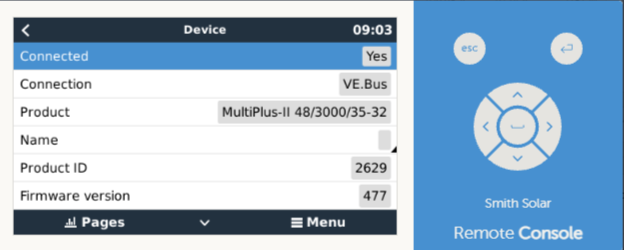
It is “maximum inverter power”. It is the maximum power the inverter will make while connected to the grid.
Maybe the “while on the grid” part isn’t clear. But this part only affects the algorithm that controls energy being fed into the grid. The Multi doesn’t even know what value is configured there. This affects only the ESS control loop that runs on the GX device, which only plays a role when the grid is on.
OK guys, so you both need firmware updates.
If you contact support, that’s the first thing they are going to tell you anyway. They prefer not to hunt bugs in old firmware (which may already be fixed). And if there is still a bug, discovering it in the latest firmware obviously creates quite a bit more urgency. So it is a good thing all round 
Will do as soon as I go back onto grid, I’m being load shedded atm.
So I understand this as the inverter helping me smooth the power supply to make up for low quality grid. which then implies I should never need to be adding up to 2500watts anyhow, this capacity “add” should be small.
G
I assume you mean here, fed into grid imply fed into my home/load… as the ET112 should be blocking any flow out of my house onto council grid.
G
just a side question
how risky is a update in a off grid setup, is there ever a chance of shutting yourself off or somehow messing up a update and sitting without power. Or is it better to update to latest and once working just leave it the hell alone.
Need to ask, how… thinking either you or Jaco did the last FW update last year…
G
ok, Grid is back my side.
G
It is a bit more complex than that.
There are several limits in the system. A CAN-bus battery may send a maximum discharge limit. The user may define a maximum inverter power (the system uses whichever one is lower). There is also a maximum charge current (from the battery) and another one from the user (configured on the DVCC menu), and another one configured into the multi with VE.Configure.
Among all these values it calculates a minimum and maximum power.
Then it reads the value from the grid meter, and from the Multi’s inputs and outputs, and calculates how much battery power would be needed to cover all that. This value isn’t always negative (discharge). If you have a Fronius PV-inverter in your system, for example, that value may be positive. To get the grid meter to zero might require charging.
Then this calculated value, if it falls outside the minimum and maximum calculated window, is clamped to put it inside the window.
And that’s that.
When the grid fails, the Multi has no control over discharge current. So it leaves the switching off to the BMS in the battery.
what would happen if my batteries was at 95% and it wanted to dump allot of power into the battery bank.
Just trying to get site #1 stable… aka what do I need to change… and then WTF caused yesterdays complete shut down/stay down.
G
As long as the GX device does not lose power, there is little danger. The problem of course is that you lose the internet connection during the update (because quite often the internet “router” is powered by the Multi). But this is built into the remote upgrade process. It will wait for the site to return, and then continue.
If you really really mess up, there is a possibility that you can drop the Multi into bootloader mode, requiring a technician with the USB-cable to fix it. But I have not heard of many cases at all. I would say it’s about 99% safe.
If you can have the site on an internet connection that does not go down, that is obviously much better.
You’re talking about a PV-inverter in the system? Everything is voltage controlled. It will not charge your battery higher than the voltage the BMS requests (or that you configured into the Multi). All the calculated power levels I mentioned cannot override the Multi into killing a battery. If I tell the Multi to import 32kW (which is exactly what we do when you select “Keep batteries charged”), it will charge that battery at the full allowed power, and then stop when it hits the configured voltage.
So if the battery is at 95% and there is an instruction that tells to the Multi to charge, it is going to charge it to 100% and then stop ![]()
Upgrading…
G
@Whatyamacallit and @MongooseMan
Note, during Inverter FW upgrade it does disconnects… aka in my side it cut power to the house, luckily my network and switches are all powered by a separate 1000Watt UPS.
G
Ok, thanks for the update.
Steps to update?
go VRM site, on left Click Device list, scroll down to FW Update.
G
Make sure you have the latest VE.Configure tools installed before you start.
hmmmm… so i did the FW update via the web interface.
have no SW installed on laptop or anywhere.
Question… the Pylontechs, guessing they also should be getting a update,
G