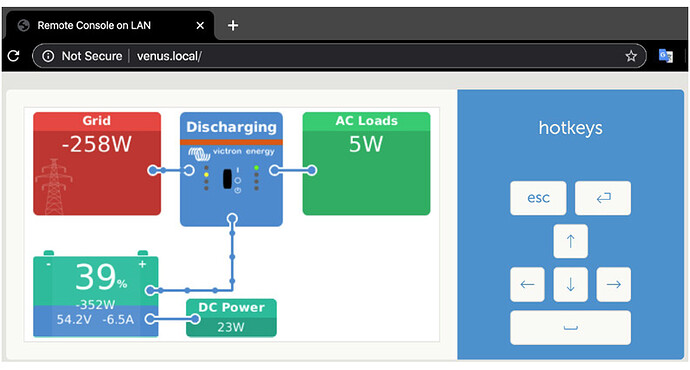I was away the past weekend for 3 days when I realized this could be a huge issue.
Arrived at my destination and as usual, logged into VRM on my phone to check what the MultiPlus II and my CBI Astute Smart Controller for my geyser is doing, wanting to make some changes.
Nothing, nada zilch for the entire weekend and it drove me nuts. So if your internet is down (turns out in my case that the fibre line snapped where it enters the outside distribution box due to branches flaying in the wind) you’re stuck between a rock and a hard place.
Nothing one can do about that when not at home, but I’m struggling with something else too which is the purpose for this post asking advice.
It seems the Venus GX device cannot make use of a Colour Control for direct communication line input. Only the newer Cerbo I’m told. So I have an ethernet cable running from the Multi which is in the garage to a router in the house. But when the internet is down, this is obviously useless.
Is there anyway that I could put this ethernet cable to better use for direct comms with the inverter? Can it be plugged directly into an old laptop for example to accomplish this?
Another big reason why I’m exploring this hard wire option, is because it seems sometimes the Multi just isn’t being picked up by a laptop when searching for it via wifi.
Jaco de Jong assisted me a year or so a go by setting up my laptop so that I have the option to talk directly with the Multi via what I presume is the Multi’s own wifi transmission, and this worked great for a while) But as said, yesterday I stood right next to the Multi with my laptop, and couldn’t locate it and this is happening more frequently.
Looking for some advice here please.
Also, does anyone know if the CBI Astute Smart Controller have an override function? The manual mentions nothing and there is only the power button, and a reset/reboot button on it. It is extremely frustrating to know that there is grid power available, but I cant warm my geyser because it can only be done through the app, which does not work if your wifi is down.