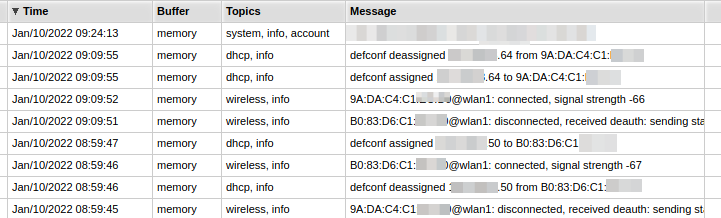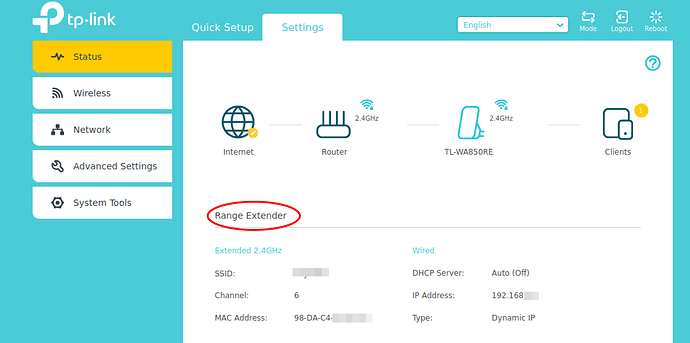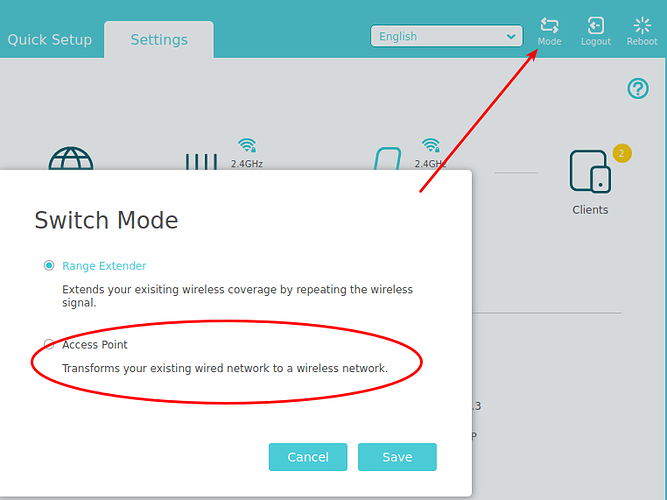The different IP address is likely your router just assigning a new one. Usually the GX device will request the same IP it had before and if that is unused the router should re-assign it (that is how DHCP is supposed to work). So the problem reduces to why you lose your Wi-Fi connection when using bluetooth, and I’ve seen a few reports of people having that problem: Bluetooth sometimes interferes with Wi-Fi, especially when the antennas are close together.
Bluetooth I only use with my phone to diagnose this problem I am now having. Its not like I have these Bluetooth range extenders or similar and use it daily.
I did ask someone a few months ago to set both my wifi routers so that both of them use the same IP address and also allocate the same addresses to whatever device is connected to them I think. Not exactly sure how this works. I think it is this DHCP thing you mention.
So would this mean my router is sh%t stirrer here? Because our wifi does drop from time to time.
I suspect it may have something to do with the TP Link plug which takes internet from one router to the next via the wall socket. I have read somewhere that these go into “power saving / sleep” mode from time to time.
Wonder if this TP Link is the actual culprit then?
You can configure these to have the same AP name as the original, or to have a different name. I’ve found that if you configure it to have the same name (as you might, since it is really just a repeater), then some clients (that’s the things connecting to your AP, phones, computers, etc) may sometimes hop between the two, and that can cause a temporary outage of sorts.
I would start by checking the logs on the router. Eg here you can see two devices disconnecting and reconnecting (I redacted some of the addresses a bit):
Now 9A:DA:C4 just happens to be a TP-link device in my case… ![]() You can always look up the first 6 digits of an ethernet address to find the manufacturer.
You can always look up the first 6 digits of an ethernet address to find the manufacturer.
Ok, so just to make sure I understand you.
Yes, we have seen how our phones jump between the 2 routers favoring the stronger signal I suppose.
The phones (and possibly the laptop as well - haven’t seen this yet though) will also connect to the TP Link from time to time as it has its own wifi. But we have never made any configurations to it though.
So you say if these jumping between the 3 device occurs, this may cause a temporary loss of connection?
Not sure what AP means. Is it the same as IP in my case?
And do I need to give the TP Link now the same name/address or a different one than the other 2 routers?
AP means “access point”. You can have multiple of those (which comes down to an antenna and a radio, effectively) with the same name (the name is the bit you see when you scan for networks), and the same password, and any Wi-Fi equipment will consider them to be the same “network”.
That’s how you make it work in a large house. So you can walk around without losing the connection. On a hardware level you are jumping between APs… on a “virtual” network level you are not.
The APs should be connected to the same layer-3 side of the actual network, that is to say, on an ethernet level a broadcast and/or an ARP request should travel between APs and the clients connected to them. I know that sounds complex… basically it means all APs should share a single IP range, DHCP server (if you use one), gateway, and DNS server.
Usually ONE of your routers (the one handling the Fibre/ADSL connection most likely) serves as DNS/DHCP/gateway. All other Wi-Fi APS you have in the network are configured to be access points only. They don’t route. They don’t do DHCP, they don’t do DNS.
If you have multiple APs, as long as you follow this rule, they can all have the same “name” configured.
When you configure one of these TP-link devices in this manner (with the same name), they operate like that already. So no need to be concerned.
In an ideal world, a device can move to the one with the strongest signal without losing the connection (there may be a brief hick-up, TCP connections may angrily send retransmit requests, but no more than that). In practice, I found that it isn’t always that ideal, and you get the occasional disconnect.
I don’t think my routers are setup like this.
Although it is the same internet, both the routers have different wifi names and passwords.
The TP Link does not have anything. It just worked from the beginning.
So I have:
- my incoming fibre line into the fibre router/box
- out of that goes a cable to my first Telkom D-Link router. (own wifi name and password)
- from this router goes a cable to the TP-Link plug
- From this plug’s other unit in another room there is another cable going out 2 my 2nd Telkom D-Link router (own wifi name and password)
So would this be my issue? Should I rather try and create one network name with one password for all of them?
I don’t know. I left my network hat behind about a decade ago, I just have enough of the knowledge left to get by 
In my case I found that these TP-link routers have to be set up once at the beginning. You have to tell them whether they must act as a range extender (repeater), or as an AP (access point). For example, mine is set up as a range extender:
But I can change the mode to AP, by clicking Mode and then making it an AP:
If I set it up as an AP, then I will usually have an ethernet cable connected to it that goes to my upstream router. If I set it up as a range extender (aka repeater), it has no cable connected to it.
I can however use it as a “bridge”. In “extender mode”, I can connect an ethernet cable to it and connect another device (without Wi-Fi) to the network in that way.
From everything you write, it seems you have three different APs set up. I assume your GX is linked with only one of them. In that case, the disconnect has nothing to do with hopping around. My guess was wrong.
I need to check for this, but I get the feeling my TP-Link is doing both. An access point and a range extender.
The “downstream” router to which the Venus is wired connects to the TP-Link with ethernet cable.
And the TP-Link I assume is repeating the other “upstream” router’s wifi signal. But it never asked for any sort of password, it just worked as a range extender immediately.
I need someone clever on this on site. I’m completely useless with stuff like this.
Thank you for your input Plonkster, it is much appreciated as always! You have given me much to ponder about.