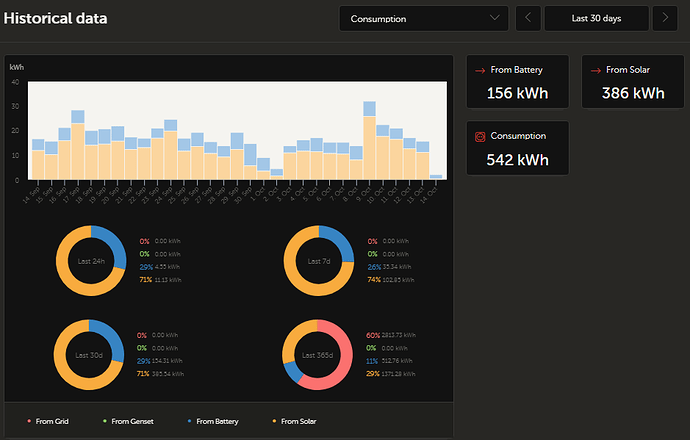That is correct, I shouldn’t be running more than 20-25A max
The one that I’m using in my setup looks like this

The female part one go’s on your wall and then you can plug in the the male plug into it. It’s got a flap that close it for safety.
I prefer the Male part to be on the wall and the female part on the Gen… That way you wont have live prongs sticking out while the gen is running and the plugs unpluged.
agree 100% you don’t want a live plug from gen that can be touched, extremely dangerous.
It think this is an issue either way.
You could have it that the wall side is live as well depending on how that change over switch is installed. (It should switch all the pins, but you never know how it was wired).
This might be where proper procedure and labeling for switching over is very important.
the change over switch is break before make so wall plug will never be live.
edit: in other words its 3 position, mains/off/gen
Makes sense yes. I used mine to run the inverter gridtie if I need to charge the batteries. This was on my old setup.
Hi Louis, the one on the wall will never be live unless its connected to the gen (Plugged in)
You get male and female wall-mount sockets. You also get male and female plugs for the other end. Get the right stuff and you won’t have to worry.
Just randomly snapping some Gewiss stuff from the AC/DC website:

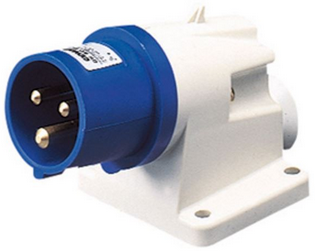


So something came up which I thought was worth mentioning in case someone else finds this useful.
Remember I got the sonof DB switch mentioned earlier in this thread. Its is in my Db and switches my geyser through a contactor. It is timed to go off at peak solar times during the day and remain off during the night. Now currently we having pretty rainy weather in JHB and my solar was struggling to keep up charging the batteries…I still haven’t installed my 12 new panels…
Now back to the sonof switch. Last night we had a stormy night with lots of lightning and something must have happened upstream on our fibre line and the internet went off. Somehow this messed with the sonof switch and it switched on the geyser at 4 in the morning as i can see on VRM. How this happened i have no idea as its working back to normal today and none of the timer functions are wrong. Switching on at 4am was bad as my battery was already depleted from the days rain and then was drained further with the geyser going off. so I started my day on battery 27%. If anyone know how the sonof switch got this wrong please let me know.
So to fix this problem in future I’m going to wire in a mechanical or even digital timer inline with the sonof switches so that they will never be able to come on after dark.
So exactly a month of testing has passed and it showed up a few areas to fix and also gave very good data for me to use and see where to improve. I will post some pics this weekend of the generator plugs installed and give feedback.
Does everyone else feel like we just racing to December, doesn’t feel like there is time for anything.
I must say, a couple of extra months this year would really help me a lot… There is so many things I still want to complete before December.
Are you using your sonoff with the stock firmware?
They use ntp servers for time, without internet they cant update time constantly.
They will however keep time (with a little drift, milliseconds i believe)
If they rebooted while your fibre line was down they would have no idea what the time is as they cant contact the time servers.
Most people use sonoff’s with custom firmware like esphome/tasmota integrated into home assistant.
Gives better total control in my opinion.
Smarthome tech is great, but most people dont think about “internet outages”
Reminds me of when google was down and users couldnt turn on their smart lights.
Yes for now using the stock firmware. But I think you are right regarding it loosing the connection to its time server. For now going to use inline timer to protect system and will check out tasmota firmware one day.
With all the bad weather in JHB I decided to try run my genie straight to Multi’s and it didn’t want to work. I have symmetrical cables from plug to both multi AC inputs.
My guess is either the waveform is so bad it wont connect or i need to enable weak AC input or i need to change grid code and disable ups.
Im thinking its more the grid setting that messing me around. The multi picked up the voltage on the input but would not connect.
I have a fairly new mac afric 5,5kW genie. Any other ideas to get it to work?
Quite a few settings you need yo change. Some of it is not grid compliant so I don’t want to publish it here. I will send you my number via PM… Will try and explain to you in person.
Two steps so long. Make sure Dynamic Current Limiting is ticked as well as Weak AC in the config file.
Edit: Final step would be to change the Grid code to Other and in worst case scenario you would need to disable Loss of Mains detection, but for these last steps you would need a password that is very hard to come by for obvious reasons.
We can only sign off systems that is grid compliant and if someone has the password, they can change the grid code, leaving our installations not compliant…
Thanks i did check the file and i had ticked dynamic current limiting but hadn’t ticked weak AC in
what if its off grid? I guess you don’t want people messing with it either way.
let me first try the first steps and take it from there.
So haven’t been able to touch sides these last few weeks but have had some changes happening to my install. Maybe once I’m on vacation I can post pictures
Firstly the generator.
(Baie Dankie Jaco!!!) with some help I managed to get generator to connect but its such a bad output that the inverter really doesn’t like it. I have a adendorf gen and it puts out 53Hz and drops below 220v with a bit of load so not too impressed with it. Does anyone know if the regulator can be adjusted?
Secondly and most importantly I got my account with Eskom closed. But still to be physically disconnected. So for anyone looking to do this here are the steps I had to follow.
After sending mails with no success, I eventually last month got hold of someone on the help line and applied for disconnection which it seems very foreign to them so they loaded a call for a move out…Which is not 100% correct but it got the ball rolling. After chasing this reference number I eventually got hold of a guy on the help line again who registered the last reading by a photo I sent, this actually stopped the billing, same guy sent me a form for my deposit refund.
After sending form for refund and all the documents that they needed I eventually got told that it first needed to be inspected and eventually disconnected, which they would quote me on.
So friendly guy came to my place last week, took some photos and a couple days later get a 16 page document and a quote of about R2700 to disconnect me and remove 5m cable to their transformer. I’m quite curious to see if they actually remove cable as its under a hard dirt road. Got my deposit refunded so at least I’m off their books.
Hmm…
I have a property in ZA (direct Eskom feed), which I have rented to various tenants over the years.
Now it has a dedicated 25kVA transformer so the deposit is fairly substantial. The tenant pays this and his own electricity bill.
Inbetween tenants the leaving tenant and the new tenant reclaim and resubmit their deposits respectively. AFAIK there is no extra fee.
I think when I go off-grid, I will just reclaim my deposit like I am a departing tenant. The transformer can stay there waiting for the new tenant that will never pitch.