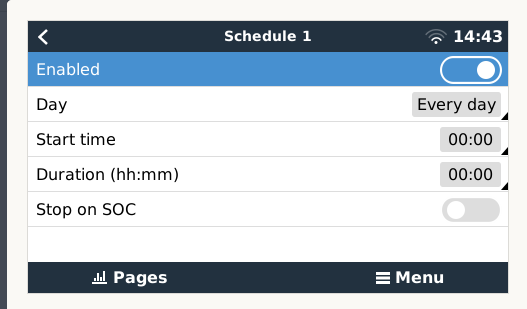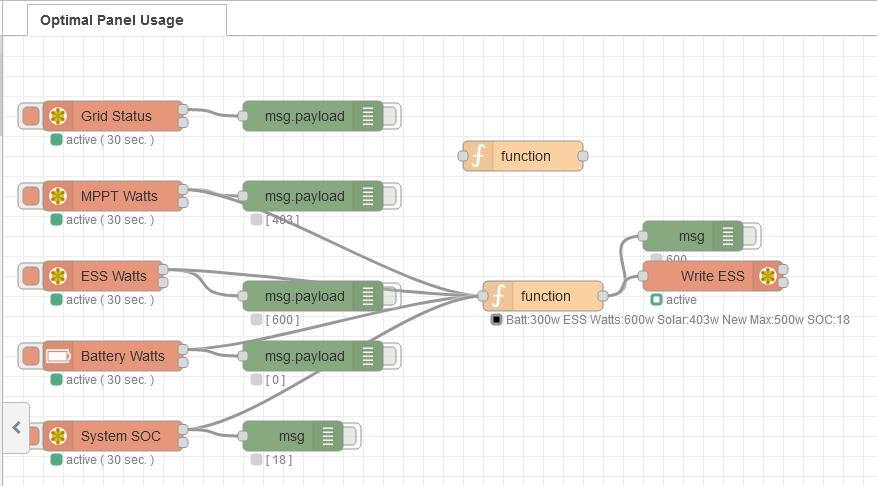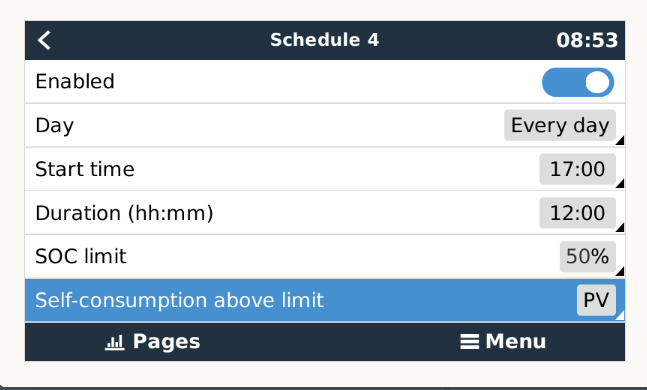First, the scenario: With loadshedding upon us again I have set my Minimum SoC in the ESS menu to 40%. This leaves me enough battery reserve to endure the worst overnight loadshedding I’ve experienced so far.
The issue I have is that the Multi will always recharge the batteries from the grid if the SoC falls below 40%. This costs me money, often unnecessarily, because tomorrow the sun will recharge my batteries for free. I want it to only recharge from the grid once the battery level falls critically low, say 15% SoC.
Effectively, I want ESS to manage my battery SoC levels as follows:
- Below 15% SoC: Do not discharge the batteries if the grid is available. Charge the batteries from the grid, if available.
- Between 15% and 40% SoC: Do not discharge the batteries if the grid is available. Do not recharge from the grid.
- Above 40% SoC: Freely discharge the batteries regardless of whether the grid is available or not.
This doesn’t seem possible without resorting to hackery, or am I missing something? @plonkster Consider this a feature request  .
.