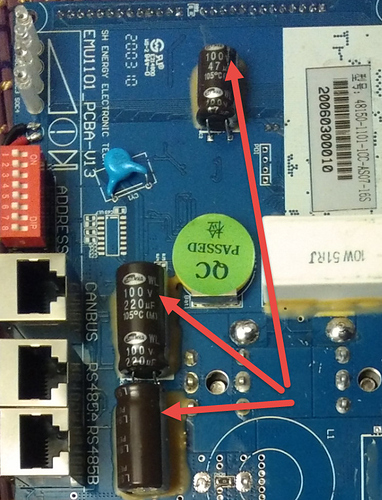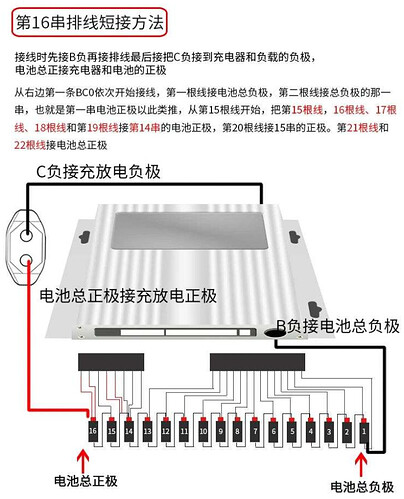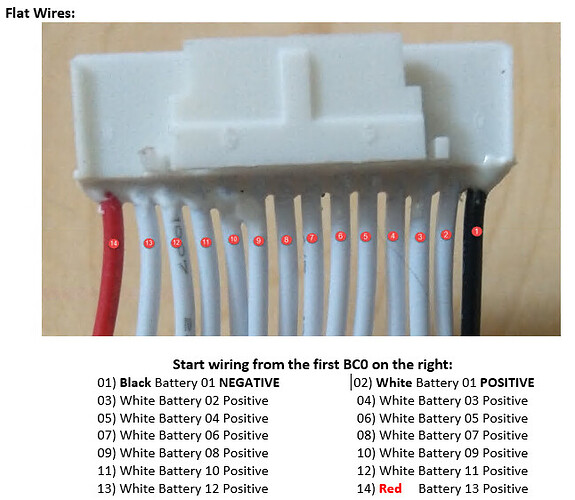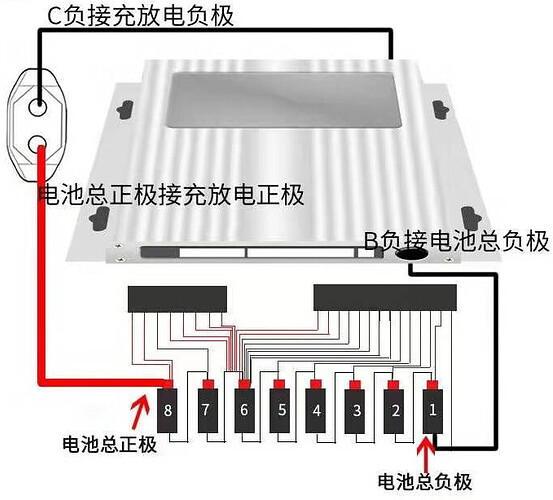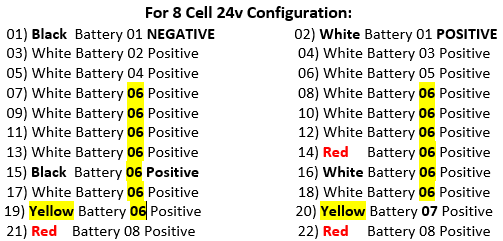One side will be longer by a meter, so it is substantial.
Flipside, these long thick BMS cables, and balancing wires, makes for easier mounting, less cramped.
On a 5kva that is a remote possibility … but if I increase the battery bank, no still, max is 100amps from MPPT or 70a from the inverter. So 200amps is by far more than adequate.
Got the idea from a Revov install to get a fuse size to help protect the BMS, therefore the existing 200amp fuses.

I recently acquired a 12v 500va as wells as a 24v 800va. Did some horse-trading and all that …
This one falls under the Hobby category:
The 12v MP I want to use in the car, for:
- certain types of camps as the car can recharge the battery when driving
- and one has 220v AC in the car if there is a need
- And now I have a larger 12v charger to recharge a cars battery faster … had to do that twice during Covid.
This one falls under the Want’s category:
The 24v 800va MP is going to have a 24v 100ah lithium bank, 2nd hand.
- Get a Rpi Venus going and use it as a UPS daytime and in the evenings, to power my PC’s and stuff with scheduled charging daytime when the main system has spare power, of which I have a lot!
- Cheaper option than to get 16 x 150ah cells and what not for the main system …
Also, have a 100/50 MPPT part of the mix, this could become the proper off-grid camping system … but for that, I need another BMS and panels … 2021.
The point is that by this weekend I will have a 24v system to try this new BMS out on, “oefen eers so bietjie”, before I put it into the main system … or … IF it is as good as it sounds, CANbus works, UART works, well then get another one in 2021. 
Hold on … I also have some 7ah 3.5v cells, maybe start there first … get all the testing and stuff done, then the 800va, and then the main system … that is an idea!
YES! I’m ducking and diving touching the main system. It WORKS.
 )
)