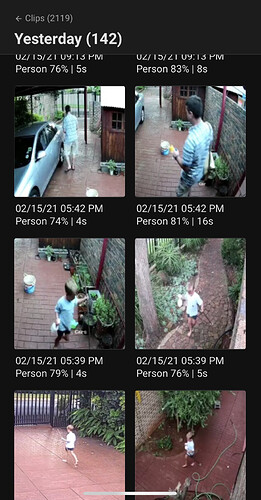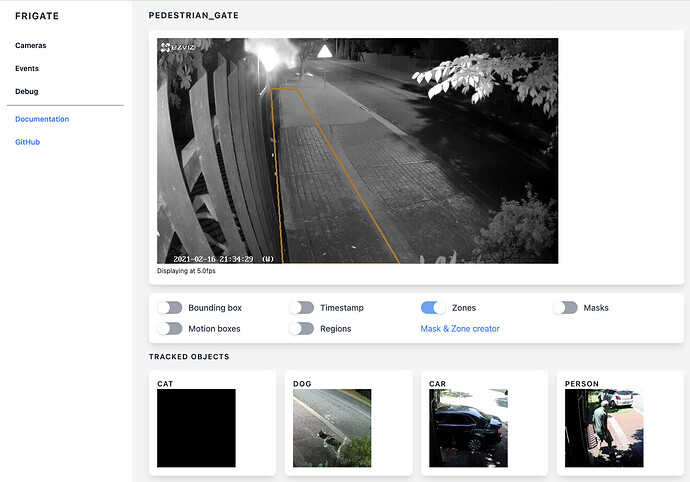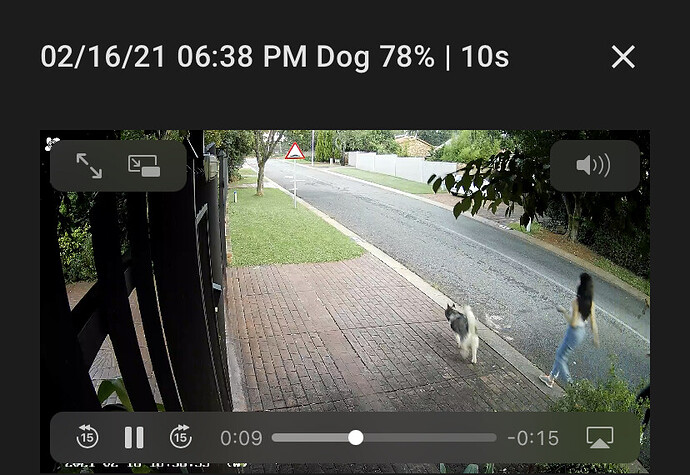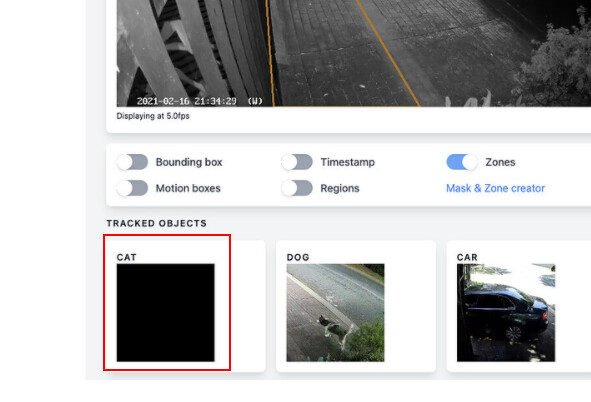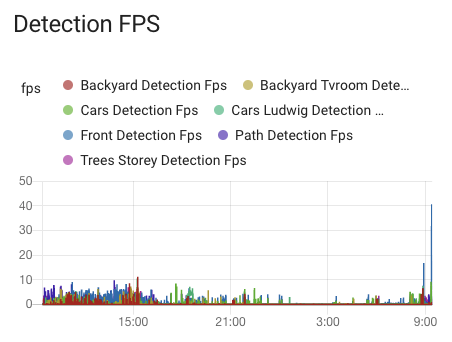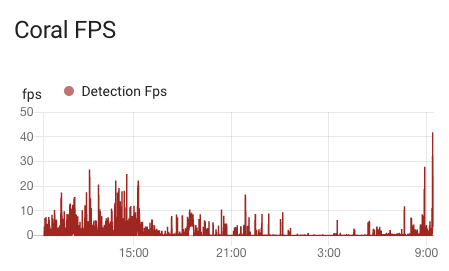Sorry I’m a bit late to the discussion.
I use mostly Hikvision 2mpx cameras (I have one 4 mpx camera) since I am able to buy them from Communica. Didn’t know about the reolink order-direct-from them option, otherwise I might have been tempted to go via them.
I originally bought two bullets with some of the smart features and SD cards for about a year for basic recording. But honestly the best part was integration with Home Assistant and my outside PIRs - when these detect something it orders a snapshot from the closest camera and push notifies me. Works brilliantly.
Same for when my gates are opened - takes a snapshot and sends it to me.
After some security incidents last year I added a bunch more and also invested in a Google Coral for local Tensorflow-based AI processing, paired with a “mini PC” (Lenovo ThinkCentre M700 mini) which now also runs Home Assistant. This is after I discovered the Frigate project: a full open source local person (and other objects) detection system designed to run in Docker and to use Google TPU for low power AI processing.
As the project progressed it just got better and better - the developer has since added full DVR capabilities integrated with Home Assistant’s media browser. It monitors for movement and then people (or other objects) on the cameras’ secondary streams, sends notifications over MQTT if it detects an object, and also records a high resolution clip (main stream) of the object from x number of seconds before and y number of seconds after. It has automatic retention policies, and categorises everything through the Home Assistant media browser. The Home Assistant integration adds high-resolution live-stream cameras automatically, which streams via frigate and uses the stream: component in Home Assistant to provide a high quality stream directly in the app. Frigate also provides a JPEG snapshot via it’s API to attach to push notifications sent from Home Assistant, so I don’t have to grab a snapshot to file via Home Assistant first.
Here’s some screenshot in the HA media browser on my phone (I now only use Home Assistant to view recordings):
You are able to mask out areas where it shouldn’t detect, and it also offers zones - where you can mark an polygon area of interest (thus any shape) and set up detection rules for it. I’ve recently installed an Ezviz camera to monitor the driveway outside my house for
- people walking up to my pedestrian gate
- cars (like delivery vans) stopping in my driveway
- dogs waiting outside the gate (my dogs tend to slip out and then wait for me to open the gate when I discover they are gone - now Home Assistant warns me).
Here’s the clip of the last dog it picked up and recorded:
(only recorded since the dog walked into the zone)
Since all of this is fully integrated in Home Assistant it can easily notify me via a Google Home or my phone or flash some lights.
I also use it to switch on outside lights at night when it detects a person - no more lights/alarms activating due to wind or hadedas.
The project is greatly recommend if you can find a Google Coral! GitHub - blakeblackshear/frigate: NVR with realtime local object detection for IP cameras