Really nice to see this detail on VRM!!
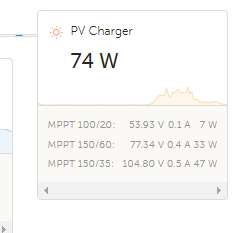
Really nice to see this detail on VRM!!
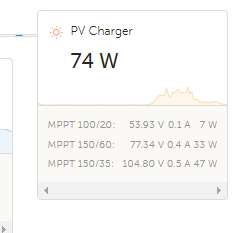
That happened because of the new RS450 MPPT… in a roundabout way  It’s a really nice bit of kit, by the way…
It’s a really nice bit of kit, by the way…
Oops!! This doesn’t seem right.
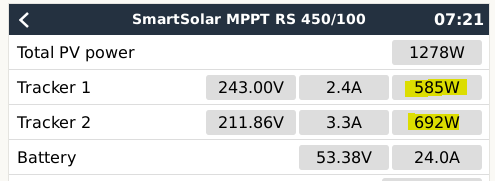
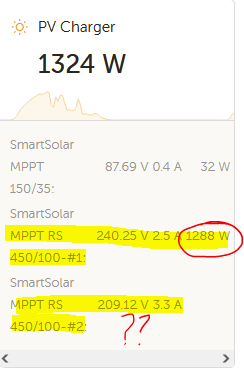
Update the firmware to the MPPT RS just to be sure (there is a small bugfix related to battery vs PV side power). If it persists, take it to community 
I see there was a post about something similar so I just added it to the discussion. @MV has acknowledged it so it will be looked at.
Has anyone else noticed the increase in AC loads (AC2) activity on VRM since the updates this week…
I only have loads on Critical Loads (AC1) so should see no output on AC2.
Pic only shows AC1-out and AC-in but I do see large large loads on your input if nothing connected except multi then I think two possible causes;
Have a look in the advance page to see what is actually happening
I’ve also noticed a few Watts on AC Loads. Not sure when it started, but I assumed it is because AC loads is a calculation. For example:
AC Loads = Total Loads - Critical Loads.
Not sure how total loads would be calculated, probably some calculation as well from the energy meter + inverted power.
Anyways, the moment such a calculation is required and your inputs aren’t taken at the exact same instance (which is probably technically impossible) then some “AC Loads” would be “created” because your critical loads are fluctuating.
For example: Assume you were able to measure everything perfectly at the same instance and total loads were 100W and critical loads were 100W as well. Then AC loads is solved to be 0W.
But the GX device’s clock isn’t synced with fluctuating energy on the critical loads so when it does the calculation, the critical loads’ value changed to 98W. Now an AC loads of 2W would be calculated even though there’s no such thing.
To have no weirdness like this, you would need a sensor for Critical Loads, a sensor for AC Loads and a sensor for Grid.
Anyways, I’m guessing here, haven’t bothered me enough, but I’m sure that Plonkster would drop by this thread soon and explain I’m wrong and give you the real reason. 
Edit: was looking at the wrong point, mine is fine.
For me the strange aspect is that I have NO AC Loads (AC2) - everything is on Critical Loads (AC1)
Today was better but I had a spike of 395W - will monitor and maybe a=do an excel dat download when I have time.
A new change I’ve noticed is that you can now control a few basic things, as well as the Venus’ relay, directly from the VRM interface! Very fancy. No more need for Remote Console in some instances. Thanks developers!
And off-course I would go and break something … man, what a pleasure that Victron responds and fixes.
Respect.
I have noticed that the VRM portal takes up to 40 seconds these days to show live data once it starts dispalying “real time”. This has been the case for about a month now.
Server issues? Or possibly related to my ancient routers setup?
Mine seems the same as it’s always been…