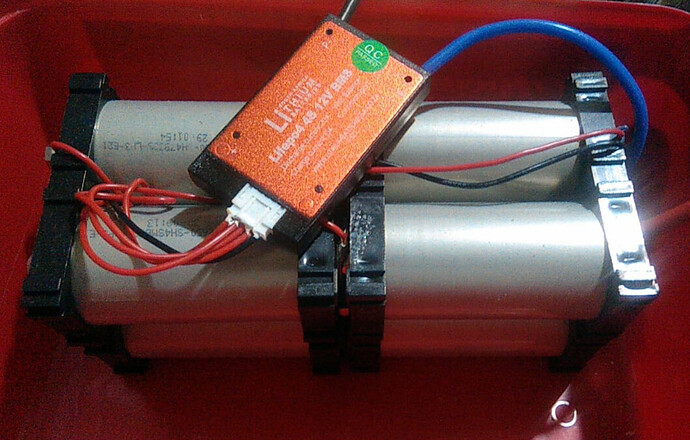My inverter already covers the momentary outages. My problem is mainly when the router restarts for whatever reason.
A dead short on the output of the inverter seems to happen at least weekly at this point, but that is due to some construction worker screwing a screw through a live wire etc. which “should” be a temporary issue. That would be solved with something like this, and I still think it might be very much worth it it get anyways - sometimes I want to turn power to plugs off but want my routers up, so will very likely be in contact.
First I need to find out what is wrong with my Venus to not want to reconnect to the ethernet.
Not a great project to fund my retirement but rather a LOL (labour of love!)
my “slightly overkill” home network runs on a small inverter and 12V battery… anyone else here have unifi-itis?
So I had one occasion where I had to reboot the repeater the GX controller is plugged into because we did not get a connection after the power returned (the device in question is not on the backup circuit and not fed by PoE like the rest of the network).
I’m a firm believer that anything that requires network, that 1. has a lan port and 2. plugs into a wall for power should have wired network.
So far I haven’t gotten round to running cable to the inverter for network so we use a repeater shudder. It is a temperamental device produced by netgear…
With the APC UPS, I replaced the 4 x 7ah 12v lead-acid batts with 16 x 3.2v 6ah lithium cells, the 4 x 12v 7a lead-acid batteries being the same price as the lithium’s.
My 12v 12ah hobby project:
Not to derail the thread, but had a WIFI issue with my Pi Venus setup. (but not due to the OS itself)
I’ve start to build my setup as the monies become available, and with each extra USB cable that I connect to the PI, the more unstable the WIFI became.
It went like this:
ET112 → USB to Pi, Network great, maybe once a month i would have a issue that the WIFI would drop. not to much of an issue, as the garage is 3 walls away from the router) to be expected…
MPPT → USB to PI, WIFI would drop maybe once a week, I moved the PI to Higher and it went a bit better… (but not by much)
BUT,
When i connect the BMS → USB - PI as well… Well, that was fun…
WIFI would drop, Venus would restart if no internet is found with in a Hour(I’ve set it like that when i connect the MPPT) after the while, the Venus would just crash. And i have to reload the OS.
For a test, ive connect a LAN, and all the problems just disappear…
Now LAN is permanent.
Out of interest, did anybody had this issue before? but the bigger question is WHY?
Magnetic shielding or what?
My Pi was working 100% on Wifi, till it stopped. Even trying with no devices connected, no luck.
Reloaded the image on the SD card, no luck.
Also now permanent on LAN connection.
Rpi is unsupported … so I’m not fussed.
i know its not supported, hence i’m not complaining!! Its fixed now!!
I will only be interested to know if someone had this WIFI issue before, and what would cause the problem.
And yes, all my USB connectors is Victron.
I just whish they had an option that work up to 60V. 50V is less than my battery voltage.
I built a micro DC UPS for my Pi running my ESS(GX) using one of these for R50 and an old iPhone battery. Seems to work well.
I might have the same issue, but my Pi is down below in the garage so the reception was never great and I just installed an old WRT router as a wireless bridge to the Pi. My Pi is up to 4 USB connections now (2x Ve.Direct, 1x MK3, RS232 to the battery)
This is capable of 3A apparently.
https://www.aliexpress.com/item/1005001349903384.html?spm=a2g0o.productlist.0.0.5f356e14cjTfXo&algo_pvid=1c0f5e43-7ccb-4db6-841e-649f6036b371&algo_expid=1c0f5e43-7ccb-4db6-841e-649f6036b371-0&btsid=0b0a556a16226390204338791e9398&ws_ab_test=searchweb0_0,searchweb201602_,searchweb201603_
I think this power supply should do what you want, 36-72Vdc input, 12V @ 2.5A output:
https://www.mantech.co.za/ProductInfo.aspx?Item=372M0804
I have the Same 4x USB connections, (2x Ve.Direct, 1x MK3, and a RS485).
I wonder if you connect them to a USB hub with a long USB cable, if it will eliminate the WIFI issue.
I got myself a hub with the idea to move the Pi into the house next to the router (I want to add a display and that is useless in the garage).
So the hub is connected, but the 1 USB does not want to work through the hub. So it is running 3 and 1 more still on the Pi at the moment ![]()
My display is a 10 year old Tablet. Wifi connection, and always on power. Its has 2 functions. 1. Olarm for alarm system, and 2. VRM and remote console. Cheap and effective!!
Even the kids know its to old to do anything els!!
Same here, though I think our tablet is probably North of 12 years old. It is permanently on and used for VRM purposes. Everything is connected via wifi save for the ET112 which is on LAN (not that it has Wifi capability me thinks)
Have another younger cheap tablet that is used solely for operating the geyser timer.
There is also this, to run on the phones:
https://www.victronenergy.com/media/pg/Venus_GX/en/marine-mfd-integration-by-app.html
Sorry to resurrect this old one!
I had a similar issue yesterday morning, when, for the first time in 2+ years, my inverter lost power (Eskom was dead and Pylontechs ran down to 11%, at which point my wife boiled the kettle and the batteries shut down).
Couple of seconds later everything restarted and we were back online… except that the VenusGX took 15 - 20mins to get back onto my Wifi. I was about to plug in a LAN cable to start diagnosis (not knowing why the system shut down, what the SOC was and what else was wrong is excruciating!) when it popped onto my Wifi again (and started updating in VRM etc).
Weirdly enough later in the morning I killed the Wifi again (had to switch some things over to a genny) and it took the VenusGX 15 - 20 mins again to get back onto the Wifi.
Normal? Was I just hyper-aware to every minute it was offline at this point?
(I am planning to pull through a LAN cable soon)
I think it is normal as I have also seen similar times in the past.
I am glad it prioritise getting the power up first and the wifi at the end, but you do start to wonder ![]()
Hi Sorry Eben, your system is set up like that. If it cant see a connection it will only reconnect after a time i have programmed into it. I can show you how to make the time shorter, As a standard I select 20 min. In your case 15 min.
A post was merged into an existing topic: PUP DC Backup (Keep connected in CoCT land)