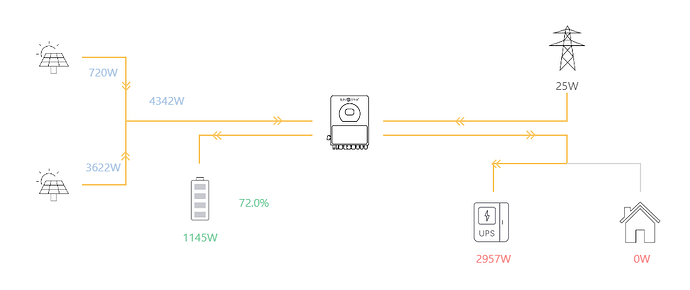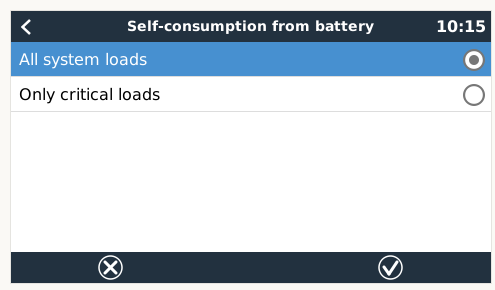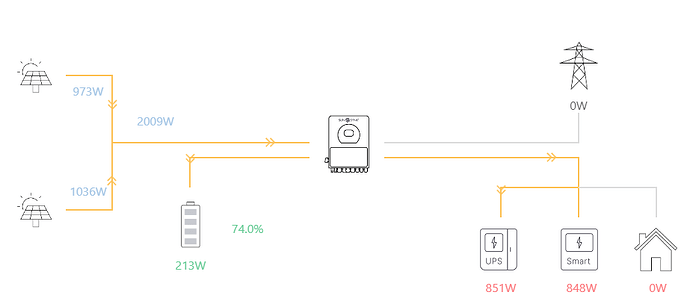Clicked on the detail on the plant flow chart on their monitoring website..
Not sure how I got a UPS (bottom right) added to the chart as I don’t have one and that is just the consumption of the house? It wasn’t there yesterday (was just the house):
Speculating, is that not maybe the feature Sunsynk has, to only power i.e. critical loads and not feed the whole house? 
Because of that feature Sunsynk has, Victron now has similar.
Can find it under ESS, Self Consumption from Battery:
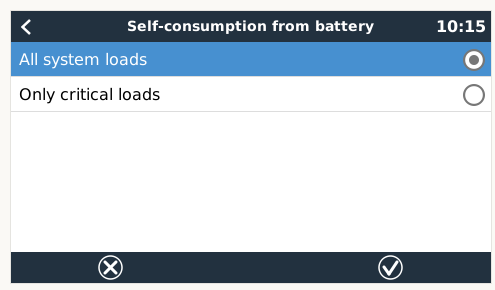
Note: I run the Release Candidate version, not sure if it is commonly available, if not, it is “coming to a Venus near you” soon, if it is not there already.
OK my whole house is on the inverter, and nothing is on auxiliary or just on Eskom. Which kind of reflects what the chart is doing. The settings for Auxiliary is set to Generator in the settings, but nothing connected (presumably it’s just a default setting). My understanding other loads could be connected to the auxiliary and this would then be change to be a load as opposed to a generator.
They must have just updated their charts for some reason, but in my mind it should show a generator connected based on my settings.
I have some loads on my Smart/AUX load and the rest of the house on UPS.
They did update the detailed chart very recently to show the Smart Load separately.
1 Like