Any appetite from “forumites” to add their System Description to their signatures. It is always nice to see what people have installed and also helps when answering questions, etc?
I did this already because I also find it interesting, but I see yours is blocked now
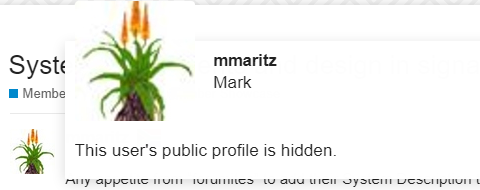
Fiddling… it’s back now… This is the profile but I was looking to put text into my signature (but I can’t seem to get it to work).
It will also be nice if everyone posts links to their VRM or other dashboards.
Reading about someone’s setup on here and then being able to see how it works in real time can be very helpful.
Done 
As well….
Groetnis
Can we maybe rather put that info in the profile’s “About Me” box?
I too want to see that info, but not below every single post. I can turn it off in my preferences, but then I need to go turn it on again to see.
It would be much nicer to see @Sarel.Wagner’s system when I click Sarel’s name:
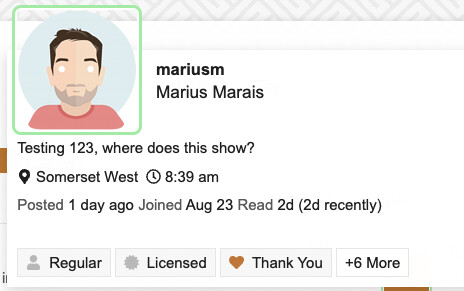
Putting detailed info into every single post is overwhelming and makes the information density of the topic quite low.
It works for me in the signatures again.
You can quickly see what someone has in their system, anytime, anywhere no matter where you read one of their posts and can immediately see when they made any changes.
Obviously a few short lines rather than a entire essay.
How do we do this?
Cant find any section in my profile info where to type the system details in a signature area.
Would also like to do this.
Edit: Seems I figured it out. 