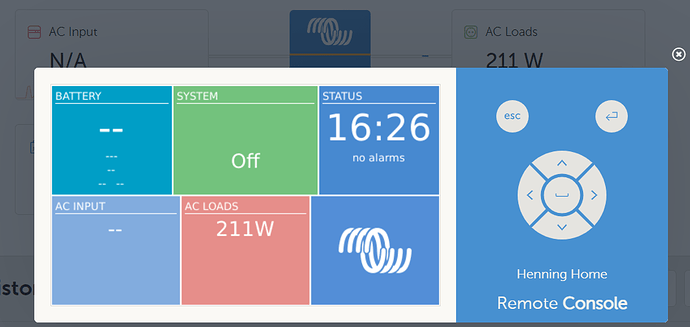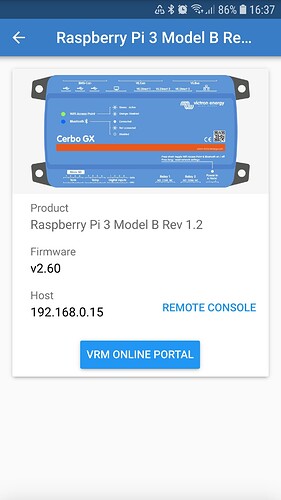Anyone else having trouble getting into the remote console?
I haven’t been able to for the past 5 days. Is there issues somewhere that we should know of? Site under construction or updates or something? Much traffic? This is the case on wifi as well as direct internet connection.
This is really frustrating, ready to crap my pants now.
Hi Nico,
Mine is working just fine. Are you able to reach it directly on your network without going via the VRM portal and just typing in the IP / host name of the GX device in your browser?
Fred
How do I do this? Where do I get this host name?
Use the VictronConnect app on your phone. It will give you the local access
Didn’t know about that, thanks!
In the Ethernet or Wi-Fi part of the Settings menu on the GX. But I’m guessing you don’t have a
Color Control GX or an Octa with a monitor connected.
What you can also do is to login to your router as most routers has a list of connected devices / clients which should show the IP Address and/or hostname.
But that’s assuming that your GX is currently connected to the network. I’m guessing the reason why the remote console isn’t working is because it’s currently not connecting to the network has no internet access.