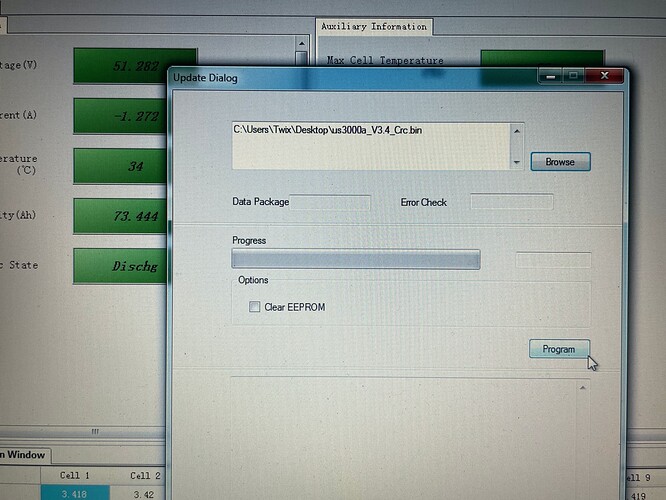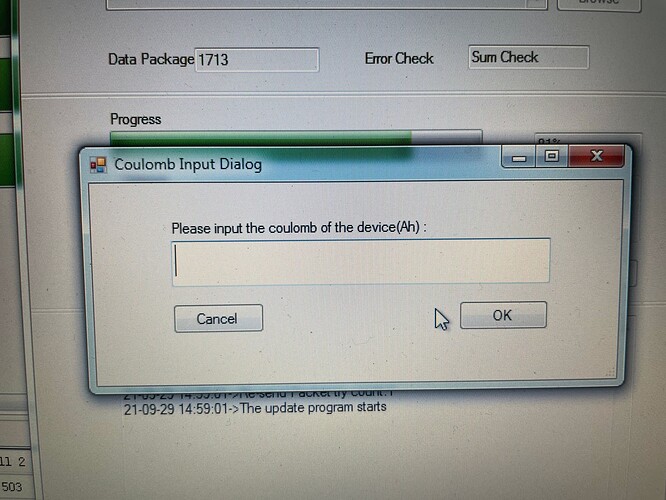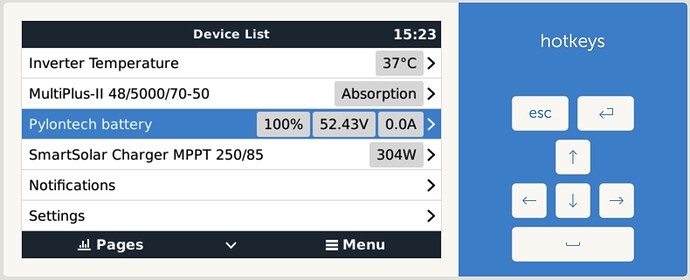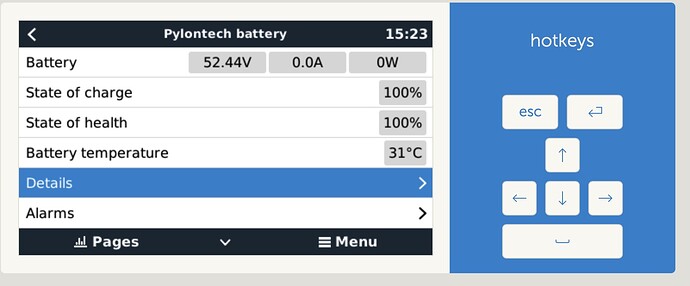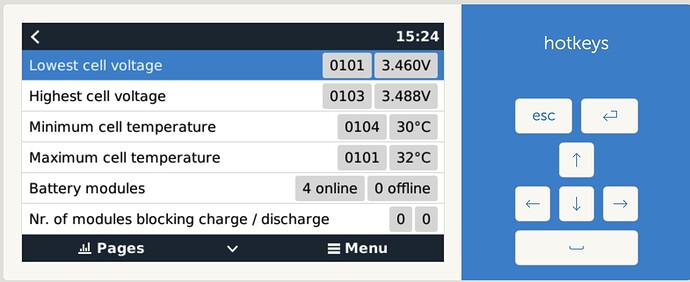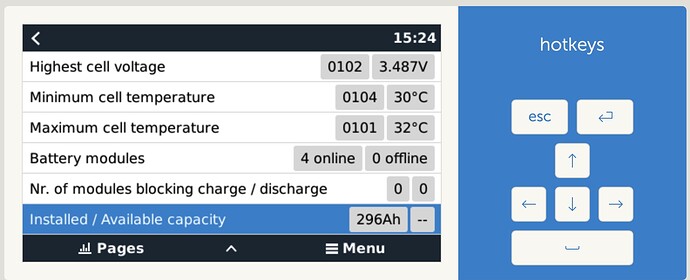This post is intended for Pylontech users and was created to assist them in updating their firmware. No derailing allowed.
Here is some of the Firmware versions I have received lately.
UP5000 only (Used because my UP5000 only charged to 67%)
UP5000.bin (224 KB)
US3000A to enable Minimum / Maximum cell voltages in Victron
us3000a_V3.4_Crc.bin (214 KB)
UP5000/US3000C/US2000C (DO NOT USE WITH NON C MODELS)
uo5000_us3000C_us2000C_v2.2_Crc.bin (222 KB)
Standard US3000
us3000 V2.4.bin (198.9 KB)
Standard US2000
us2000 V2.4.bin (198.6 KB)
Thanks Jaco!!
Not yet the US3000B update to allow for min/max voltages?
I believe this is for the US3000B.
Hi Jaco,
thank you for this
I have successfully updated 4 x US3000A from version v1.3 to the one you posted - v3.4
I did not select “Clear EEPROM” but only selected the .bin file and hit “Program”
Process took around 50-60 seconds per battery (and I also discovered that I can hold my breath for the same amount of time  )
)
There is a pop-up asking about coulomb, to which I just hit OK, without entering any values (I checked and the default the value is set to “none”)
Now, in Venus it is showing additional info about the battery bank
Internally there is actually fairly good protection. The battery consists of multiple modules. The firmware is first transferred into a higher module (probably the communication module), and once the entire thing is there and the checksum has been verified, only then does the comms module program the actual BMS firmware. Therefore any communication issue whereby the firmware doesn’t make it into the battery completely will result in a failed update and the battery will not be harmed.
At least, I assume this is true for the serial update as well. There are some details in their latest documentation on doing firmware updates over the CAN-bus. And that includes specific instructions to upload the firmware, check the checksum, and then transfer to the lower modules.
For me now, the million dollar question is the coulomb input dialog 
When you connect to the Battery the first time it shows you the Ah rating in the bottom left corner together with some other Info. when this block pops up, just enter the same vallue you saw the fisrt time, for a US 3000 its 74Ah…
Wait, there is another block that normally pops up, asking for the Ah rating itself. I guess i am confusing the rwo… I have never seen this Coulomb one. I will mail Pylontech and find out, will report back soon, (Tomorrow maybe) .
Does this mean that we would soon be able to update out Pylontechs over the CAN-bus without trying to do it manually ourselves?
“Soon” is perhaps too strong a word. But it is on the (very long) list.
Ok, another update on the "Please input the coulomb of the device(Ah) pop-up during update
I updated the battery twice more and first time I’ve put the coulomb value of 266400 coulombs which one gets when convering 74Ah - result: error, failed to write value
After, I updated again and put the 74 and again same result: error, failed to write value
This tells that the pop up does nothing really as the value is most probably hard-coded int he battery ROM or somewhere else and is not changeable…which sounds logical 
74Ah is 74Ah or 266400 Coulombs and can’t be changed.
Also, Jaco’s gave me advice to try and flash with v2.4 (above noted for Standard US3000) which I did …results are the same 
They confirmed, you have to enter the ah rating of the battery.
These are my batteries.
Is there a simple guide to update the firmware? What cables and software do I need ?
What are the benefits if I perform the update ?
Hi Jaco,
Quick question on the 2 Aug PierreJ also gave firmware for US2000 but firmware version v2.9.
Is that a later version to what you have provided or is it for different batteries?
Just want to know what the latest version is.
Dankie 
Hi Pierre, Mine is 2.4 so I guess the 2.9 should be newer.
As a rule I just use 2.4…
Do you have the software to use.
Yes thank you…I downloaded from the thread. Just to confirm is this the latest software I need to use? BatteryView_us2000b_series_3.0.24
Good days all,
What exactly is “Clear EEPROM” and is it a good idea to use it or not to use it.
My batt is shutting off randomly so would to to make sure it is as clean and as low level as it can be. Just cannot diagnose it so hoping a firmware update will resolve.
It is a UP5000.
The vendor said that the UP5000 uses the same firmware as the UP3000C which is a bit concerning.
They cave me V 2.6.
At this stage I am hoping any thing will work.
Have good comms and see that v2.3 is currently installed.
Thanks in advance to all for taking the time to answer.
Any other additional info will be greatly appreciated.
Kind Regards
Jason
Can you maybe tell us more about your setup. What inverter do you use, do you have a monitoring app that can give us some data around the time of the shutdown?