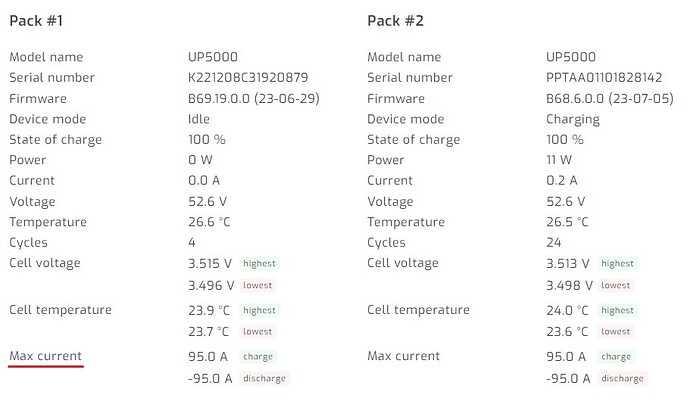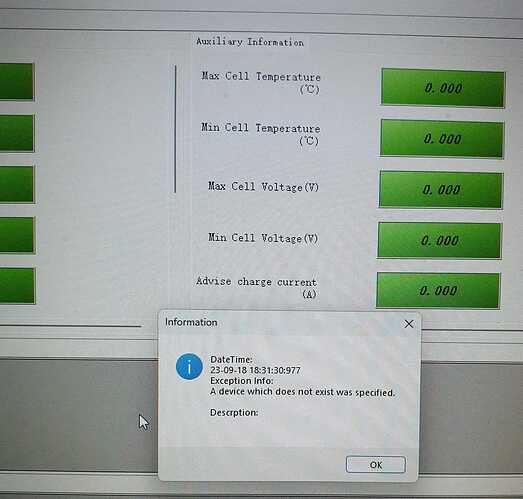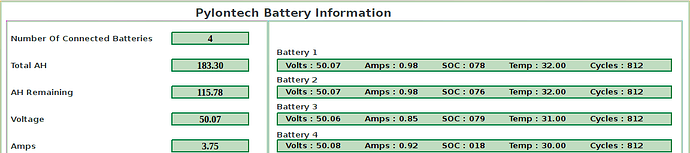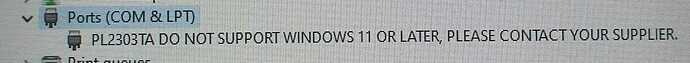Hi Jaco
Can you please upload latest firmware for us2000c in .ZIP format (like st2.7+e21.4.zip )
Thanks a lot
Odd question, but why do people update Pylons so frequently? Unless its add new batteries? Whats is in these change logs?
Adding imo…
newest should be master
hi all… currently have 2 x US2000’s, believe it is probably B models, bought April 2019;
I bought a US3000, to be wired in as the new master.
can figure out how to move cables around… easy easy pattern ![]()
realise that my US2000’s fw will be much older than the 3000.
I have a M1 based MBP so bit difficult to fw update it at this time.
I can “switch” off the inverter (victron) at the switch at the bottom, and can simulate really switched off by not plugging in the positive leave, till last, aka do all other cabling, then plug positive back, then switch unit on…
would be great to talk to someone though.
G
Updating firmware on Pylontech UP5000 batteries to 0.9C rating I successfully updated the firmware on my 2 x UP5000 batteries. The older battery firmware version is now on version B68.6.0.0 (23-07-05) and the newer battery is on version B69.19.0.0 (23-06-29). If I upgraded from the same file, why would the batteries be on different versions?
I’ve done mine and I get a nice increase in CCL/DCL from 150A to 270A
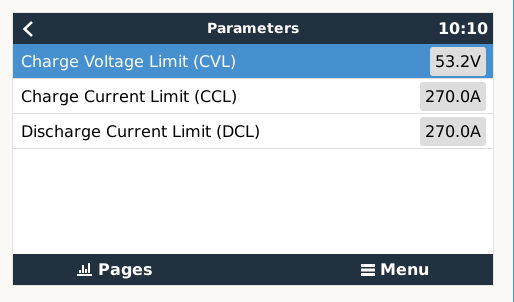
All the same firmware now but my batteries serial numbers are very close together.
I am not sure how accurate Solar Assistant charge and discharge values are, but they are 95A per battery now, after the upgrade.
0.9c is 90A per battery = 270A for me.
Can’t see them being 95A but ???
Before the upgrade it displayed 90A, see below. After the upgrade it went up by 5A to 95A. Not sure which is the correct figure. I can only charge up to 80A, therefore it really does not matter. The 80A is split between the two batteries, therefore only 40A per battery. If the battery is now rated at 0.9C, it means the discharge rate has increased by 40%. That makes a huge difference.
Any chance the US3000 batteries will get 0.9C? ![]()
Hi Guys,
I’ve been experiencing an apparent sudden drop in capacity of one of my 4 US2000B modules and I wanted to connect to see some details.
Unfortunately I keep getting an error that no one else reported yet (with battery view software):
The cable works well connected to a Raspberry Pi running ICC software so I assume it should work just as well here (prolific chipset)
@charlie try using MultiSIBControl, it displays much more info and its free.
http://www.multisibcontrol.net/
It wont read the battery logs however but provides individual cell voltages and temperatures.
When was the manufacture date of your US2000’s?
It’s 2018 for all 4. I tried multisibcontrol briefly configuring only the pylo interface but wasn’t able to make it show anything. I’ll get a new usb to serial adapter today although the one I have connected to the raspberry pi works ok in that application:
I don’t use windows very often, and windows 11 even less, so I had to do a bit of research: the error I reported above seems to indicate lack of permissions, possibly on the virtual serial port created by the prolific driver
Later Edit: Discovered why my USB to serial was not working and I’m writing here for others to avoid the same hassle. The Prolific 2303TA is not supported in windows 11
Change your date/time locale to US and check if this problem persists with BatteryView
This error looks like a different one ![]()
Hey guys. I’ll be adding a US2000C to my stack of 4 US2000B’s. Apart from putting the C as master, is there anything else I should be aware of?
Make sure the US2000C is using the latest firmware…
https://www.effekta.com/download/firmwareupdate-fuer-us2000c-3000c/
good morning, I’m looking for an updated firmware because I can’t get 4 us2000c and 2 older us2000 plus to communicate together, thanks.
Yes, it was due to an unsupported usb to rs232 chip (win11). I was able to connect with a different cable and read event logs etc.
Hi again,
Once I solved the problem of connecting to the console with BatteryView I can now confirm that I have no waranty since I can see over voltage events in the history (just after the installation, in 2018, the installer configured the inverters to charge with 54v). I changed that later on to 52.5 and the stack worked well for years (until this summer) but now I have one module out of four with what it looks like less than half capacity of the others: first to drop SOC last to charge back up?!
The question here is what to look for? The cells look fine to me (now that i can read individual cell voltages)