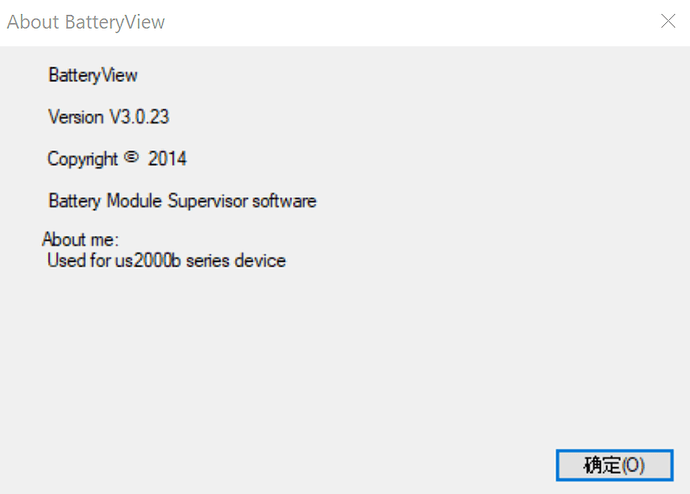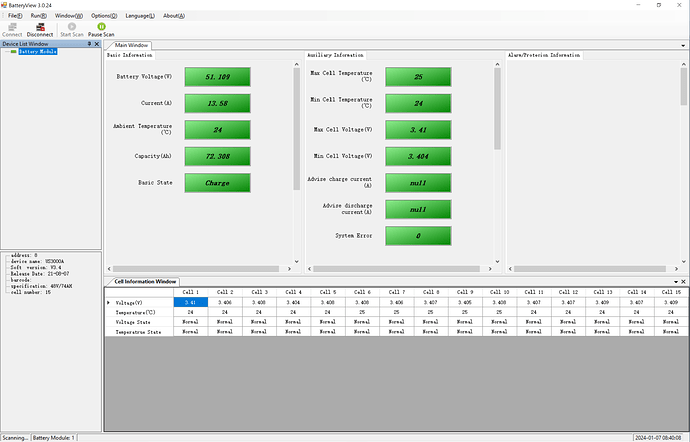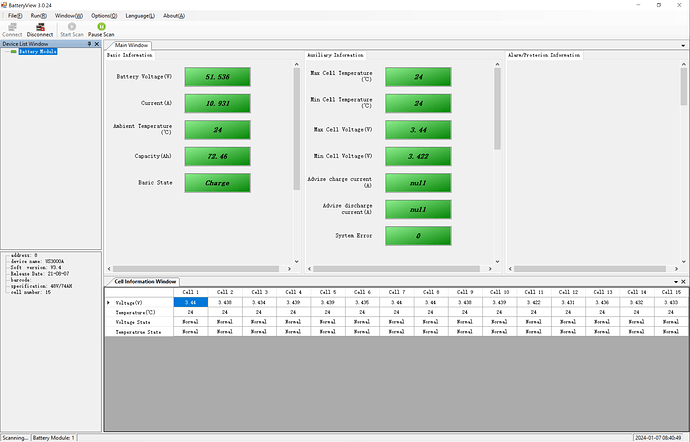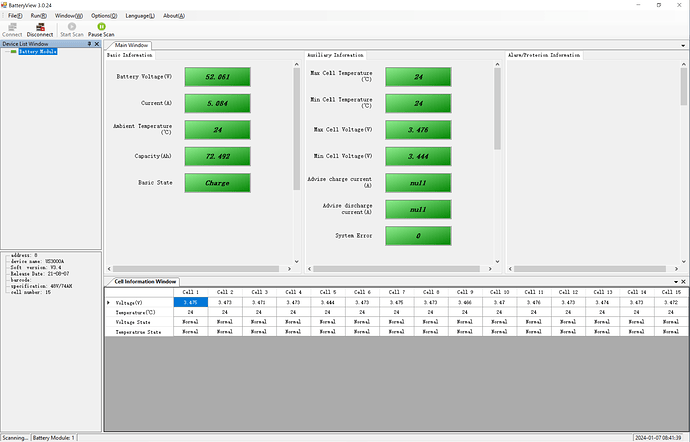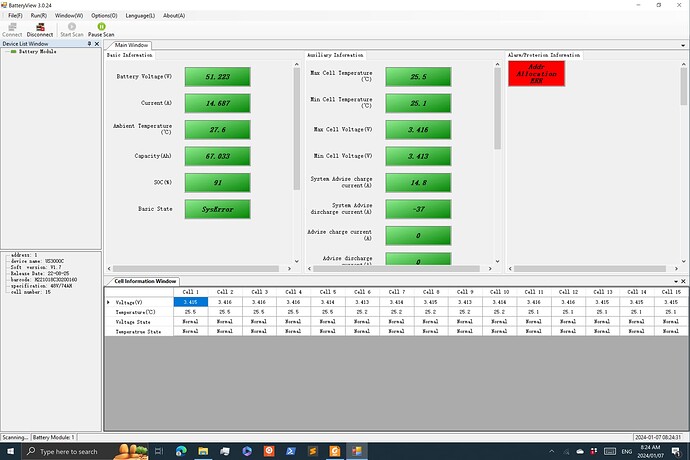Hi all
Please can you assist me with the following issue I am having?
This issue has now been persisting for a few days and I have not found any solution as yet ![]()
-
I have a Victron Quattro 8000/48V system since 2019.
-
It is connected to a CCGX unit and 2 MPPTs.
-
It is also connected to 7 batteries - 5 (US3000) and 2 (US300C)
-
The unit is configured to work with the Battery BMS and follows the settings and setup as articulated in the Pylontech manuals and Victron website.
Victron & Pylontech UP2500, US2000, US3000, US2000C, US3000C, US5000, US5000B, US5000C, Pelio-L, UP5000, Phantom-S, Force-L1 & L2 [Victron Energy]
-
Over the years I have kept the unit updated with Victron’s OTA firmware updates.
-
Last week I decided to add another newer Pylontech US3000C unit to the system.
-
As per the usual protocol I charged the unit to 100% SoC.
-
Once done I connected it to the existing stack of 7 batteries as the master - set dip switch 1 for unit to 1 and canceled the prior master moving this down to 0. (the batteries are physically stacked as 4 and 4 on brackets - however they are according to the manual only in 1 master in the group)
-
The newest battery was connected to the CCGX and all the link cables run from this unit onwards.
-
The system worked fine for a few days - then however it started to throw an internal error - a red light on the master unit.
-
CCGX states - voltage low alarm and internal error
-
I tried again to charge all units independently and balance the system - no luck
I realised that when you power up the batteries with the SW switch it only powers the master and the next slave and stops and goes no further.
If I change the master battery - this doesn’t resolve the issue either - I have tried multiple battery configurations as master now.
Since my email last Wednesday, I managed to get hold of BatteryView (3.0.23) on Saturday and I can see the master battery is showing an Address Allocation Error.
I have attached 8 screenshots of the batteries from the master unit onwards.
I have also taken 2 pictures of the setup so you can see that.
you will see the address numbers go from the master being 1 to 2 (first slave) to the rest being either numbered 16 or 8
I have no idea how to get the pylontechs communicating with the victron again ![]()
I have also looked at the following topic - Pylontech Firmware Updates (We Take No Responsibility For Any Firmware Posted Here, Choose Correct Firmware For Your Battery) - #234 by TryingToPylontech
How do I fix this?
(see attached photos from BatteryView - showing the error)
Thx in advance
Uploading: US3000A_Slave_Battery_4.PNG…
Uploading: US3000A_Slave_Battery_5.PNG…
Uploading: US3000C_Slave_Battery_2.PNG…
Uploading: US3000C_Slave_Battery_3.PNG…