This is new on Release Candidate v3.00~18.
Ps. Simply love the Venus Large Image (NodeRED) that allows updates to the Venus OS yet keeping the NodeRED settings in place. Awesome!
In any case, Peak Shaving, was wondering, how will this work for SA?
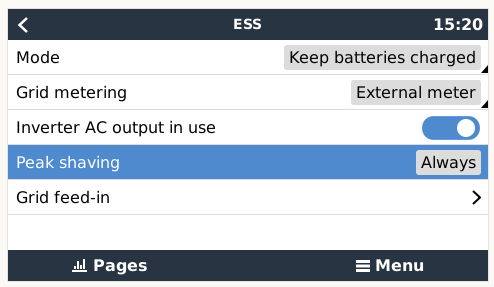
This is new on Release Candidate v3.00~18.
Ps. Simply love the Venus Large Image (NodeRED) that allows updates to the Venus OS yet keeping the NodeRED settings in place. Awesome!
In any case, Peak Shaving, was wondering, how will this work for SA?
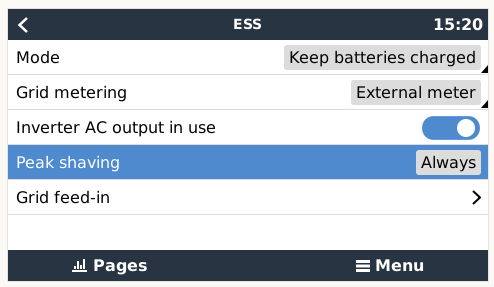
Right, so when you go to your Multi’s setup screen, you will see there is a setting called the AC input current limit.
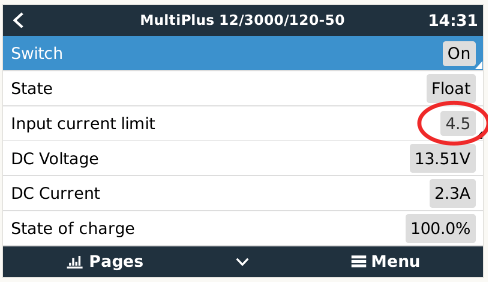
And under normal operation, when the battery is above the minimum SOC limit, it will keep the AC input at or below this value. One possible use for this, and often requested, is peak shaving. Keep my AC input below a certain maximum.
This works automatically, for years already, as long as the battery is above the minimum SOC, or if you are in Keep Batteries Charged mode.
Things change when you get to the minimum SOC. At this point the inverter component is switched off completely. This is done to reduce the DC energy consumption to the lowest possible value (typically under 20W, on a 3kVA multi). But, because the inverter component is off, it cannot PowerAssist, and therefore it cannot shave the peak.
All that switch does, is it keeps the inverter component switched on, even below MinSoc. The downside: It uses more battery (about double).
But it will recharge from the grid if it ends up too low.
The default is to only peak-shave above MinSoc. It preserves the current default.
Most people with ESS systems in a house won’t use this. They will prefer the lower energy draw once the battery is low.
So expected to see 4.5 in my setup as well and found (why I can’t tell you ;))
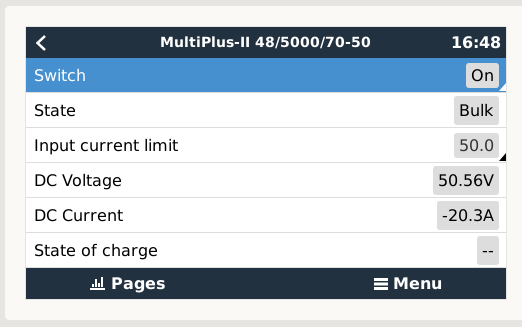
I’m confused. Explain a bit more please… ![]()
Edit: AND - given our current levels of loadshedding is there a need to set this value?
Mine is that low, because this is a test unit. Deliberately set low so that it triggers with a small load like a heatgun. The default is indeed whatever the max is the Multi can handle.
I think the short answer is that if you don’t know what this is for… then leave it alone.
The longer answer is: If you are one of the following (in addition to wanting to use as much solar power as possible to lower the bill):
… if you are one of those, then turn on that option.
Because it increases battery use, everyone else should stick with the default.
I’m that guy ![]()
Laughed at that … I pressed the button … let’s see what happens … what can possibly go wrong, yeah?
Then I Googled some more and realized along the way we are not in Europe, so I thought, ok, still no idea what this is supposed to do, let’s ask here …
![]()
Back to what it is supposed to be … I think.
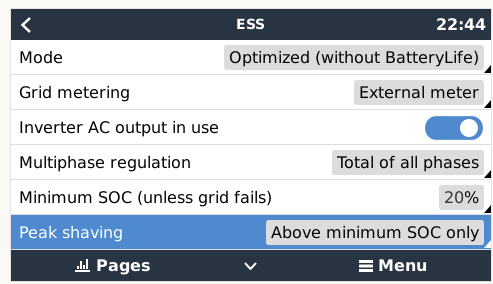
Seeing as there is no fun to be had with that button … I upgraded to Release Candidate v3.00~20.