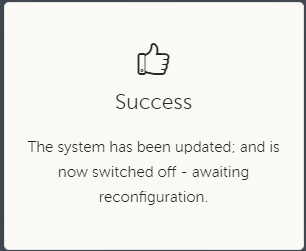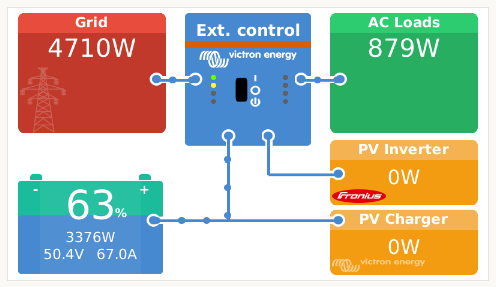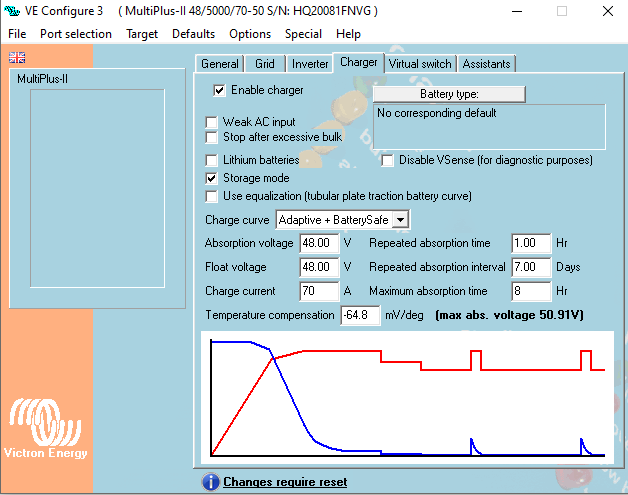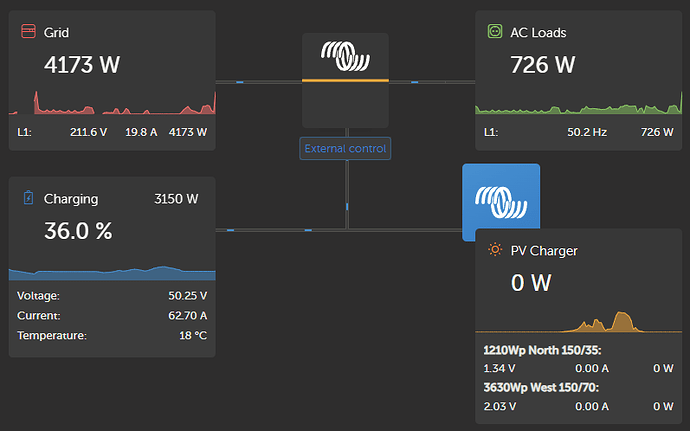I updated the firmware of my Multiplus II this afternoon tot 505 and experienced unexpected behaviour of the inverter afterwards.
I did the firmware update through VRM. Everything went fine and I was greeted with this message:
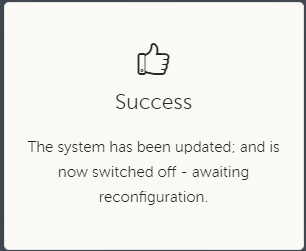
Only the message is a lie, because it was not off. In fact, it was merrily charging my batteries at 70A:
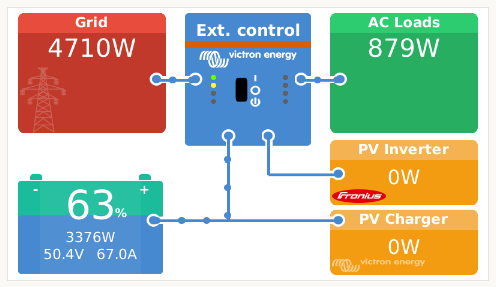
I checked the post-upgrade settings in VEConfig and the charge voltage defaulted to 48V:
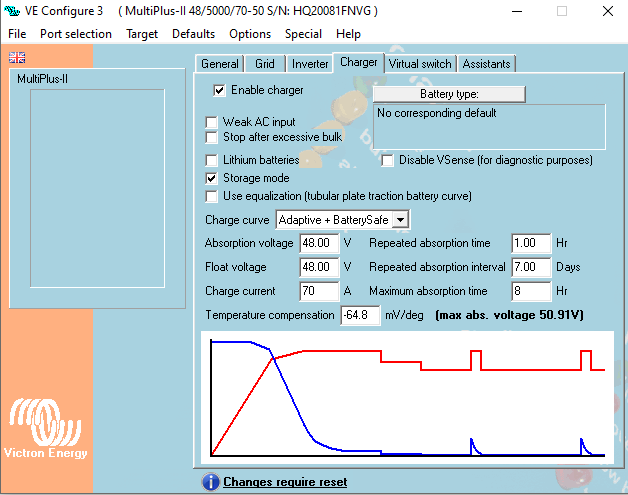
Am I correct in assuming that:
- The Cerbo didn’t get the memo, and it is the cause of the charging.
- If my batteries were fully charged already, it would not have charged them to 60V and let the smoke out
Did you download the file to update the config with VEConfigure and upload that back via VRM as part of the update process?
Yes, I did that, but only after I fetched the current configuration immediately post upgrade to see why it was charging the batteries before the last step of the update (uploading the updated config) was done.
It defaults to 48V, but that gets ignored.
I noted that it also defaults to a charge current of 70A. Perhaps if that defaults to 0A then the Cerbo would listen?
This raises another question: What would the MP2 do if you specify a 0A charge current, but there is excess AC-coupled PV on its output?
I may be wrong here, but I think this is expected. I remember it charging every time I’ve updated the firmware, so I think it’s normal. I’m guessing it’s a recognized BMS battery and it gets its requirements there and starts continuing, maybe? Let’s see what the experts say.
I tested mine and have the same:
- After the firmware update is completed, the settings will be reset to defaults and, to prevent overcharging, the charge current will be set to zero amps, and then the inverter is switched on again.
- The internet connection will be re-established (in case it was lost) and the new settings template is retrieved from the system; after which it will be uploaded to your web browser.
I believe step 5 is where it gets a settings template that it uses again which it uses to charge.
This is mentioned in the update steps in one of the many confirm popups:
…After the firmware update, there will be no PV Inverter Assistant installed.
To make sure no overcharging occurs, disable the PV Inverter. For example by disconnecting its solar input, or if it has an on/off switch: switch it off. Alternatively, perform the firmware update when the sun is down, in the evening or night. Or when the battery is far from fully charged.
Step 5 is manual though: You have to do the conversion using VEConfig and then upload it to the inverter. In my case the battery charging starts between step 4 and 5, and I assume it is because the Cerbo communicates with the batteries and then overrides the default settings that are currently set on the inverter.
The guidelines state that you can do the firmware update when the battery is far from fully charged, without disabling the PV inverter. My question relates to what would happen if you follow this route but the inverter were to default to a 0 maximum charge current instead of the current 70A.
The Cerbo got a memo from the BMS telling it what voltage and current it can charge with.
That takes precedence over the parameters hardcoded onto the VE.Bus device and MPPTs.
But, go through them all and configure as required so that in the event the BMS comms or the Cerbo die, the system has defaults that it will be able to keep running on.
2 Likes