Hi all… trying to understand the alarms I’m getting.
Please see attached, I would normally get an alarm cleared in a couple of minutes.
G
Hi all… trying to understand the alarms I’m getting.
Please see attached, I would normally get an alarm cleared in a couple of minutes.
G
It’s a warning, and it is from the Multi (not the battery). It happens if the battery voltage drops more than 0.6V (I think?) below the sustain voltage configured into the ESS assistant.
My suggestion is to simply go to the Device List (on the Venus GUI), select the Multi from there, then Alarm Setup, then change “Low battery voltage” to “Alarm only”. That should get rid of the spurious warnings… they really are spurious, because of the flat voltage curve of the battery.
I have at times forgotten to uncheck the Enable Battery Monitor checkbox (#5) as I use a BMS for my monitoring (Pylontech) so this could also solve the problem? (could it @plonkster )
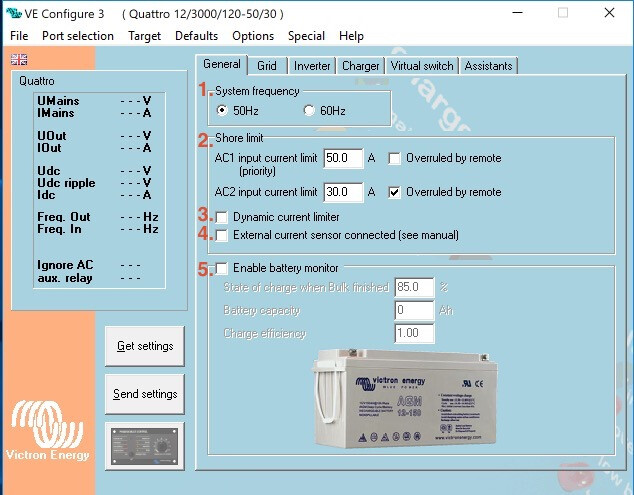
interesting…
it was/is set to alarm only.
G
Won’t affect this particular issue. This one is based on voltage, not SOC.
Now that I think about it, that menu option I mentioned affects only the GUI, not VRM. Warnings will still come through on VRM. One solution is to lower the sustain voltage on the ESS configuration a little. I think it defaults to something fairly high, 50V or so, which means you get the warning already at 50.6V. For a 15-cell battery you can lower that to 47V and still have the same per-cell voltage, and now you won’t get the warning until you’re below 48V (3.2V per cell).
Any chance you can point me to where this setting is…
Looked at VRM Console / ESS settings tab.
G
It’s in VE.Configure, it is a setting on the Multi. If you download the config, then look on the assistant tab, and run the configuration for the ESS assistant, one of the question is the sustain voltage. I think yours is probably too high.
… I don’t recall the ve configure/cfg editor being avail for M1 based MBP’s…
G
ve configure is not available for Mac OS.
You need either Parallels (with Win) or Windows machine
ye… see how i skin this cat.
As my M1 based Mac can run a windows vm… but it’s arm based which does not help.
see if i can borrow mate’s laptop and install ve config on there.
G
I run a Windows VM on my M1 Mac… you just have to use the Windows 11 ARM preview image.
ye. i’ve done that all using UTM as hypervisor… but the software you download / install has to be ARM compatible…
G
I used VMware Fusion Tech Preview, ran the Windows 11 ARM image, and I am using VE Connect inside that (and other Windows apps like the Paradox alarm config stuff).
interesting…
tried similar previously and showed me middle finger, will try again. for now just used UTM to host a windows image to run GRT
G
Windows 11 ARM works fine with VE Connect ![]()
Have you considered, if this is a PITA to get working, to ask someone to login to your site, do the changes remotely? ![]()
heheheh… was not gonna ask… was hoping someone might say i got the software avail, let me do quickly…
it’s not a burning issue atm.
G
TTT is volunteering!!! ![]()
Ja, you all sit there and see the poor man struggling with “Windows” and all that effort for a 2-minute jobbie that won’t be needed again in a long while. ![]()
If it was a case of this will be needed again in the very near future, then yes, get “Windows” going.
Hi Plonkster
Would you mind pointing us at exactly what needs to be dropped… think you said set it to 47V, which value.
G