Venus FW 2.92, I can’t seem to go back to being a “user and installer” again.
Without using SSH, there is no way. See post below for graphical way.
Using SSH, log into the GX and then run dbus-spy. Navigate to com.victronenergy.settings/Settings/System/AccessLevel. It should be set to 2. Change it back to 1.
The root password is still set however. If you also want to clear that, run passwd -l root.
Actually, I’m talking nonsense. You can set it back from the GUI. Just go here:
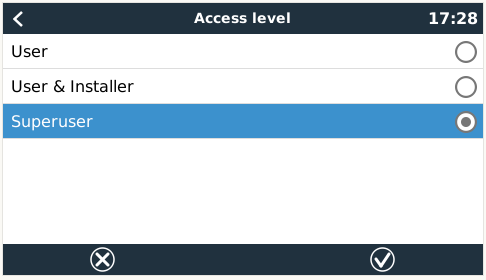
And select User & Installer. It will ask for the password, which is ZZZ. Same as when you originally rooted it.
That works, but I got to be a superuser with a long right arrow press.
Normally you only have User and User & Installer options under the Access level. Then if you press the right arrow for long, you then get the Superuser option added (and auto switched to).
So now you can choose ann of the 3 options.
Yep, that is what I did, I then supplied my own password to log in under Putty.
But, it isn’t that password that I supplied that works to revert back.
It is the “ZZZ” one, which I had no idea existed.