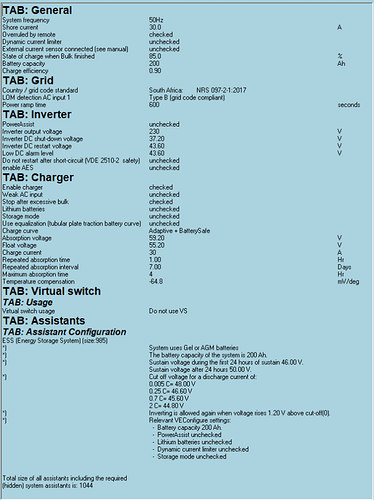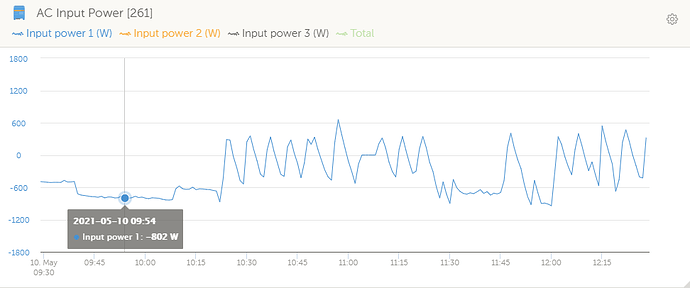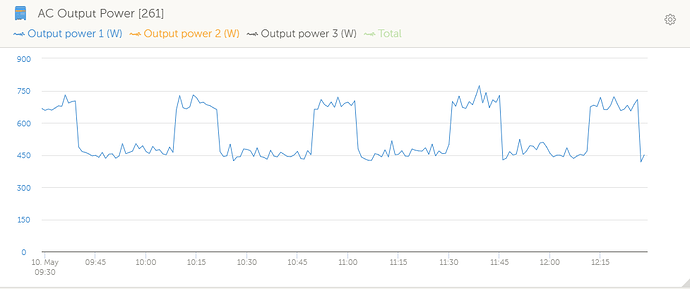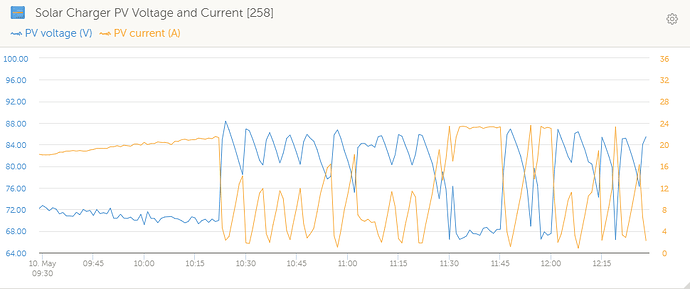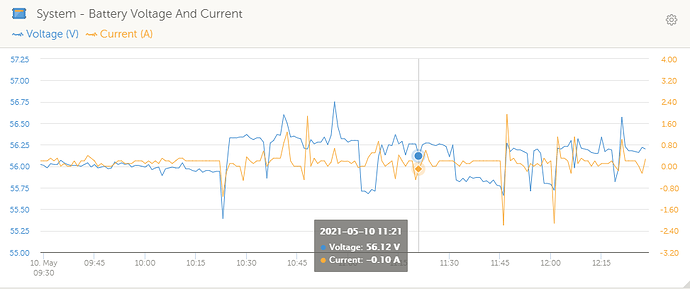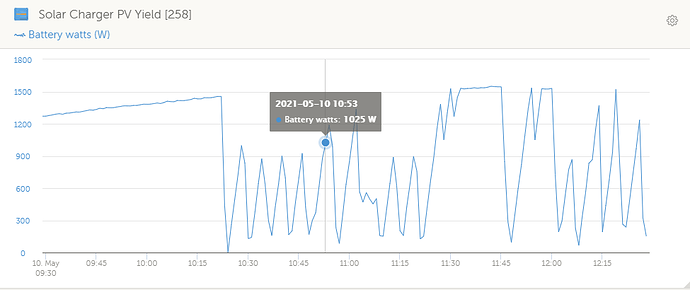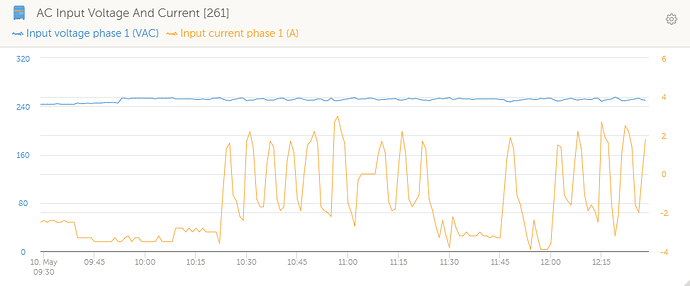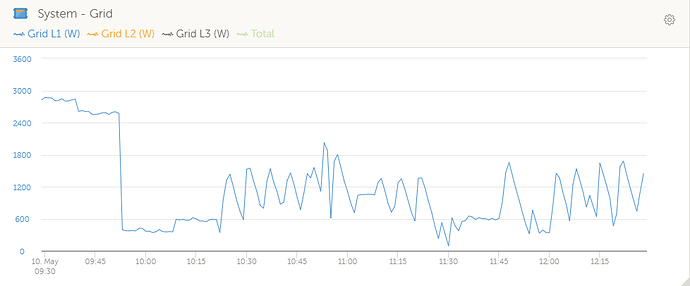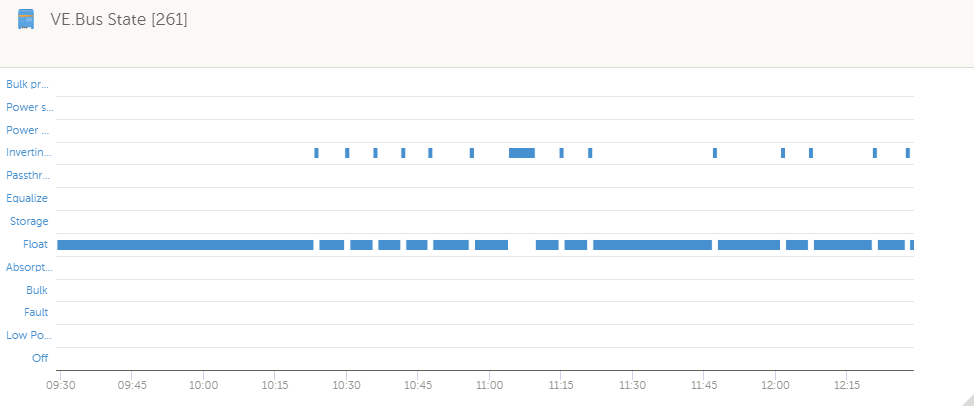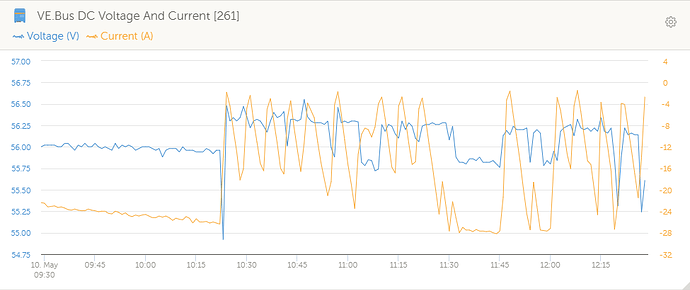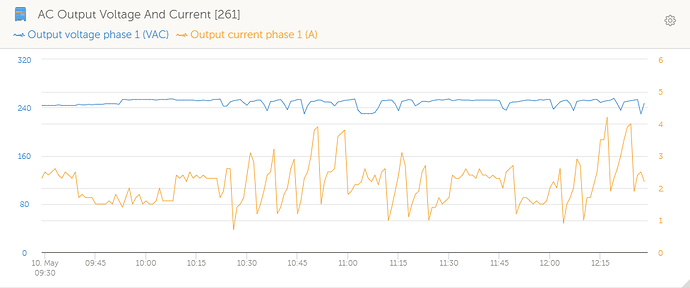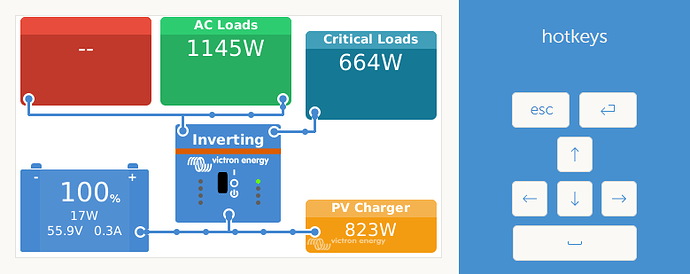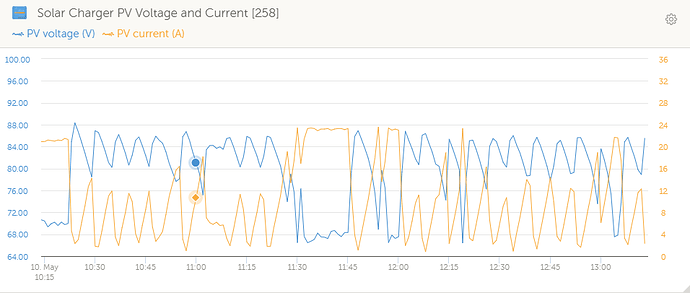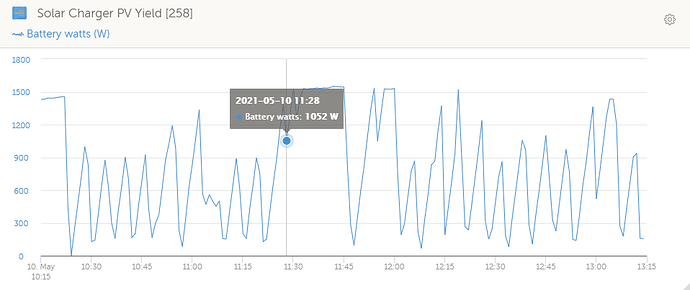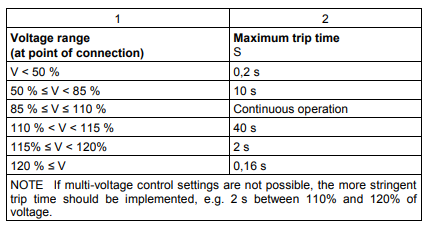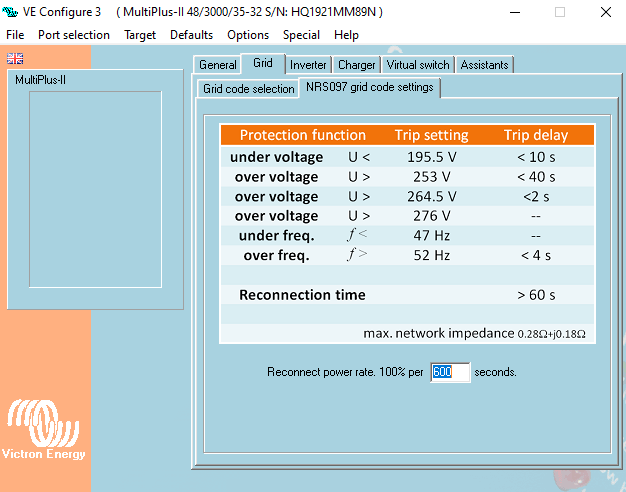I have a setup for load shedding and savings on electrical appliances. Grid-tied, but not feeding back into the grid. The system has been running problem-free for for more than a year. During the past month I find that the Multiplus constantly drops the Escom side. The non-critical side does not even flikker or shut does during these losses. Only the critical side goes on to the inverter from the Multiplus. It then takes some time to reconnect the Escom side again in the Multiplus. I have checked the Frequency and the voltage on the Escom side and it seems fine and within limits. I am running the latest software, assistants and firmware. Had batteries checked and rechecked all fuses, wiring,connections and loads.Running out of places to look. Help would be appreciated. Herewith my settings on the Multiplus:
Thanks
System faults can cause dips that may cause your unit to reject the incoming supply.
Not so much frequency, but voltage.
Are you reading historical data at the time of the trip and how?
Recording devices may have latency response issues.
Although the multi will act within a cycle, the system recording function will be a lower priority, so I am not sure it will record a dip of a few cycles.
If this happening regular enough, perhaps an incandescent light on the incoming ac side will “dip” visually enough to give you a clue,
If/when you have established this, you will be within your rights to ask ESKOM to monitor your power quality with their expensive equipment. (Power Quality is their legal obligation to you). In an instance, I had experience with, this didn’t result in a recorder but an acknowledgement of the problem and it got fixed quickly.
There also an “AC low disconnect” setting in Ve config that you can play with.
Edit: It would also appear that unchecking the “UPS function” setting in VEconfig makes the multi more resilient to transient conditions.
Maybe these are giving a hint that I am missing:
Can it be possible that the solar is producing more than my need in critical and redundant side and the system is then switching off the grid? I see that the AC-In L1 is going to -3.5A before the grid is disconnected. Does not explain why I have the same problem to a lessor extent at night though.
Grasping at straws here.
Do you have a prepaid meter?
Based on the AC Input Power screenshot you are definitely feeding back quite often (Based on the amount of times that it goes into the negative) If you have a strict meter then I guess your meter is ‘tripping’ which then takes a couple of minutes to reset which explains why the inverter will lose AC input and invert for the couple of minutes until the grid comes back.
No I have a very old meter. Also strange that the items on redundant power stays on. They should go off if the grid falls away. Incandescent does not even flicker.
This is the screen when the grid falls away. The AC loads still has a reading.
Looks like every time my solar production comes close to my total consumtion the grid falls away on the Multiplus.
Hmm, this demonstrates what I am talking about a bit, I think I’d change my my capture interval to the minimum time, whilst you are doing trying to diagnose the issue.
It is really only about 11:07 that you actually see the AC input current is zero. I must assume that the shorter periods of inversion are the same but not shown because they fall between snapshots.
What is interesting is that the input ac voltage is present throughout, which I would say means your multi is tripping and excludes that your meter is tripping.
Your input voltage is also quite high, you may want to ensure your “AC high disconnect” setting is not set too to low. It seems to be happening as your PV is picking up, therefore less voltage drop on the AC in side. Does it only happen during a sunny day?
It seems also to fluctuate with periods of inversion.
This is strange as you are only swinging 6 amps. You wouldn’t expect that to cause that much of a voltage drop (unless your fed by an extension reel from the neighbours).
I am assuming you have this on VRM, look at the tab for alarm rules. These can be customised. My VRM is not working at the moment, but I have done this in the past, to report on issues not apparent from the graphs. It might be slightly more accurate way of getting an insight into what’s happening.
We need to make sure that we don’t confuse the symptoms for the cause. When the Multi is disconnecting from the grid, you will find that your DC would immediately power all your critical loads and the PV production might also ramp up at that moment because of the drop in your battery voltage.
I’m no expert, but I just want to make sure that we don’t go on a wild goose chase by looking at what happens on the DC side at the trip event (especially because you can only have 1 min snapshots at the most) while the issue could sit on the AC side.
Who is the expert on the forum? Maybe I can just share my system and he can have a look to see if all the settings are correct.
Do you have entries in the VRM alarm log?
Switched over an aircon to the critical side. No grid losts so far. Maybe the problem is only that I produce too much power during the day. Does not explain night time grid losts though.
I highly doubt it has anything to do with producing too much power during the day. Often I have in excess of 4kW available on the PV side (sun is shining, no large loads for the inverter to service) and I have never received such errors.
@Phil.g00’s suggestion seems like a good one to check. Though, from your settings it looks okay?
OK, the plot thickens:
I’ll bet you a penny to a pound that the actual AC input disconnect criteria are actually the most conservative limitation of the AC input disconnect setting and the NRS 097 grid code.
This is from the NRS grid code:
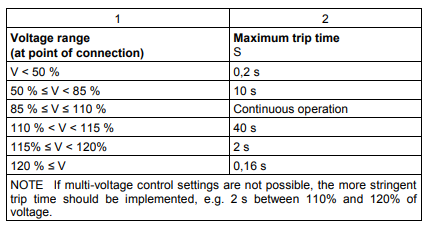
In other words, you are in Grid rejection territory past 253V. Which looks to me to be exactly where your input voltage is hovering around. ( I think there is a 1% tolerance allowed).
The right thing to do is to ask ESKOM to drop their transformer down a tap. It depends where you are on the line, a high voltage for you might mean that someone further downline isn’t in brownout. (and you’ll be fed that excuse). It is more likely they couldn’t be arsed to do anything to help you with your solar, but try it anyway.
The german VDE 4105 code is also 110% Vnom I think, but the trip time is 10 minutes.
France’s VDE 0126 code I think is 115% Vnom.
If you research the various grid codes in the dropdown in VEconfig you may find one that is more tolerant of your actual input voltage. Changing this setting wouldn’t be legal.
These are codes that protect the power system from over-generation, not exactly a situation SA is in at the moment. Isn’t it typical to impose the strictest first world voltage standards on the little guy, whilst he endures third world ballpark voltages and irregular generation by the utility?
Edit: I can’t see why changing the grid code to “None” wouldn’t be a legal option, you are not feeding into the grid anyway. So, then I think only the VEconfig upper and lower diconnect voltage settings would apply.
3 Likes
Oh wow, didn’t even notice that in the second graph. Looks like you got it!
Sorry guys. Had to step out. Looks like you got it figured out. I will contact Escom tomorrow. I don’t think it will result in anything though. Looking for the settings for the VEconfig upper and lower disconnect voltage now. Any suggestions to what I should set it? Is it a good idea to mess with those settings. Will the current situation harm my system in any way? Is there any way I can get report of the overvoltage from the Carlo Gavazzi to give to Escom? Maybe that would be the only place I should be able to get confirmation of the overvoltage, but I do not know how to compile that information.
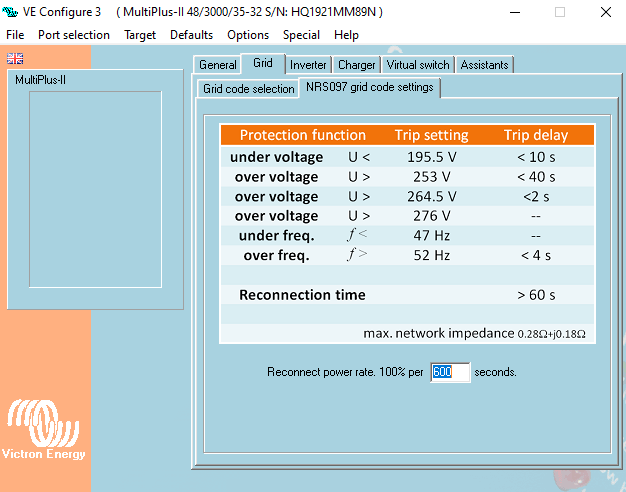
Pretty sure 250V RMS is still completely fine. Rather that than too low voltage.
Those settings won’t be able to be changed, they are prescribed by the respective grid code selected.
Selecting “None” as a grid code precludes one from using the ESS assistant so it might not be a viable option for you.
Some other countries’ grid codes are more tolerant, you can select them and see what their prescribed settings are on the same tab.
(I don’t remember that tab being there, maybe its appeared with a software update).
Don’t mention your solar, ESKOM is equally as likely to blame you for causing the high voltage.
Approach the issue by saying you are replacing light bulbs at such a rate that you decided to measure your voltage with a multimeter and it is over 255V, ( state a value higher than 110%) so you want them to repair their voltage regulation.
Ask them to put a power quality recorder on your supply, it isn’t reasonable to expect a customer to have this equipment or be proficient with it. And they wouldn’t believe your recording anyway.
They’ll probably not bother with a recorder and just tap a transformer down a tap.
1 Like