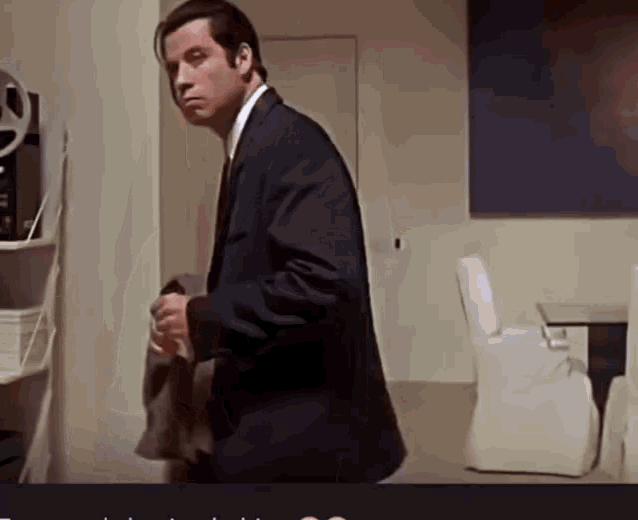
I’m using there stuff for some time now. Installed a shelly with a temp hat and 3 temp probes on my geyser, and it’s working perfectly.
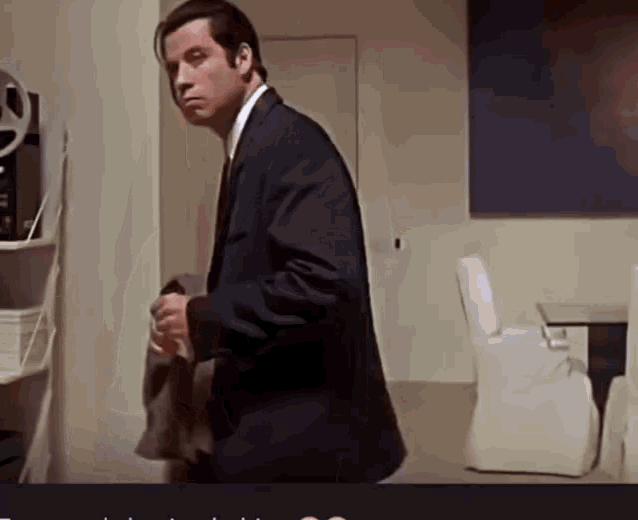
I’m using there stuff for some time now. Installed a shelly with a temp hat and 3 temp probes on my geyser, and it’s working perfectly.
Hey @Gman , where would one get a Shelly EM and a Shelly 3EM? The South African website doesn’t seem to answer email…
That is pretty much my pet peeve with most of the Western World right now. Hi there sir… I’d like to order a hundred million Euro of your product… crickets…
It’s actually a pretty good time to order stuff in EUR at the moment, USD not so much.
@plonkster Best option is to order direct from EUR side. https://shop.shelly.cloud/
Shelly EM + 50A Clamp | Shelly Shop Official
They got a fixed shipping rate of 35 Euro with DHL, what remember of last. So you can add a bunch of stuff in the box. We did a group order between friends every time we order, so we split the shipment and everyone covers there customs cost with one person that did the order for the group. Works way cheaper out like this. We did a order last year Nov for black Friday.
I’m late to the thread. Could someone fill me in how the Shelly picks up geyser temp?
Are you replacing the geyserwise with the Shelly?
I can replace the GW with a Shelly yes, but I’m not sure yet. The waste of ripping out a working GW bothers me a bit.
To answer your question on temp, add this to a Shelly: Shelly Temperature Add-On
One sensor on the inlet of the geyser, where i.e. the GW temp sensor sits.
And as in my case, a 2nd one on the outlet too, as I have a vertical geyser.
Geyserwise now sell the Wifi version as a standalone kit (Screen, power supply and thermostat) for R1891.
Now I need to figure out how to get this into HA locally.
Lots of info on that on the web.
I have the geyserwise wifi board. I got it working in tuya and connected to HA.
HA shows very little of the info vs the Tuya app. How can I get the rest of the info like collector temp and pump status etc to show up in HA? Screenshot below of the 2 apps for side-by-side comparison. FYI I’m not a software programmer and I just started using HA recently.
What did you get going? Looks like:
EDIT: And is this using LocalTuya or using the official Tuya Integration? Might be worthwhile to give LocalTuya a go: rospogrigio/localtuya: local handling for Tuya devices (github.com)
This is the official Tuya. It’s the default card that gets created in HA. Planning to install the local integration this weekend, just concerned it may be a little too difficult to setup.
It is slightly weird in that you have to tell it what each entity is/does.
Have a look here: Home Assistant : Q&A, Tips & Tricks, Your Configs | Page 201 | MyBroadband Forum
Or here (CBI Astute Power Monitor / Switch -- Tasmotized! | MyBroadband Forum) somewhere in there is a guide for the Astute CBI to give you an idea, sorry, couldn’t find it now.
EDIT: The Github instructions seems quite good too: rospogrigio/localtuya: local handling for Tuya devices (github.com)
Morning
Geyser wise now have the following options :
My question - Have anyone successfully integrated a Geyser wise online controller with the Smart life application?
normally in a 300L horizontal geyser you will see a plus minus 10 Degree difference between the reading from the middle of the tank and the top.
And if it’s mounted vertically the difference is even greater!
On a vertical geyser …
The element is set at 70 deg cutout.
The temp sensor at the top, outside, shows ±50deg when the element goes off, so no real idea of the actual temp inside the geyser … but it is $*&%# hot for much longer than when it was horizontally mounted.
Found it here
Have you guys seen the Geyserwala Connect from Thingwala?
It is pretty awesome!
APIs: Json REST and MQTT: GitHub - thingwala/geyserwala-connect: Smart upgrade for the Geyserwise solar geyser
Integrations:
Bindings:
Install and Setup vid: Geyserwala Connect - Installation - YouTube