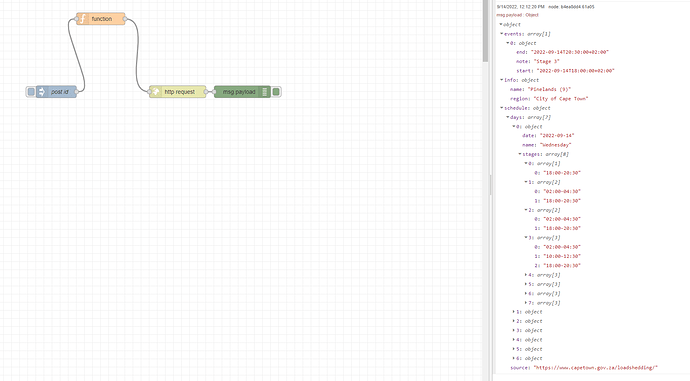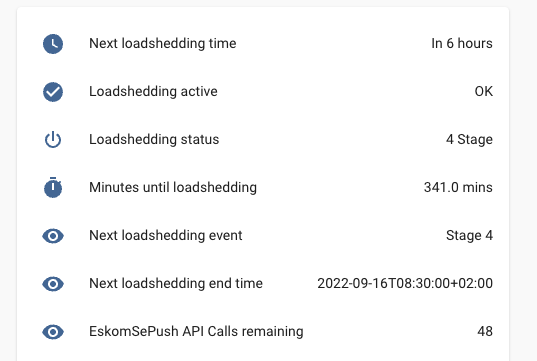Hi all,
Many of you might have seen it on MyBroadband, but EskomSePush launched their API for personal (and business) use:
EskomSePush Business API 2.0 (getpostman.com)
Features (From their site)
- Real time status for National Loadshedding
- Real time status per Area, Upcoming Events & Schedule
- Areas Search by Text
- Areas Nearby by GPS coordinates
- User Generated Topics by approx GPS location
Check the link above for more details, quota limits, how to get a token and more requests etc.
Example request:
curl --location --request GET 'https://developer.sepush.co.za/business/2.0/area?id=eskde-10-fourwaysext10cityofjohannesburggauteng'
Response:
{
"events": [
{
"end": "2022-08-08T22:30:00+02:00",
"note": "Stage 2",
"start": "2022-08-08T20:00:00+02:00"
}
],
"info": {
"name": "Sandton-WEST (4)",
"region": "Eskom Direct, City of Johannesburg, Gauteng"
},
"schedule": {
"days": [
{
"date": "2022-08-08",
"name": "Monday",
"stages": [
[],
[
"20:00-22:30"
],
[
"12:00-14:30",
"20:00-22:30"
],
[
"04:00-06:30",
"12:00-14:30",
"20:00-22:30"
],
[
"04:00-06:30",
"12:00-14:30",
"20:00-22:30"
],
[
"04:00-06:30",
"12:00-14:30",
"20:00-00:30"
],
[
"04:00-06:30",
"12:00-16:30",
"20:00-00:30"
],
[
"04:00-08:30",
"12:00-16:30",
"20:00-00:30"
]
]
},
{
"date": "2022-08-09",
"name": "Tuesday",
"stages": [
[
"02:00-04:30"
],
[
"02:00-04:30"
],
[
"02:00-04:30",
"18:00-20:30"
],
[
"02:00-04:30",
"10:00-12:30",
"18:00-20:30"
],
[
"02:00-06:30",
"10:00-12:30",
"18:00-20:30"
],
[
"02:00-06:30",
"10:00-12:30",
"18:00-20:30"
],
[
"02:00-06:30",
"10:00-12:30",
"18:00-22:30"
],
[
"02:00-06:30",
"10:00-14:30",
"18:00-22:30"
]
]
},
{
"date": "2022-08-10",
"name": "Wednesday",
"stages": [
[
"10:00-12:30"
],
[
"02:00-04:30",
"10:00-12:30"
],
[
"02:00-04:30",
"10:00-12:30"
],
[
"02:00-04:30",
"10:00-12:30",
"18:00-20:30"
],
[
"02:00-04:30",
"10:00-14:30",
"18:00-20:30"
],
[
"02:00-06:30",
"10:00-14:30",
"18:00-20:30"
],
[
"02:00-06:30",
"10:00-14:30",
"18:00-20:30"
],
[
"02:00-06:30",
"10:00-14:30",
"18:00-22:30"
]
]
},
{
"date": "2022-08-11",
"name": "Thursday",
"stages": [
[
"18:00-20:30"
],
[
"10:00-12:30",
"18:00-20:30"
],
[
"02:00-04:30",
"10:00-12:30",
"18:00-20:30"
],
[
"02:00-04:30",
"10:00-12:30",
"18:00-20:30"
],
[
"02:00-04:30",
"10:00-12:30",
"18:00-22:30"
],
[
"02:00-04:30",
"10:00-14:30",
"18:00-22:30"
],
[
"02:00-06:30",
"10:00-14:30",
"18:00-22:30"
],
[
"02:00-06:30",
"10:00-14:30",
"18:00-22:30"
]
]
},
{
"date": "2022-08-12",
"name": "Friday",
"stages": [
[],
[
"18:00-20:30"
],
[
"10:00-12:30",
"18:00-20:30"
],
[
"02:00-04:30",
"10:00-12:30",
"18:00-20:30"
],
[
"02:00-04:30",
"10:00-12:30",
"18:00-20:30"
],
[
"02:00-04:30",
"10:00-12:30",
"18:00-22:30"
],
[
"02:00-04:30",
"10:00-14:30",
"18:00-22:30"
],
[
"02:00-06:30",
"10:00-14:30",
"18:00-22:30"
]
]
}
],
"source": "https://loadshedding.eskom.co.za/"
}
}