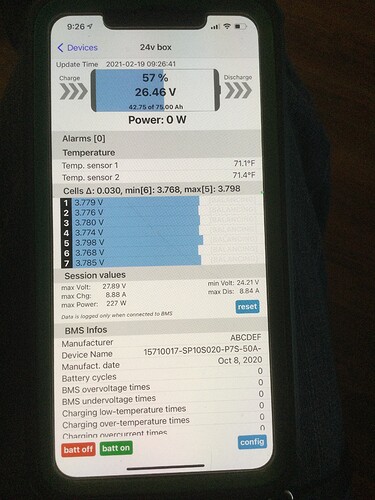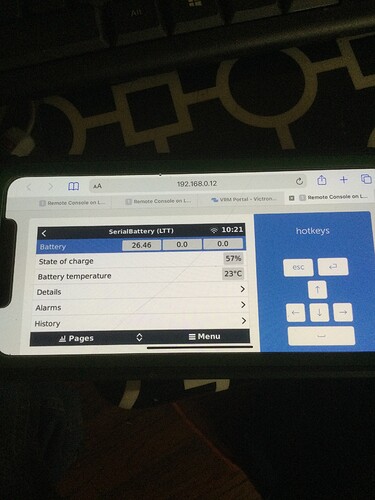Exactly like yours, the correct sensor. I think it might have just been a glitch on the VRM side and didn’t accept the 27 when uploaded until I added the widget.
Hi @Louisvdw
Completed my battery reconfiguration with the new 250A Daly - whenever you ready, please give a shout - no rush, working like a charm as is…
Thanks
Graham
I am super new to this and I really want it to work and can’t get it installed. I have Venus os on raspberry and I installed the file in the root of the sd card and rebooted the device and nothing. Tried the manual way and can’t really make sense of how to word it on the screen. Help please.
@Sergiocostict are you using a LTT smart BMS that is connected to your Raspberry PI?
Can you give some detail on the BMS you are using (cells, model, connection type) and which cable you are using.
Yes and thank you for your time and all. I have a JBD 7s li-ion connected by a rs485 to usb from jbd. Model # sp10s020 50a. The rs485 cable is a Chinese one but from the same company but I fear may not work. It communicates with the pc tho.
That cable from JBD should work fine. It use the FTDI chip which has a driver on Victron.
Did you put the file on the root of the SD card that the the Pi run the VenusOS from? That will not work. VenusOS only check for this install if a device is added to it after the Pi is running, so it cannot be on the OS device.
For a Pi the only way is to put the driver on a USB-Flash drive.
The SD option is only for Victron’s GX devices that can take a SD card that does not contain the VenusOS as well.
Ooh. Ok. Going to try and will get back to you.
You can remove the USB. It is only an install device and not used again.
Again, thanks and this is great.
I found it easier to use WinSCP to copy files from my PC to the Venus to upgrade the software.
FileZilla also works.
@Louisvdw sorted the file permission recently when copying between Win10 Pc and Linux.
@TheTerribleTriplet there is now also an installer script you can run on your GX if you don’t want to do the venus-data autoinstaller with a SD/USB-Flash.
It will download the latest release from the github repository, install and make sure the file permissions is fine. But you do need root SSH access while the SD/USB-Flash does not.
100% Louis. I just put the idea out there … and yes, not for newbies. 
Me, I will use the installer script as I have to have a rooted Venus OS for the Cronjobs.
Titbit: NOTHING works easy for me …
I found that with my Venus that if I unplug the BMS out of the USB port to upgrade the software, it gets interesting to get the ports back to what they were once you unplug the USB drive and plug the BMS back into the same port.
And the SD card, eish, cannot get in there with my thick fingers, due to the way the Venus is mounted.
On the Rpi Venus, not a problem, as there are spare USB ports.
Hi,
I have same units of JK-BD2A24S20P installed. It have a CAN port but Venus GX don´t understand the frames…
Since I have BMS-CAN communication protocol, could you help adapting your script?
Thanks,
JDuarte (Portugal)
Yes the BMS’s CAN is not compatible with the Venus’s CAN.
My driver works with the serial-starter and dbus system that is built into the VenusOS.
The serial-starter handles the startup of the driver for any serial device.
The bluetooth module from your BMS should be working with a serial interface. If you can hook into there you can skip the CAN way.
Using theCAN, if you can read all the data from the CAN packets from the BMS, then we can add that to the driver to populate the dbus.
@justinschoeman build a CAN converter for a Daly BMS with an Adruino. Perhaps something like that can also work.
My cells finally arrived last week. I now had time to build the battery. @Louisvdw do I need a special version of the driver for daly BMS?
Hi All. Have been reading quite a bit on the forum around the lithium batteries and BMSs.
I’m planning a 10kva setup at my house that will use two 5kva multis, a venus for now(but want a cerbo), a 250/100 mppt and 10 – 15kwh batteries.
So I’ve ordered two BMSs throught TTT to build my own batteries.
Question now is the following: Will these scripts/software from @Louisvdw work with a Cerbo or only a Venus?
And secondly, @Louisvdw will I be able to use more than one BMS to run perhaps three or four batteries at the same time? The other option is to not build the batteries myself and to just buy which ever batteries that can communicate with through Ve.can.
Although I enjoy to DIY I also need to have my setup running smoothly.
'+ the Venus Rpi and a CCGX will all work.
I’m also interested in what others have to say … as I’m under the impression that one can do that.
I’m still busy with the Daly version. The current driver will not work (yet). You can follow the issue here
TTT is correct.
This driver works on any GX system that run Victron monitoring solution. It can be a bit confusing. Victron’s operating system is called VenusOS (I guess they first made it for the VenusGX device?), but all their GX devices run of this VenusOS. This driver also run on the VenusOS (and thus all GX devices)
You can get a list of supported devices here
In short the CerboGX will work fine (the auto installer on the Cerbo does have an issue currently, but you can use the install script or manual options)
Very good question. Yes and No.
Currently multiple battery banks is not supported. There is a ticket to do this, but the current version does not have this feature yet. That is not to say it will not work at all. The first battery bank will have it’s data (SOC and the rest) on the VRM and it’s limits will be used (charge/discharge limits). You can add more banks to your system, but their data will not be linked (you can still use the power). See some details on the issue in the Victron forum here where user @elimac gave some feedback.
Once the changes is in, multiple banks will show up as one big battery with a combined SOC and charge/discharge limits. You can follow the issue here
Haha yes I missed that one on the Venus OS… Thanks, explains it perfectly.
Thanks Louis for the reply.
This is good news. Would it make sense to use a smart shunt between the batteries and the inverters in the case where you are say running two batteries but only connected to one BMS? Or would you get accurate enough data from the mppts regarding energy stored in the bank?
I guess if you commission the system correctly to get both batteries properly balanced with each other then they should stay pretty close to the same SOC given that their sizes and parameters are all the same, maybe an option of switching BMS data link with GX every week…
Will spend some more time tonight on the forums reading…