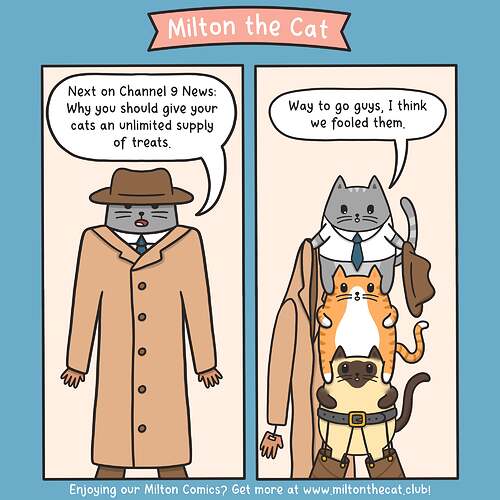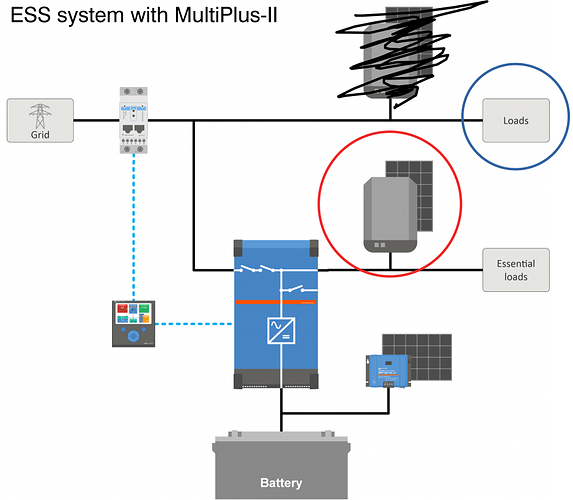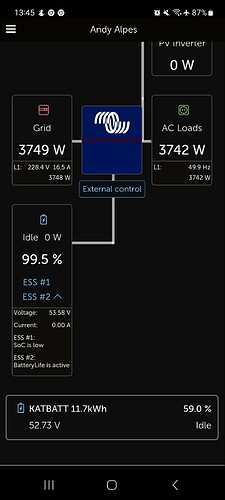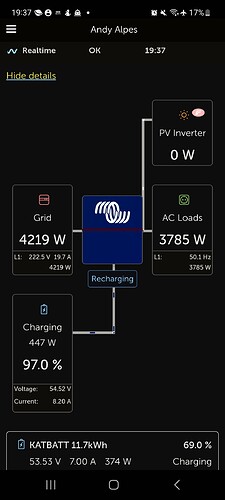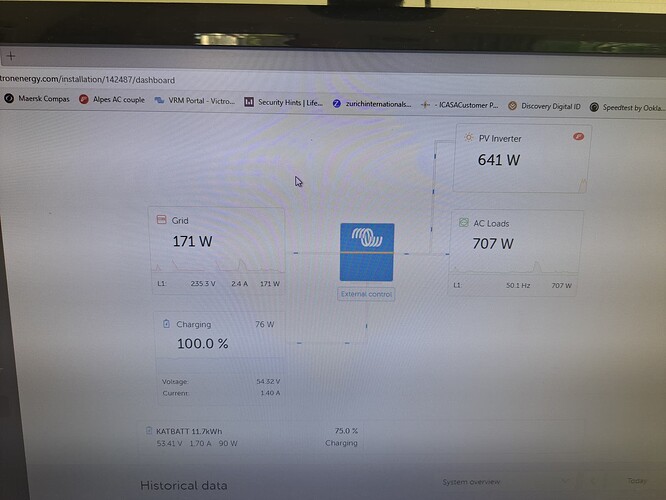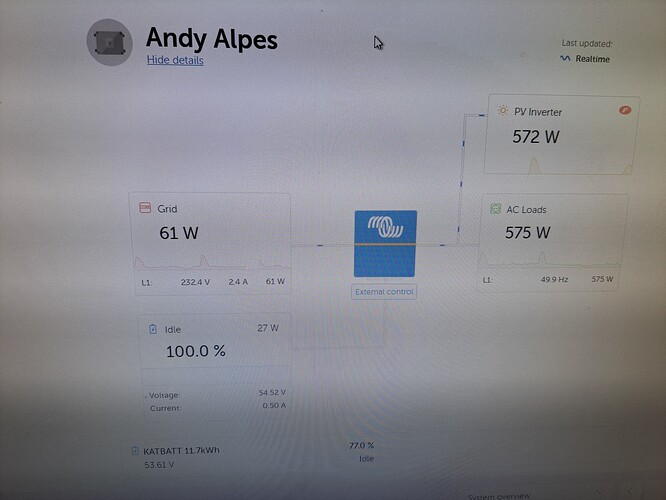In your first picture I see an SOC of 99.5%, and ESS #1 and #2 shown, which means you have minsoc set to 100%. Don’t do that… rather set “Keep Batteries Charged”. All sorts of weirdness shows up if you do that (but we cannot take it out, at least not without thinking about it a bit, because some people somehow rely on it).
While connected to the grid the frequency will always stay the same. We cannot shift the frequency of the grid (at least, not without making the installation significantly larger!).
Anyway, I know what your problem is. The Fronius is not properly commissioned. It is using SolarAPI instead of sunspec. To change this you will need the service login to the Fronius inverter, then you need to log into the web interface of the Fronius inverter, go to the Modbus tab, and set it to TCP (it is disabled by default). The sunspec model type should be set to INT+SF.
Then go to the DNO Editor, and set modbus to have the highest priority. Optionally (if you want to do the below), set “Dynamic Power Reduction” to have the second-highest priority.
If you want the Fronius to stop generating when it loses contact with the GX device, then you need to configure “Dynamic Power Reduction”. By default it is set to “No limit”, but if you set it to “Entire system” and then set the limit to zero, it will shut down the Fronius if it loses contact with the GX.
How this works is in the priority. You set modbus to have the highest priority, but that has a timeout of 2 minutes. If no comms is received for 2 minutes, it drops to the second item in the list, which shuts it down.
This is in the manual as well, here, in section 4.3.11.
Note that the Fronius web interface has changed over the years, it is not identical for all models, but should be close enough to figure it out.
![]()