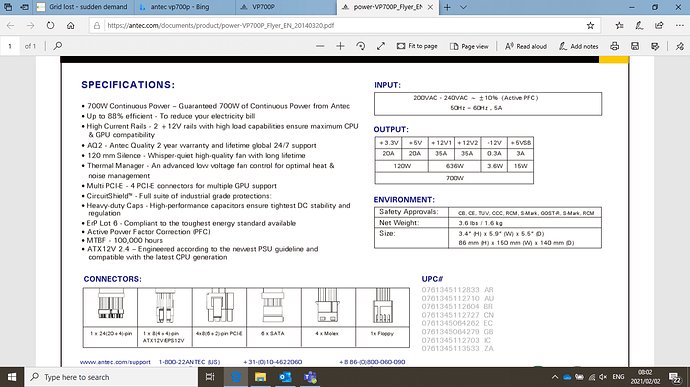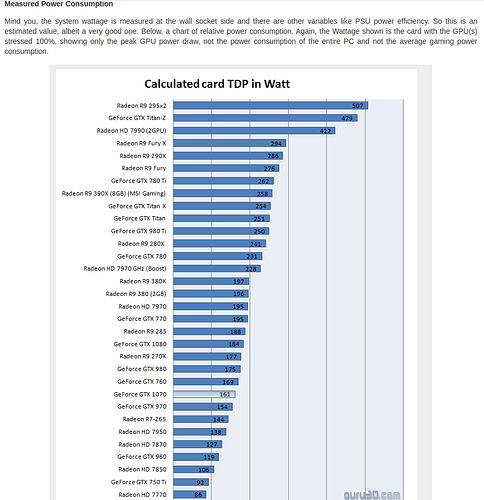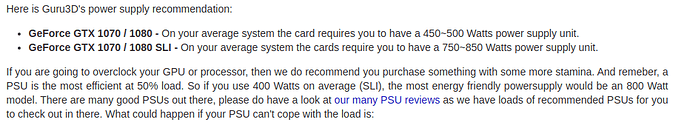Thanks, very very insightful!
By also looking at a battery’s amps/volts, if the amps are high, the volts will drop.
Now if at THAT time the battery volts “drop off a cliff” into really low volts, you will also receive warnings, it could be an indication of a problem brewing when occurring on higher SOC, assuming the batts were correctly specced OR the inverter’s max wattage was reduced to accommodate a smaller bank.
You should be able to get the make and model of the PSU. Good review sites would be able to tell you how long the PSU would be able to keep going when the power goes off. I guess if the PSU is just large enough to handle the CPU + GPU in typical gaming workload, it might struggle to keep it up during the 20ms changeover.
Personally I always overspec PSUs, normally going 1.5x or more than what I think my theoretical maximum load is. Firstly, because I don’t want the PSUs fan to spin (I hate noise), and secondly because the whole rig is much more stable that way and the PSU operates more efficiently (around 50% maximum load is typically a sweet spot).
Gotcha yes, makes sense.
I’m also making a mental note of this, that when the time comes and my lead acids start to complain too much, I may be able to ease their suffering for at least a while by reducing the inverter’s max watts.
Treating the symptoms in other words. I’m really looking forward to lithiums, but until such time as I can make plan, I need to prolong the lifetime of the lead acids as much as possible.
Ok, so how would I know/determine what the PC’s theoretical maximum load would be? Is this determined by the type of games that are played?
This is an Antec VP700p and I’ve managed to find the technical data on it, but don’t know what to look for. See below.
The data for the specific CPU as well as GPU is available on the internet. The new CPU’s demand in the region of 60 watt and the newer GPU’s as low as 120 watt, but the older ones draws way way more.
What model GPU and CPU does this pc have, I can look up the power requirements for it…
Hi Jaco, thanks a lot for this.
The CPU is an Intel i5 9600k 3.7Ghz
The Gpu is a Nividia 1070 8Gb
I’m not very familiar with the newer Antec PSUs, but my old HCG 520W never gave me any issues (albeit on an older system) so I doubt the 700W should be the problem. I guess it is possible that under heavy gaming workload, the GPU’s power delivery is messed up a little by the dip.
Does your son’s monitor go black, but doesn’t switch off, and then recovers? Does he need to start up the PC again or is there some type of error message? If it is an AMD card, I guess the PC could lock up - Don’t recall their drivers being smart enough to recover always, and then he needs to restart the PC?
My PC has an i7 6700K (uses more power than the i5 9600K) and also a 1070. I run a 850W PSU, but it is way overkill (for my above mentioned reasons). I rarely see the PC draw more than 400W on my remote console. I think your 700W PSU should be fine here.
Intel states that the Core i5 -9600K has a 95 W thermal design power (TDP), but the processor will consume up to 150 W and beyond if overclocked.
Seems like that card will draw 160 watts at 100% stress.
He says the monitor goes into sleep mode when this happens. And to recover he has to press the power button on the pc again.
So it seems the pc did shut down.
We’re quickly going to try running the pc from another plug and simulate another power outage just for shits and giggles, as a friend of his had the same problem. Apparently the friend’s pc was also on a circuit that also had some kitchen appliances on it, and when grid was lost the pc also shut down. When they got another inverter and had the main db rewired, the problem was gone.
So there is two fridges on that plug where the pc is, maybe this contributed to the problem.
Ok so what does this mean?
So between the two (if not over clocked) they will consume roughly 310Watt. And if a psu is most power efficient at 50% stress, then our Psu needs to be at least 600Watt.
Do I understand correctly? Then the PSU should be fine?
Theoretically yes…
Ah okay, so the PC switch off completely.
When you do this shits and giggles test, I’d suggest first testing with no load on the PC (just on idle). If it switches off, then something weird is going on. If it doesn’t, try a simulated load, I think furmark is a GPU “power virus” and superpi is a CPU “power virus”, otherwise I guess your son could just do what he normally does when the PC turns off.
If it turns off under a load, but not idle, then my guess is that the PSUs capacitors are too small to bridge the 20ms gap. I guess a UPS would be the cheapest solution, but if you know someone with one, maybe test it first, the transfer times on them vary.
My thoughts exactly… my mind was stuck on the caps as well.
Just remember that, while the CPU and GPU are the big boys, fans, hard drives, RAM, motherboard, lights etc. all draw power.
Yes, that is normally the problem. The VP700P seems like an entry level PSU (I didn’t do a lot of reading on it), and those typically have caps that’s on the small side, which isn’t necessarily a bad thing, but in this case could be the culprit.
@Swartkat Would be interested to know the result of the simulated power outage! This is quite an interesting problem to solve, because I’m sure you will not be the last person with this type of issue.
I normally disregard those as most PC’s that I build idles at around 60-75 watts. The CPU’s seldom if ever runs above 50% leaving some spare wattage in the design.
All of my daughters pc’s runs with I5’s and 1050 or 1050Ti’s and all of them has 450 watt power supplies. Never had any transfer issues.
Ok gentleman, thanks for all your responses. Of PC’s and their workings I know just enough to earn my bread and butter, lol.
But we did the simulation from another plug with a 10 meter long extension cord which plug as far as I can tell has nothing on it but my laptop and occasionally a laser printer. I saw the suggestion to first test while the PC is idle too late and jumped right in with a full load test.
Flicked of the main breaker and low and behold, not even a flinch from the PC! So it seems that the PSU is fine for now. I would like to be 100% sure though, so we will test it again on the original plug, but when fridges are off.
Maybe both fridge compressors were running at the time when the power went out, and the PC didn’t like sharing the power?
Will do another test or 2 and report back.
Interesting! But glad it doesn’t seem like a massive issue then.
@JacoDeJongh Yes, you will almost never run the CPU and GPU at 100% power (unless you try with synthetic loads) so it is fine to disregard those. However, sometimes people do go mad with neon lights and stuff which might use more than one might think, but I’ve never done it myself (and these days people anyways use LED light strips and not neon light in the old days…)