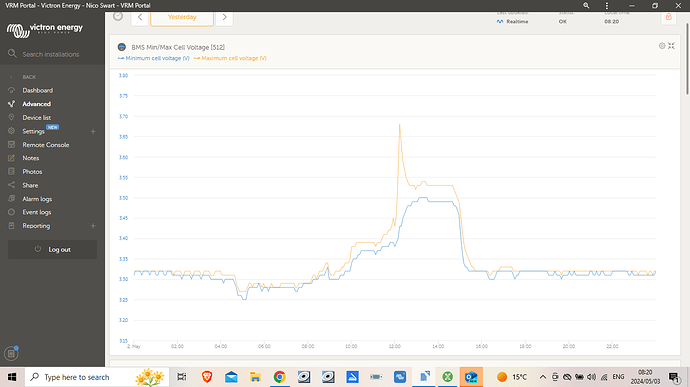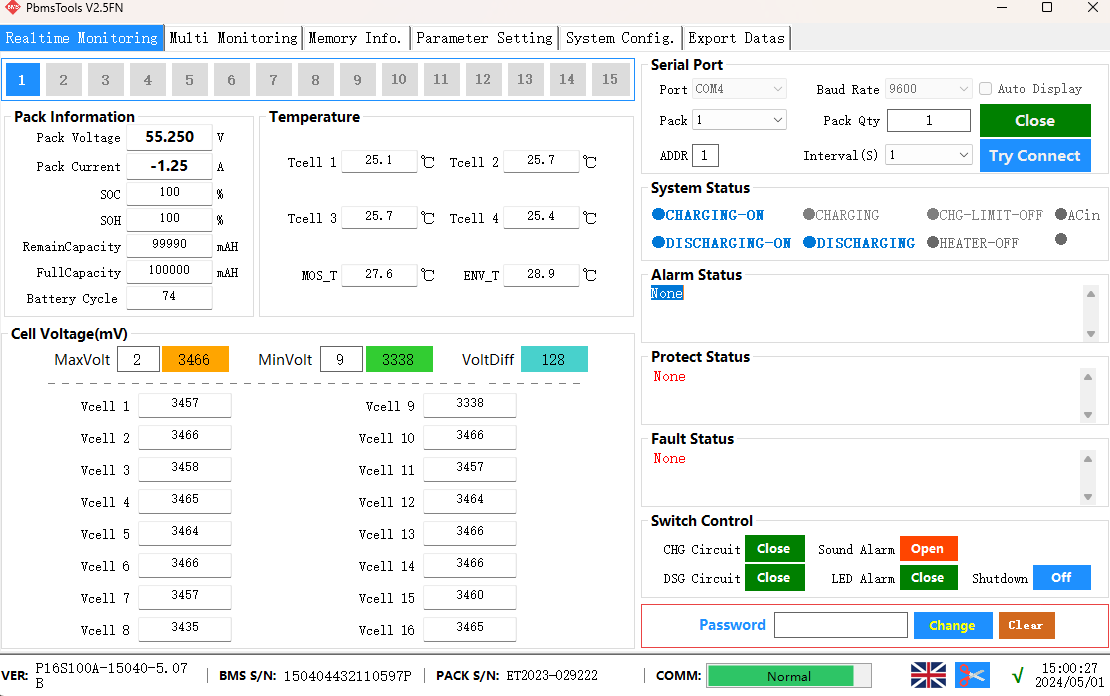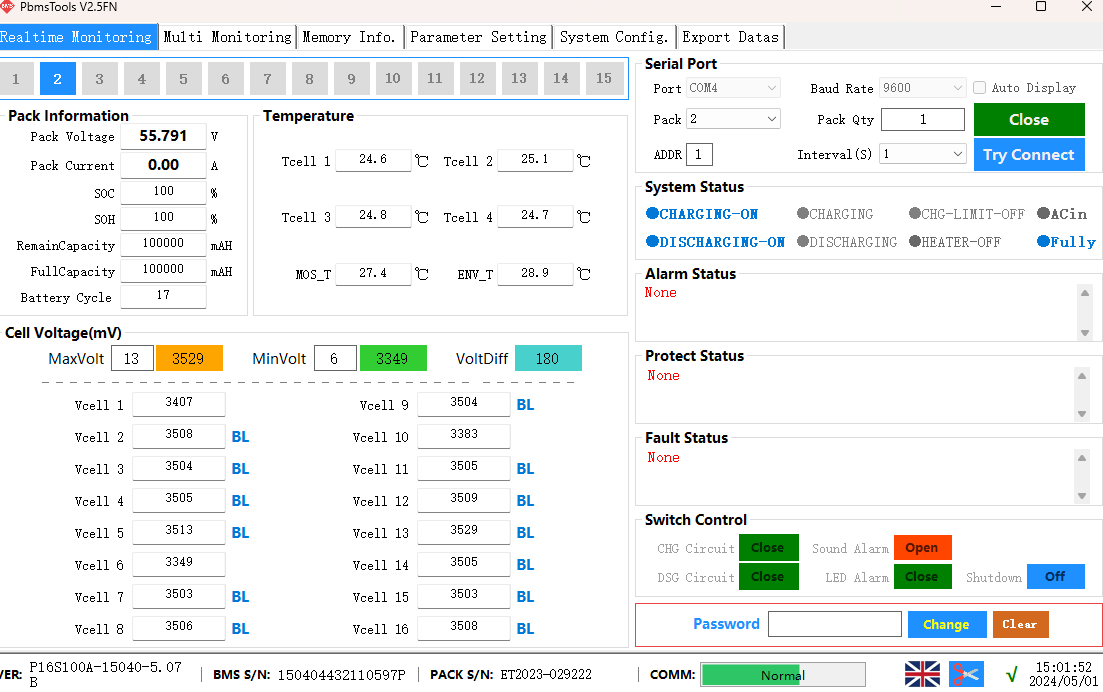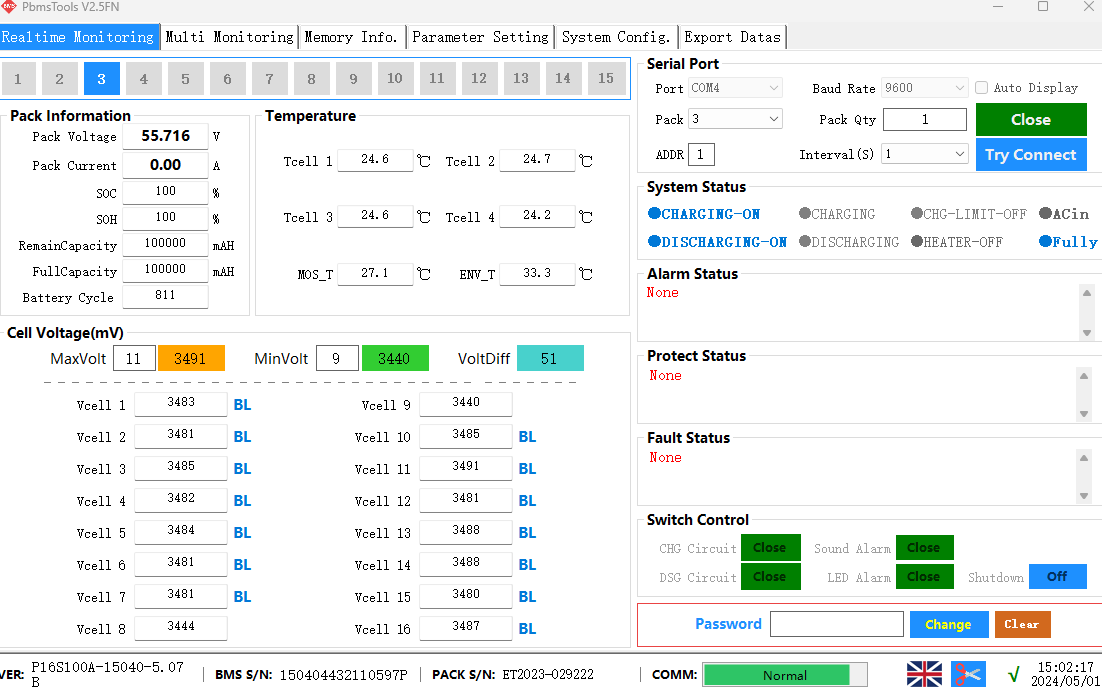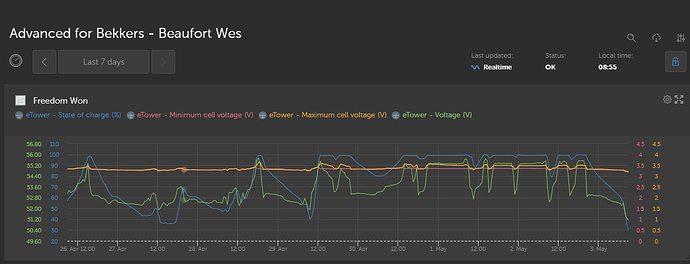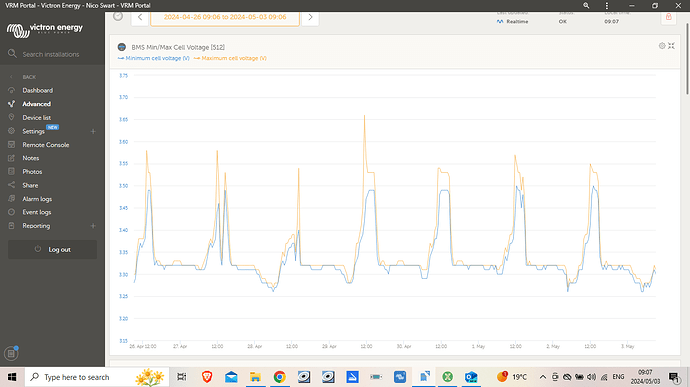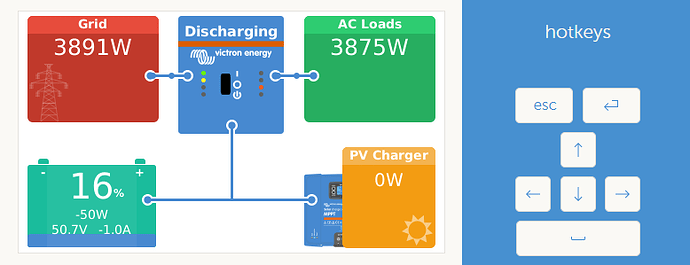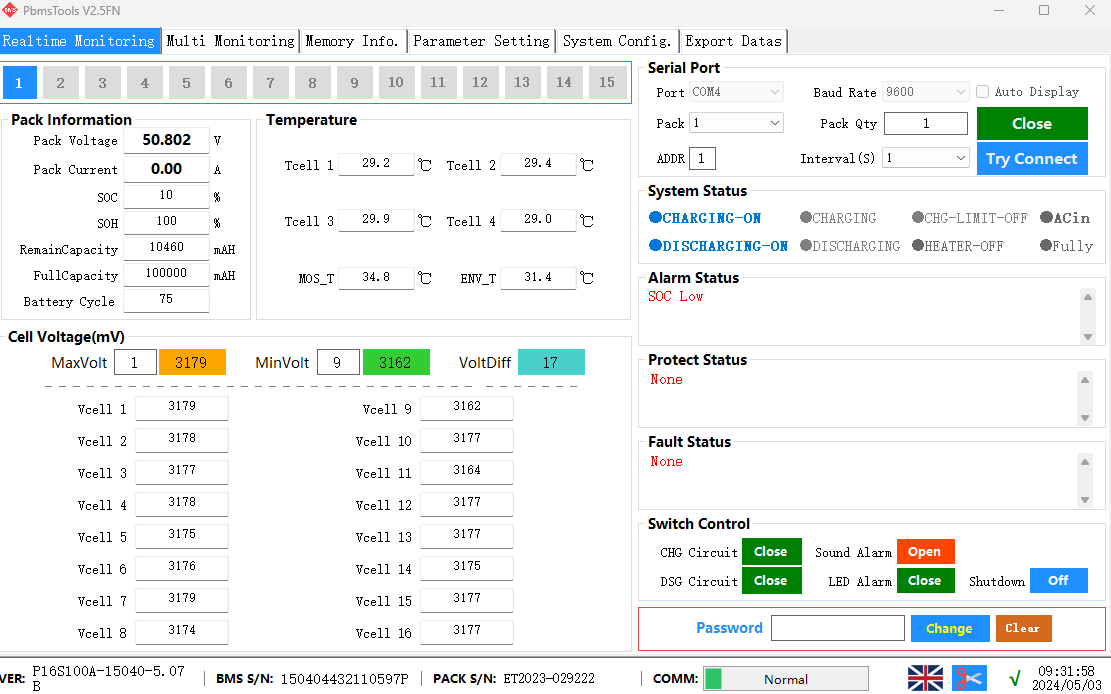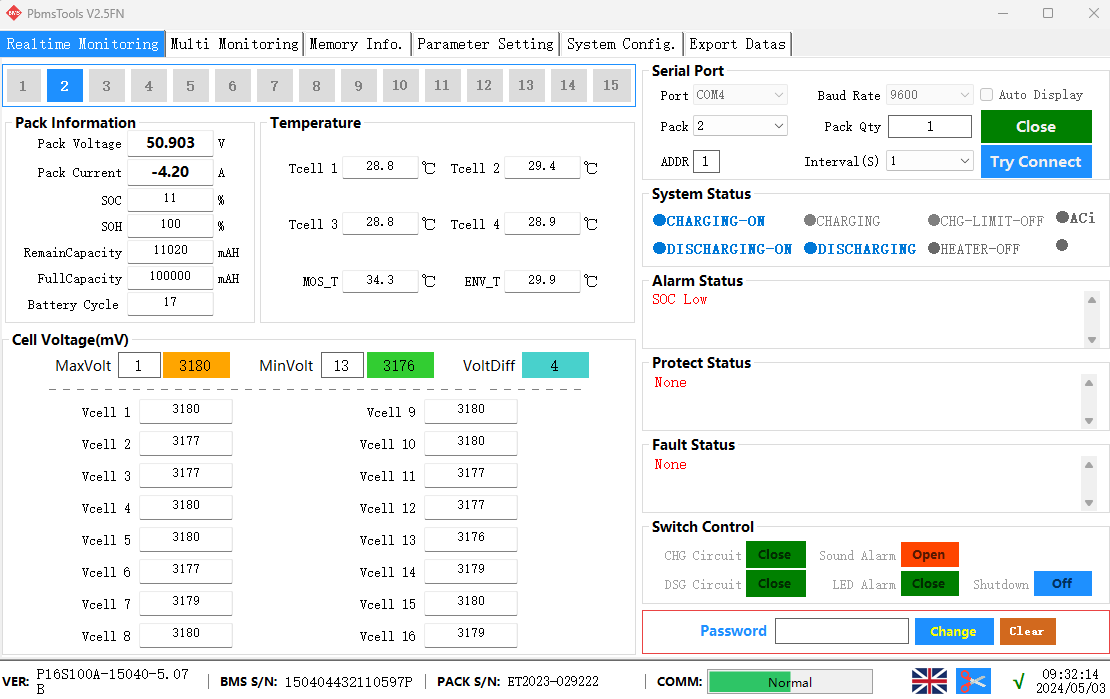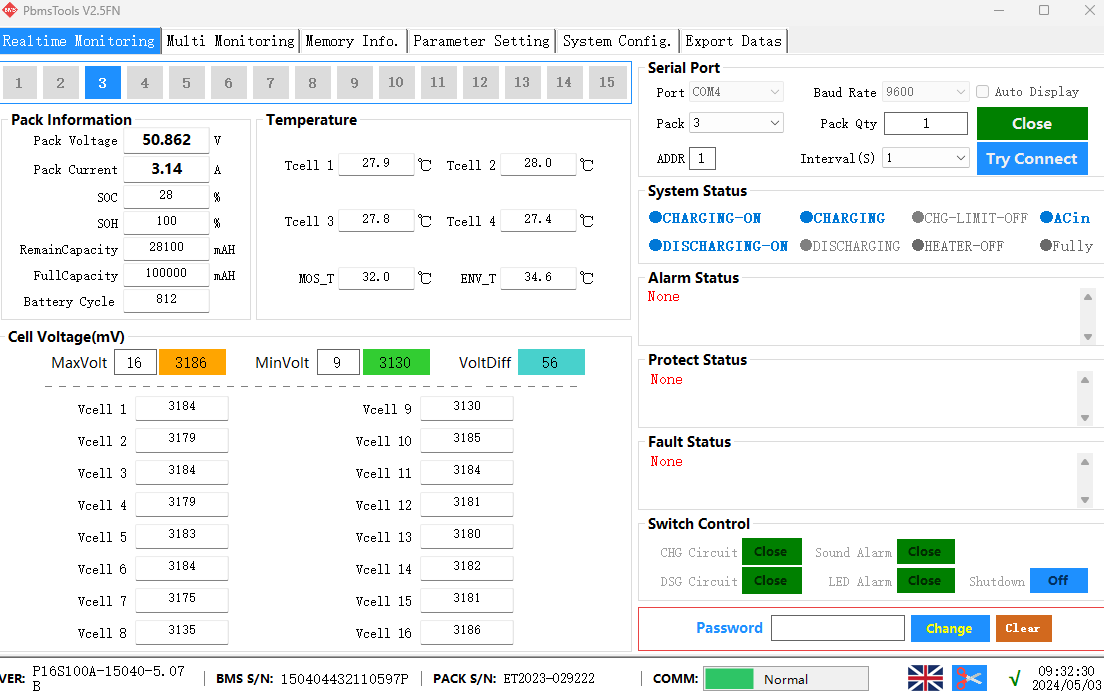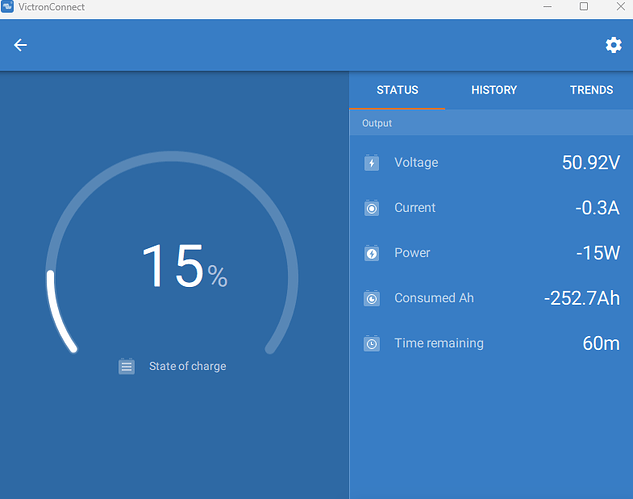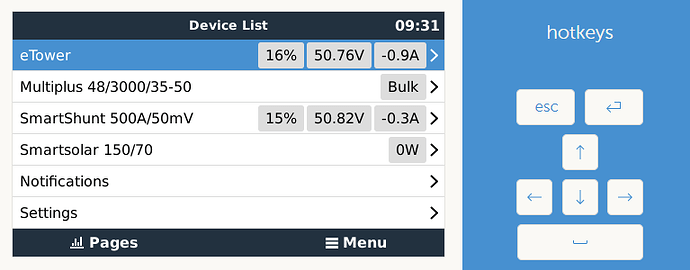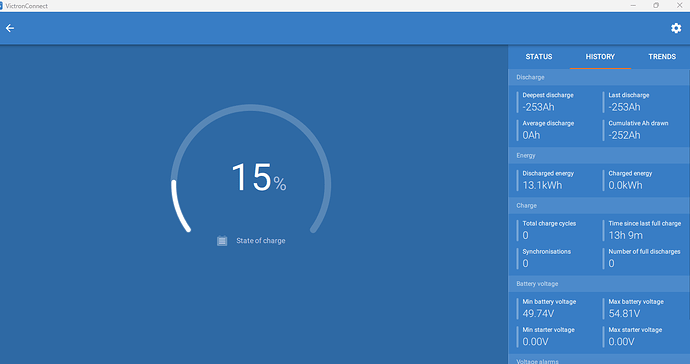Mooi (NOT!)
Okay. So another online diagnostic timewaste session done.
So battery #1 (loan battery) and #2 (new replacement battery) both have unbalanced cells with deltaV being more than 300mV. My old 800 cycle battery has a delta of only 46mV. So again some adjustments were made and yet again firmware updates on the 2 new batteries (v5.07b this time). The unbalanced cells only show up when the pack is fully charged though, which is exactly where my old battery’s problem started.
The batteries are fully charged daily so should not go out of balance, which I guess is proven by old 800 cycle battery which has such a low deltaV.
However, I cannot see the logic how unbalanced cells can give a SOC difference of 30% when the batteries are discharged. I was instructed to keep the batteries charged for the next 48 hours to see if the cells balance by itself. With all the grid use for charging faulty batteries these days I can just as well sell my solar panels. It’s been costing me an arm and a leg in electricity.
I’m really getting fed up with the back and forth
I know I’m going to have a pedantic ou on my case … ![]()
That is fine, normal, when a bank gets out of balance.
Take a few days, week or so, and get the cells top-balanced again. But it needs to get done BECAUSE …
Jip, happens at the top. BMS’es use cell volts to factor in into the SOC calculation, which is a “best guess”, even with more accurate coulomb counting of non-BMS shunts.
So as a cell shoots out, the SOC follows, giving the inaccurate SOC between banks. Most don’t have that, so they only pick up the problem when they realize their runtime is drastically shortened, even with a 100% SOC.
Jip, give it time. Take a few days/week until they are balanced.
You can also drain them by 10/20%, recharge, drain, recharge giving the BMS the time to do its thing. Just steer away, initially, from big amps charging. It overwhelms the BMS balancer, which is done in mA. 2-5a seemed to work for my 280 cells.
Comparison - it is a “thing”:
If you had a DIY bank, take the bank apart, then connect all the cells in parallel, slap on a proper charger and top balance them again, a charger that tapers off as the cells get fuller, at a pre-set volt.
But that is not an option for you.
Last comment:
All the above assuming there are no dud cells … but top balancing them and then using the bank, watching cell individual voltages, one will pick that up quickly. Bad cells fall off a cliff when draining for example.
Patience is the game here.
Don’t do anything the supplier/FW has not told you to do. Yes @TTT has a point but it is passed fiddling - do as your told for 48hours and give them no reasons to avoid sorting this out.
My 2c
The thing is, the 2 unbalanced batteries are brand new. The loan battery has done 73 cycles and the new one only 15. is it normal to gou out of balance that quick from new? I never balanced the old one which has done more than 800 cycles so why are the 2 newer ones out of balance? Shouldn’t they have been balanced from the factory before sending it out? The SOC% problem started when I installed the loan unit and repeated itself after installing the new unit. This would mean that it was unbalanced out of the box? Am I right here?
Jip. It is a MISSION to top balance new cells. Gets done in the factory, before assembling.
If a cell is replaced, that is a bugger too, to get the bank settled again.
All I can say, is it is perfectly normal for one cell to jump out when the battery is full or close to full, and that doesn’t mean something bad is happening. I agree with @mmaritz to do as they said, but also I know that the only way an imbalance goes away is when the balancer has had oodles of time to do its job, and the only way that happens is by cycling the battery. Cycling between 80% and 100%, using a low charge current, gets the fastest results, but at one cycle per day, it takes weeks to work out an imbalance.
HI, The cell Balancing is pretty good. This is a Old battery 14months old being matched to a new one, No FW changes. Let it cycle down to 20% a few times then left it fully charged for just over a day and the balancer has done its job.
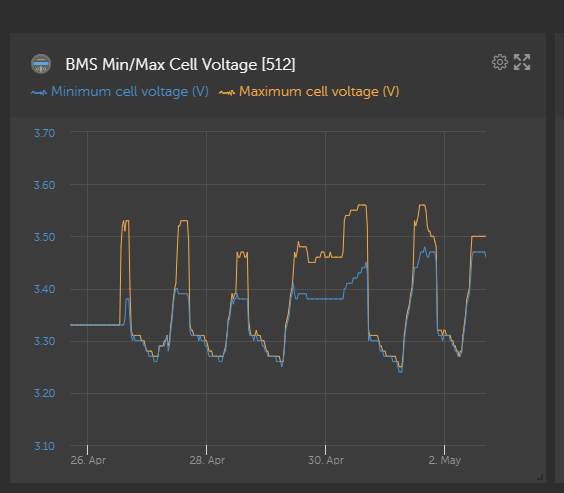
I’d like to check my cell balances as well, but don’t know how to select a time frame. I see yours is from 26 Apr - 2 May.
Where do you do this? I also have Freedoms and in the course of 12 months I went from 2 to 4 batts.
I’d like to check this graph from 23 Feb 2023 when the first 2 were installed. The other 2 came around 26 Nov and somewhere and December 2023 respectively.
Just select “last 7 days” in the left top side of the window.
This as taken Wednesday after 48 hours of balancing…
Address 1 = Loan battery (74 cycles done),
Address 2 = New replacement battery (17 cycles done),
Address 3 = Old battery (811 cycles done)
I am currently discharging them so will post screenshots again soon…
I’ve kept it on “keep batteries charged” like FW instructed but the passive balancer does not balance when there’s no current into the battery so it’s basically a useless excercise so what I’ve done is I’ve discharged it to between 80% and 95% and then recharged it at very low Amps to give the balancers time to do their work. The only downside to this is that the voltage never reached it’s set upper limit long enough for the BMS to recognize a 100% state of charge so sometimes it sat at 99% untill I increased the charge current again.
It’s definately better that it was before. Both the loan and new batteries had DeltaV differences of up to 350mV at 100%SOC while my old one had max 60mV.
Bank is at 24% now. Will go and take some screenshots quickly and post them again
Thanks, so easy! This is what mine looks like for the past 7 days.
All look well? My brain struggles to interpret graphs like this. What it does look like to me, is that there is a spike every now and then, but that the spikes gradually become lower and lower over time?
The spikes are when the packs are fully charged. I see the largest DeltaV in the 7 days is about 180mV but only once so I guess it’s fine. If the DeltaV increases to more that 300mV - 500mV you have a balance problem and if the balancer cannot sort that out there’s probably a faulty cell. You can easily monitor if the highest cell voltage is always on one cell (or lowest for that matter). Add the battery status widget to see which cells are highest or lowest or just check remote console.
So I’ve set the lowest SOC% limit to 10% on ESS and switched on the geyser. This is the results after ESS reverted back to grid…
Any input from the slim outjies?
Quick look.
Draining the batts down low, they have a better Delta there than the top, in other words, they are “bottom-balanced”. No, we don’t focus on that. What is to note, if a cell was a dud, it would have fallen off the cliff down low.
Balancing them at the top … the important part(!) … keep on doing what you are doing.
It takes a week or more to sort imbalances out using the BMS.
“Feels like” the banks are fine. Just need TLC Top-Balancing them,
Thank, last stupid question please. How do you determine this Delta of 180 milli-volt?
I took what seemed to be the largest discrepancy on the graph and subtracted the high cell from the low cell, but ended up with 0,21Volt.
I’d like to keep an eye on things but need to know what to look out for.
That.
EDIT: The drama with that going >3.65v is where the BMS switches off.
I’m at 96% SOC now. Trying to keep the loads in such a way that only about 10 amps flows into the battery, which is about 600 watts.
So if I can do this for a few days, this would help the BMS to balance a little longer than what its used to?
Or is it easier to just go and set the inverter to only allow a certain charge rate for a few days (manually of course every day)?
Because my loads are such that battery get charged with all that’s available and sometimes the base load when this happens is no more than 500W.