Never install the .0
Then again, I dont run off a pi and the system check passed all tests.
Never install the .0
Then again, I dont run off a pi and the system check passed all tests.
I’m never updating my Live HA ever again. I’ll maybe go through the trouble of running a parallel one, but not after the previous disastrous update to get the energy.
Lol do you guys run the compatibility checker?
I don’t, didn’t know there was one. I’ve just decided to stop scratching where it’s not itching.
I’ve found that if you leave an HA update too long, that it completely breaks when you eventually update. It’s in constant Beta, so rather take small little pricks to the finger occasionally than losing the whole hand… I do agree, wait for the .1 release
It’s an add on that is part of the supervised install.
A mate of mine has not updated since Feb. It irks me, but then again there is no automation, just a dashboard for turning 3 Sonoff’s off and on.
I discovered how to run the development version straight from source control. So my future plan is to check the existing config on my PC before moving it to the Pi.
Nice addtion with the battery support, was already getting data onto my energy dashboard for the past 2-3 weeks.
I’m on a Victron inverter and the only issue so far is that it expects 2 unique sensors for calculating power to/from battery - in this case I only have one it’s negative when discharging and positive when charging.
I could be wrong though, still getting to grips with this but happy to say 2021.9.1 is stable.
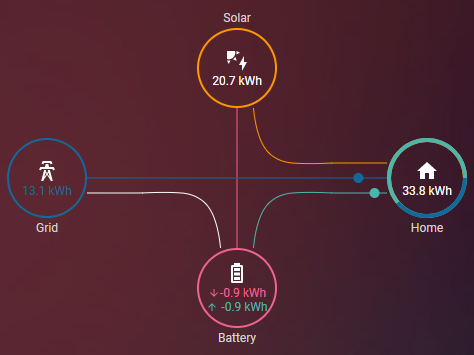
I still need to test mine more, after some searching though I found this;
This is mine;
template:
#Split power in and out of battery
- sensor:
- name: "Battery input power"
unit_of_measurement: "W"
state: >
{% if states('sensor.battery_power')|float >= 0 %}
{{ states('sensor.battery_power') }}
{% else %}
0
{% endif %}
- name: "Battery output power"
unit_of_measurement: "W"
state: >
{% if states('sensor.battery_power')|float < 0 %}
{{ -1 * states('sensor.battery_power')|float }}
{% else %}
0
{% endif %}
Then I do the normal utility meter
Edit: Seems to be working well.
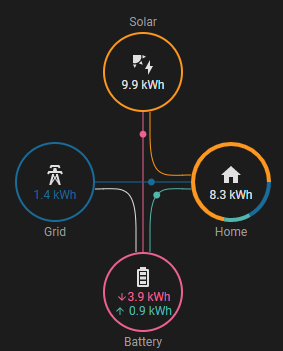
@pridgom and @Dylan Would you mind sharing your yaml please?
Also, are you using modbus or mqtt to extract the data from the Victron inverter?
Sure. I use mqtt, any section you looking for exactly or trying to accomplish?
Thanks @Dylan I managed to come right.
I have successfully added the Victron modbus sensors into the new energy dashboard.
I’m considering using MQTT discovery to make this work. It should literally be as easy as bridging homeassistant/* across to the other broker, and then just sending the right messages to create 5 (or so) new sensors.
The difficult part is finding good sources for this info. In theory, it’s easy. In practice there’s a lot to keep in mind. You either have a grid meter, or the input of the Multi. You either have a battery that does its own energy counting, or the Multi. You have MPPTs with energy counters, or a PV-inverter, or both. PV-inverters can disappear at night. Grid meters disappear when there is an outage. And if you use the new total_increasing state_class, your energy value cannot go back and forth…
But in theory, the mechanism is sorted now.
Ugh, I still have to pull the trigger on any of the energy releases.
I’ve actually disabled mine. I record enough data with the utility meters as is. Don’t need another bunch of sensors writing on my SD card.
The solar forecast was nice, but it turned out to be fairly unreliable both in its predictions and availability so I couldn’t really count on it for automations.
Its pretty easy to move to a SSD, ~R1k.
Its not if you do it, but when you do it.
Sure I can, but I don’t see the point of the Energy stats yet.
TTT, would you be willing to share this flow ?
G
The problem is the data store, and as you said the repeated writing to it, I lost 3 SD cards to this, 4-5 months apart, luckily I had a good backup of the pi, so rebuilding was not to difficult.
My fix… I added a little RPi Zero… build straight buster on it, and installed influxDB. then reconfigured HA to store all data into InfluxDB, going 16 months now, happily. looking at putting a large K3S cluster together, will move the InfluxDB onto the cluster, it will have a nice storage sub system based on multiple M.2’s configured together using either Min\io, CEPH or Longhorn, havent decided
G