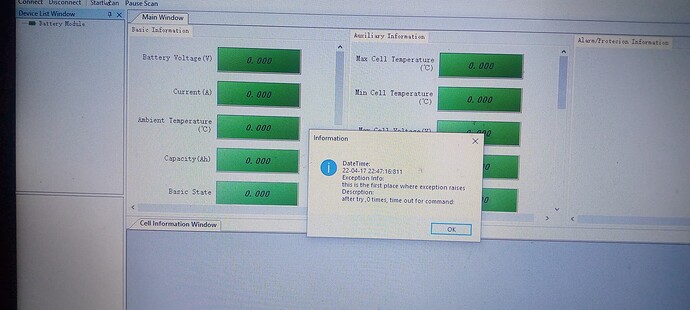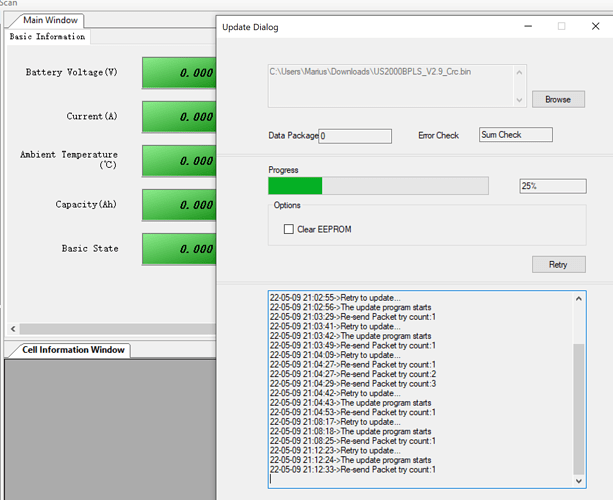Bitte wenden Sie sich an Pylontech support ![]() They are a helpful lot and your best chance of success. And your English is fine. Many of us here are not natively English, we speak a distant variant of Dutch, so we are quite familiar with deciphering each other’s English.
They are a helpful lot and your best chance of success. And your English is fine. Many of us here are not natively English, we speak a distant variant of Dutch, so we are quite familiar with deciphering each other’s English.
where is the Email to the Pylontech Support?
Hello
I’m having challenges viewing my UP5000 via battery view. I keep getting the message attached below
t
J’ai le même problème.
As-tu réussi à le résoudre ?
I have the same problem.
Did you manage to solve it?
Bonjour à tous,
Je possède 3 US2000 de nov. 2019 avec firmware B65.12
Product Number : US2000NB02V00101
Comment mettre à jour ce modèle et où trouver le dernier firmware ?
Merci
Hello to all,
I have 3 US2000 from Nov 2019 with B65.12 firmware
Product Number: US2000NB02V00101
How to update this model and where to find the latest firmware?
Thanks
Please: Read the following from the top and make careful decisions…
No not as yet
Set your computer’s locale/country to something English, such as US or UK. The software appears to be parsing a date string using internal windows calls that are affected by the coutnry setting, and getting it wrong.
My US2000 (NB02V00101) ist dead after i tried to update the firmware from 2.7 > 3.4. and the Update stopped at 1%.
I used Batteryview 3.0.28 und the File “us2000B_Plus_V3.4_Crc.bin (201 KB)”. Power LED ist on, but nothing happens after pressing the Start-Button, BatteryView doesn’t connect. Any Idea how to fix it?
But the BMS board inside the Pylontech US2000C where I can buy it, as loading the FW made it unusable.
I disassembled the BMS board to have it reprogrammed or replaced even if it is new, it would be a shame. who should I send it to in Europe. i live in Italy. Please help me !!
A thousand thanks
Wanting to combine (existing) US2000B Plus with US3000 (still to buy), I’ve tried to upgrade the first 2000B but it stops around 20-30%
I suspect that my USB-to-Serial device is not working as it should, any ideas?
IT worked after I’ve tried to connect on 9600 kbps and then back to 115200…
Not sure why but it succeeded
This looks like you are using an inferior USB-Serial cable. Any details on the cable? chipset, make, model?
Hi Did you come right, It happened to me as well today and I found a "Back door " in. Glad to assist if its still like that.
Did you find a solution. If not I can help.
Are you sorted? Will post solution soon, just formulating it.
Found a way? Are you sorted? Or still need help.
I updated a normal US 3000 today using @Pylontech-Jeff file and it failed at 83%. At first I could not get the battery back on, I was planning on removing the battery to send it off to the supplier.
As a last attempt, I used my old version of Battery view. And an older file from these I re-posted above. I could see that if I tell Battery View to connect, the battery module came up in the top left corner. I realised that the software saw the BMS and although scanning and any monitoring wasn’t possible, i still attempted another “Update” using an old file.
To my surprise it worked and after the update, the battery came back on line.
I guess that even after a Failed attempt, the BMS remains in “Bootloader” mode, allowing a re-flash.
@maxdp , @PhillipMarx and @JaeDi , please try it on your side as well.
Thank you for this usefull insight.
The suppliers replaced my BMS boards, its a pitty they didn’t know or try this.
I will try this if there is a next time or suggest to the next guy in this situation.
Groete