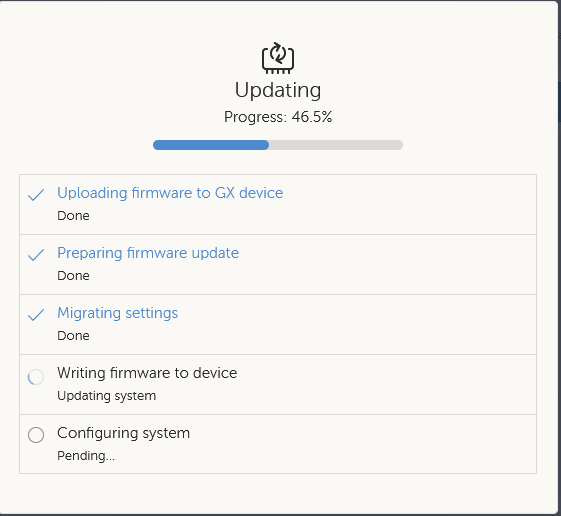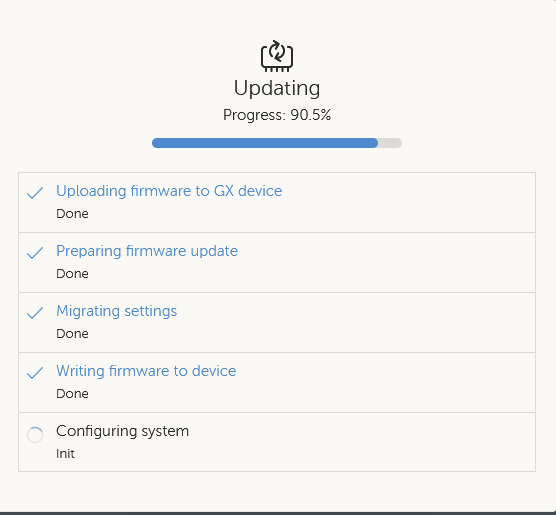Only a pleasure. I’ve done a few of these upgrades to help. I don’t even have to drive to your house. You just need to switch your house back to the grid, the rest is easy as pie. ![]()
ONCE I came across an inverter with such an old firmware version I had to revert back to using the MK3 cable. Victron portal refused to do the update.
After the upgrade, it could be done via the Victron portal again.
We use to see it a lot. @plonkster mentioned a while ago that they are or might be doing changes to prevent this from happening as there were many cases where the batteries got over charged. I personally saw it many times. The multi goes back to “Ups” mode and will attempt to fill the batteries.
BTW, open the file and close it, then send it back. You won’t get the invalid file message again.
Little tricks we learn when doing this kind of work every day.
Yes, originally I saw that too.
As you know I am very very painfully aware of full batteries and then an inverter decides to go full charge on them and the BMS disconnects = DC Ripple.
Hence I noticed the inverter started going into “sleep mode” the last while after I read about it on Victon Community.
But, I will check again. ![]()
The documentation seems to suggest that the inverter goes into charging mode, but at the nominal voltage of the system (48V in this instance) so basically it won’t do anything. But PV inverters still needs to be disconnected.
Oh there are a lot of factors here.
In some of the first versions, we left the Multi in some error condition, so that it would force you to reconfigure it to get it out of that error. That didn’t work, because off-grid sites power the internet from the Multi. The Multi has to return to making power after the update.
Then we had a version that limited the charge voltage to some base value (48V). I think the current setup limits the Multi’s charge current to zero… and reconfiguring it will then overwrite that and make it work again.
But… if you have solar chargers in the system, they will still charge the battery. At this point there is no ESS in the system, so DVCC will treat this like an off-grid system and tell the solar chargers to charge to the voltage the battery requests, plus our own adaptations (limit it to 52.4V).
So there is really little risk nowadays… IF everything goes as planned. The trouble is when things don’t go as planned.
For example, we still have people powering the GX device from the Multi. While the GX reboots, the Multi is running default programming. So to make it that little safer, do it with the batteries partially discharged. Just in case.
Another issue is when you have a PV-inverter on the output, in an off-grid system. It needs the PV-inverter assistant on the Multi (otherwise it cannot do frequency shifting). But right after the firmware bump, that assistant is not there. If the batteries are very full, and you did not disconnect the PV-inverter… it can overcharge it and the Multi has no ability to limit it, it can only switch off.
So… pylontech, not so much of an issue. Merely a recommendation. PV-inverters in an off-grid setup? Very much an important consideration.
Trust but Verify.
So I added a twist … set the MP to charge at max before I started the upgrade.
Venus Release Candidate V2.90~10, as 8 would not a damn connect.
It started
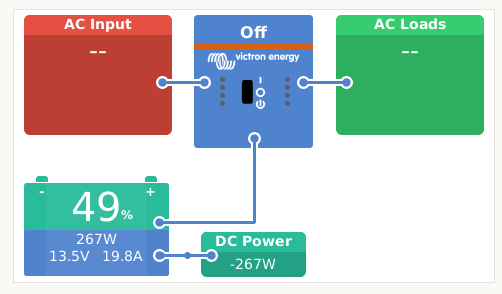
Then whilst this was happening:
It stopped all charging:
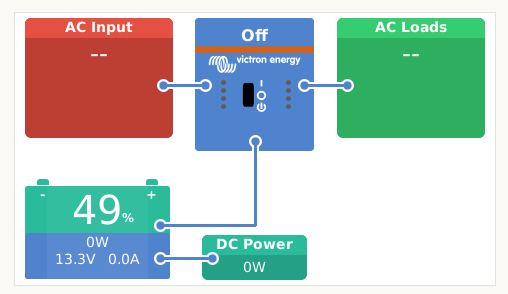
Then the grid came back, still no charging:
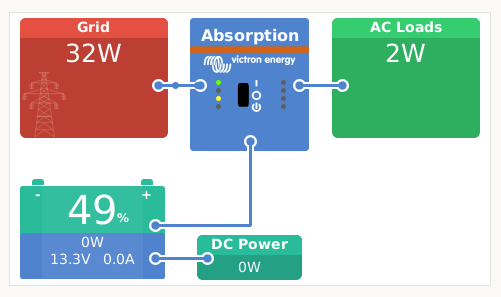
Whilst it was here:
… it started charging again:
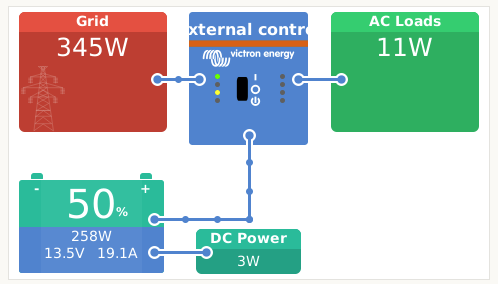
Based on these settings 12v (or 48v) but with max charge amps before I uploaded the converted file, no idea where the 13.5v (as above) charging came from if it was set to 12v:
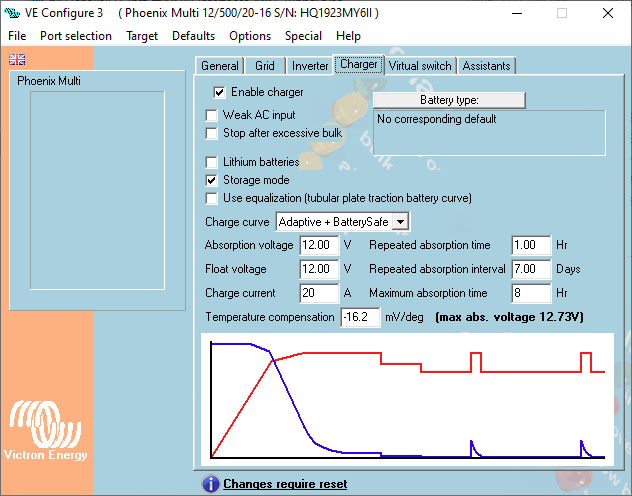
Notes:
- Takes minutes to do, the charging has no real-time to cause drama unless the batteries are like +98% methinks.
- Also why I do it at night, to keep the MPPT out of the equation.
- Cannot fathom why people run the Venus/Cerbo off the inverter, after having clicked you understand that it must run off the batteries.
Will do the same test on the main system, at night, and not with “Keep Charged” set and see if it does the same thing, regarding the charging as above.
Why did I set the inverter to “Keep Charged”?
It was part of the test, to see what it will do under THAT scenario. As one may decide to upgrade forgetting that the Venus/Cerbo was set to “Keep Charged”.
For someone that does it the first time and not knowing if he is fully prepared, I always recommend, ac off, battery’s not full, Mppt off and go. You have all the time in the world to sort things perfectly, then switch on.
Okay so I’m going to necro this thread just to give Victron credit where it is due.
I was terrified of doing this. I should’ve done it long ago, but honestly, I thought I’m going to need a day - anticipating something will go wrong and I will be left in the dark come loadshedding.
However, I couldn’t wait longer. I’ve got the “random” overload twice in the last two days. At 18:05 tonight, I got home, turned on my PC, opened up the set of instructions by Victron. Kept @TheTerribleTriplet number open on my phone, and set off doing it. Had to update my VE.Bus System Configurator and my ESS as newer versions were available. Still with all those updates, and me reading stuff, frantically searching for Victron’s Pylontech instructions for ESS configuration (didn’t know I was going to need it, but no worries, obviously there is documentation on it), I was finished by 18:25.
It is absolutely priceless how quick and easy Victron makes this stuff, and I do appreciate the effort going into the documentation and testing immensely.
Kudos to @plonkster and his colleagues!
Ps. Now I’m hoping this would fix my “fake” overloads. Will probably have to wait a while before I gain comfort, because it only happened about four or five times since I got the system, 2.25 years ago.